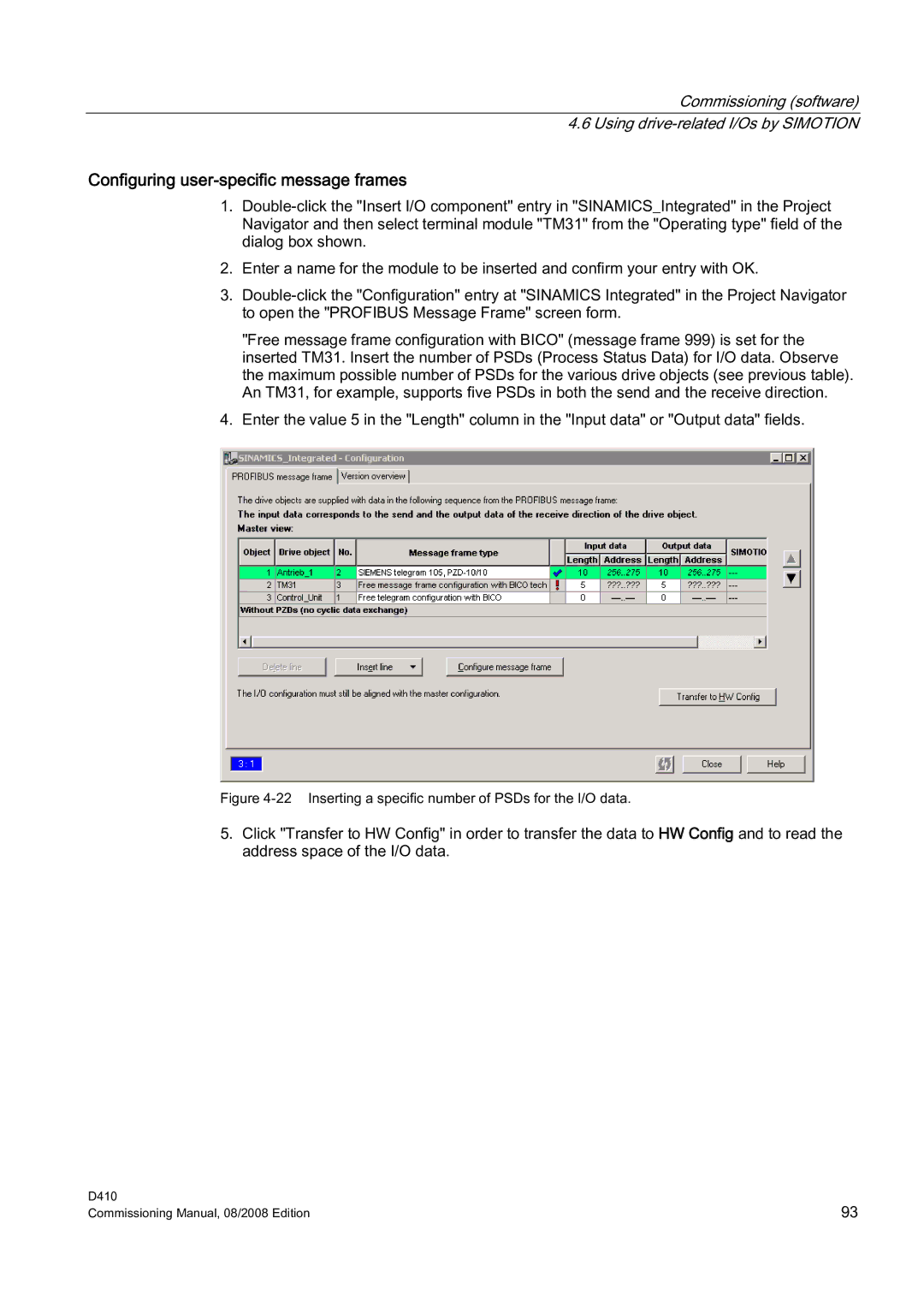Commissioning (software) 4.6 Using
Configuring user-specific message frames
1.
2.Enter a name for the module to be inserted and confirm your entry with OK.
3.
"Free message frame configuration with BICO" (message frame 999) is set for the inserted TM31. Insert the number of PSDs (Process Status Data) for I/O data. Observe the maximum possible number of PSDs for the various drive objects (see previous table). An TM31, for example, supports five PSDs in both the send and the receive direction.
4.Enter the value 5 in the "Length" column in the "Input data" or "Output data" fields.
Figure 4-22 Inserting a specific number of PSDs for the I/O data.
5.Click "Transfer to HW Config" in order to transfer the data to HW Config and to read the address space of the I/O data.
D410 | 93 |
Commissioning Manual, 08/2008 Edition |