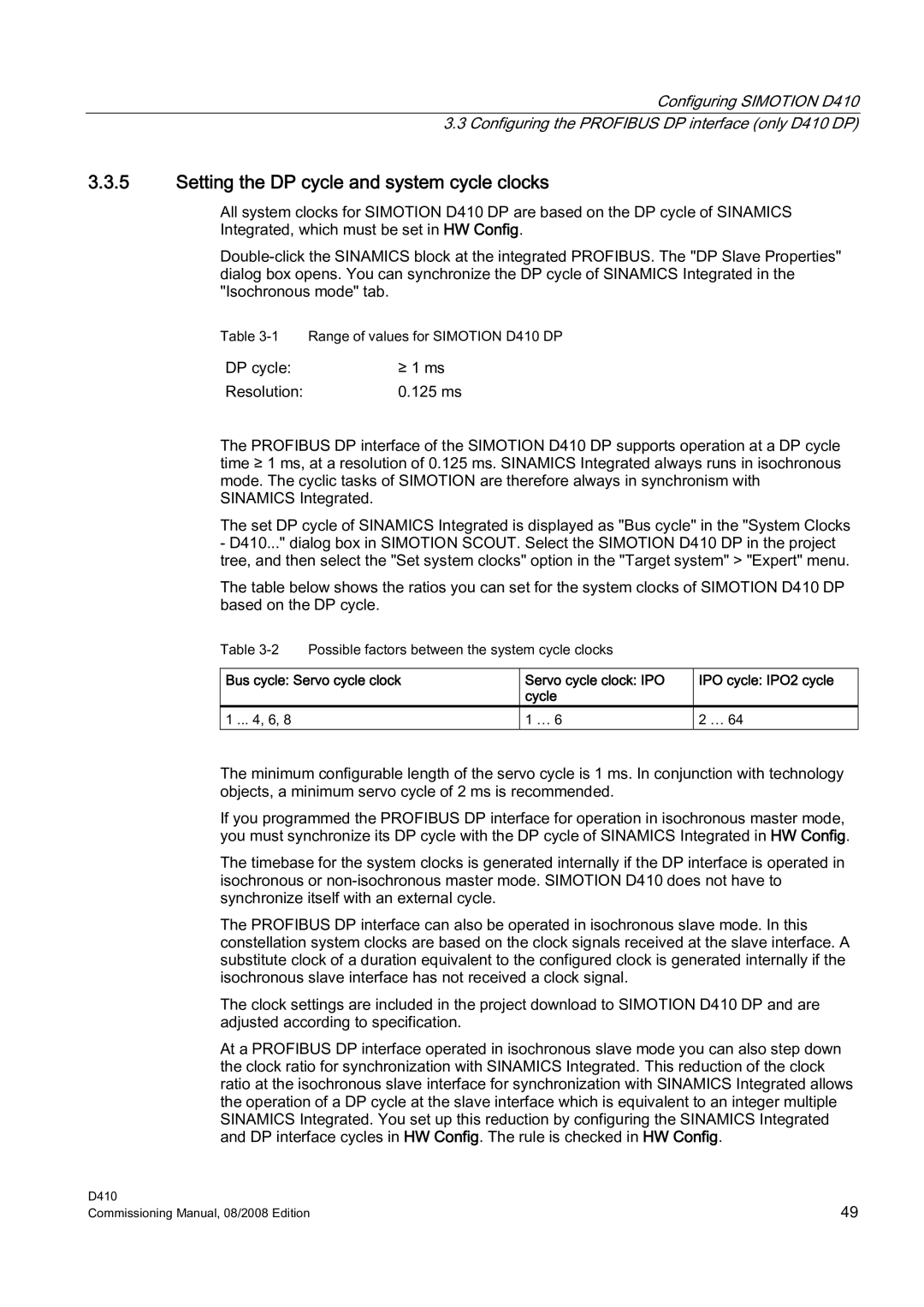Configuring SIMOTION D410
3.3Configuring the PROFIBUS DP interface (only D410 DP)
3.3.5Setting the DP cycle and system cycle clocks
All system clocks for SIMOTION D410 DP are based on the DP cycle of SINAMICS Integrated, which must be set in HW Config.
Table
DP cycle: | ≥ 1 ms |
Resolution: | 0.125 ms |
The PROFIBUS DP interface of the SIMOTION D410 DP supports operation at a DP cycle time ≥ 1 ms, at a resolution of 0.125 ms. SINAMICS Integrated always runs in isochronous mode. The cyclic tasks of SIMOTION are therefore always in synchronism with SINAMICS Integrated.
The set DP cycle of SINAMICS Integrated is displayed as "Bus cycle" in the "System Clocks
-D410..." dialog box in SIMOTION SCOUT. Select the SIMOTION D410 DP in the project tree, and then select the "Set system clocks" option in the "Target system" > "Expert" menu.
The table below shows the ratios you can set for the system clocks of SIMOTION D410 DP based on the DP cycle.
Table
Bus cycle: Servo cycle clock
1 ... 4, 6, 8
Servo cycle clock: IPO cycle
1 … 6
IPO cycle: IPO2 cycle
2 … 64
The minimum configurable length of the servo cycle is 1 ms. In conjunction with technology objects, a minimum servo cycle of 2 ms is recommended.
If you programmed the PROFIBUS DP interface for operation in isochronous master mode, you must synchronize its DP cycle with the DP cycle of SINAMICS Integrated in HW Config.
The timebase for the system clocks is generated internally if the DP interface is operated in isochronous or
The PROFIBUS DP interface can also be operated in isochronous slave mode. In this constellation system clocks are based on the clock signals received at the slave interface. A substitute clock of a duration equivalent to the configured clock is generated internally if the isochronous slave interface has not received a clock signal.
The clock settings are included in the project download to SIMOTION D410 DP and are adjusted according to specification.
At a PROFIBUS DP interface operated in isochronous slave mode you can also step down the clock ratio for synchronization with SINAMICS Integrated. This reduction of the clock ratio at the isochronous slave interface for synchronization with SINAMICS Integrated allows the operation of a DP cycle at the slave interface which is equivalent to an integer multiple SINAMICS Integrated. You set up this reduction by configuring the SINAMICS Integrated and DP interface cycles in HW Config. The rule is checked in HW Config.
D410 | 49 |
Commissioning Manual, 08/2008 Edition |