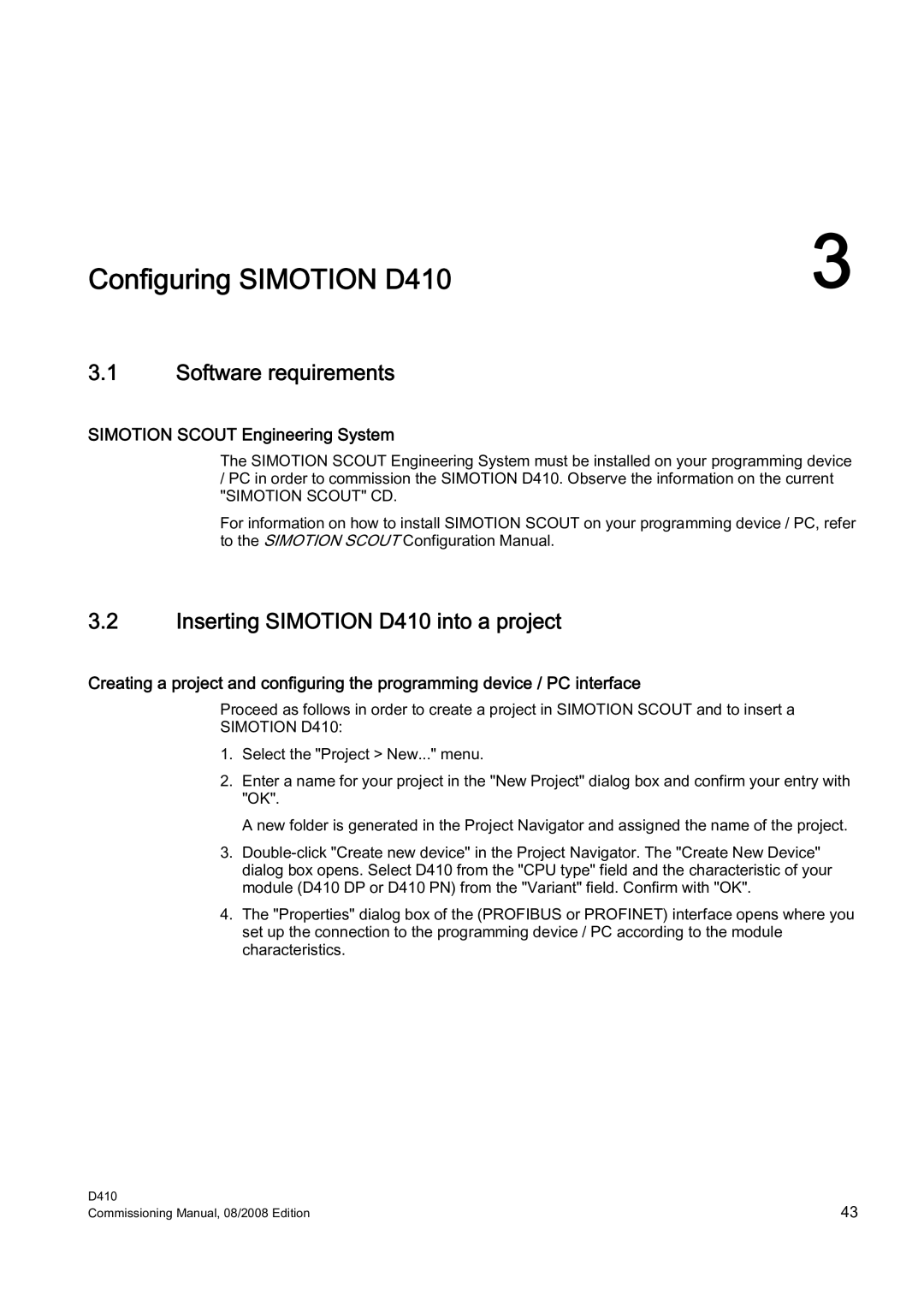Configuring SIMOTION D410 | 3 |
3.1Software requirements
SIMOTION SCOUT Engineering System
The SIMOTION SCOUT Engineering System must be installed on your programming device
/PC in order to commission the SIMOTION D410. Observe the information on the current
"SIMOTION SCOUT" CD.
For information on how to install SIMOTION SCOUT on your programming device / PC, refer to the SIMOTION SCOUT Configuration Manual.
3.2Inserting SIMOTION D410 into a project
Creating a project and configuring the programming device / PC interface
Proceed as follows in order to create a project in SIMOTION SCOUT and to insert a
SIMOTION D410:
1.Select the "Project > New..." menu.
2.Enter a name for your project in the "New Project" dialog box and confirm your entry with "OK".
A new folder is generated in the Project Navigator and assigned the name of the project.
3.
4.The "Properties" dialog box of the (PROFIBUS or PROFINET) interface opens where you set up the connection to the programming device / PC according to the module characteristics.
D410 | 43 |
Commissioning Manual, 08/2008 Edition |