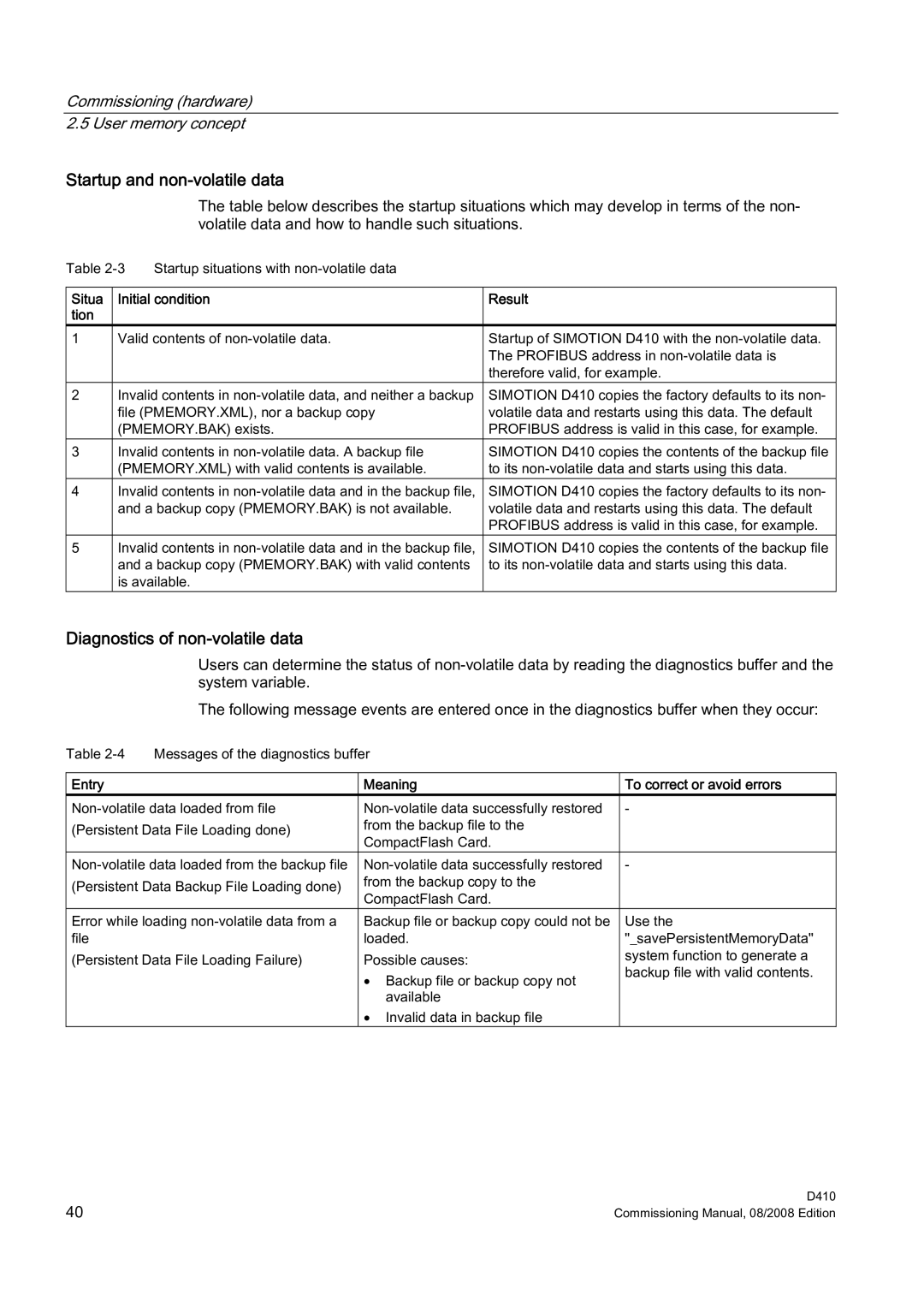Commissioning (hardware) 2.5 User memory concept
Startup and non-volatile data
The table below describes the startup situations which may develop in terms of the non- volatile data and how to handle such situations.
Table | Startup situations with |
| |
|
|
| |
Situa | Initial condition | Result | |
tion |
|
|
|
1 | Valid contents of | Startup of SIMOTION D410 with the | |
|
|
| The PROFIBUS address in |
|
|
| therefore valid, for example. |
2 | Invalid contents in | SIMOTION D410 copies the factory defaults to its non- | |
| file (PMEMORY.XML), nor a backup copy | volatile data and restarts using this data. The default | |
| (PMEMORY.BAK) exists. | PROFIBUS address is valid in this case, for example. | |
3 | Invalid contents in | SIMOTION D410 copies the contents of the backup file | |
| (PMEMORY.XML) with valid contents is available. | to its | |
4 | Invalid contents in | SIMOTION D410 copies the factory defaults to its non- | |
| and a backup copy (PMEMORY.BAK) is not available. | volatile data and restarts using this data. The default | |
|
|
| PROFIBUS address is valid in this case, for example. |
5 | Invalid contents in | SIMOTION D410 copies the contents of the backup file | |
| and a backup copy (PMEMORY.BAK) with valid contents | to its | |
| is available. |
| |
Diagnostics of non-volatile data
Users can determine the status of
The following message events are entered once in the diagnostics buffer when they occur:
Table | Messages of the diagnostics buffer |
| |
|
|
|
|
Entry |
| Meaning | To correct or avoid errors |
- | |||
(Persistent Data File Loading done) | from the backup file to the |
| |
|
| CompactFlash Card. |
|
- | |||
(Persistent Data Backup File Loading done) | from the backup copy to the |
| |
|
| CompactFlash Card. |
|
Error while loading | Backup file or backup copy could not be | Use the | |
file |
| loaded. | "_savePersistentMemoryData" |
(Persistent Data File Loading Failure) | Possible causes: | system function to generate a | |
|
| • Backup file or backup copy not | backup file with valid contents. |
|
|
| |
|
| available |
|
|
| • Invalid data in backup file |
|
40 | D410 |
Commissioning Manual, 08/2008 Edition |