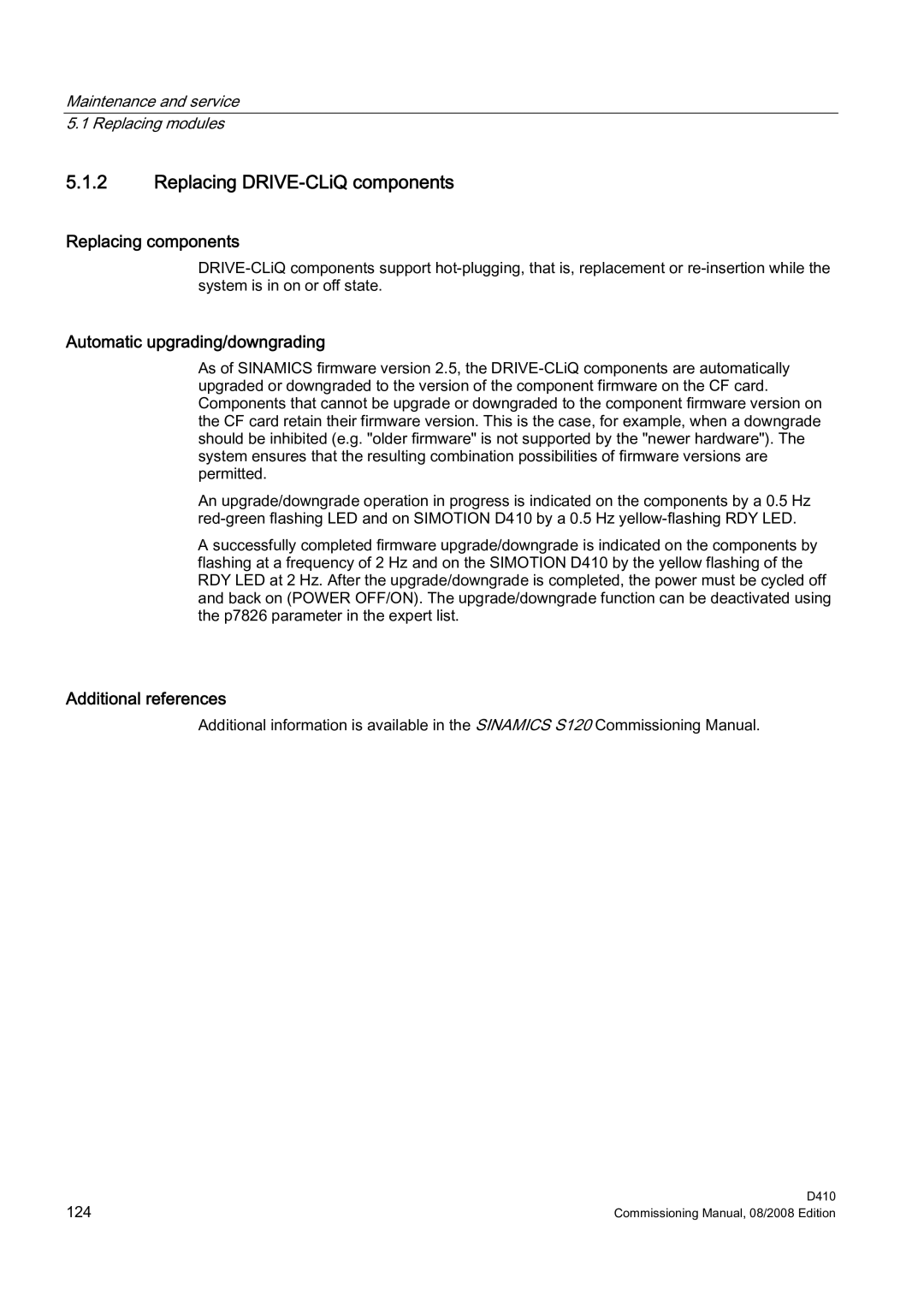Maintenance and service 5.1 Replacing modules
5.1.2Replacing DRIVE-CLiQ components
Replacing components
Automatic upgrading/downgrading
As of SINAMICS firmware version 2.5, the
An upgrade/downgrade operation in progress is indicated on the components by a 0.5 Hz
A successfully completed firmware upgrade/downgrade is indicated on the components by flashing at a frequency of 2 Hz and on the SIMOTION D410 by the yellow flashing of the RDY LED at 2 Hz. After the upgrade/downgrade is completed, the power must be cycled off and back on (POWER OFF/ON). The upgrade/downgrade function can be deactivated using the p7826 parameter in the expert list.
Additional references
Additional information is available in the SINAMICS S120 Commissioning Manual.
124 | D410 |
Commissioning Manual, 08/2008 Edition |