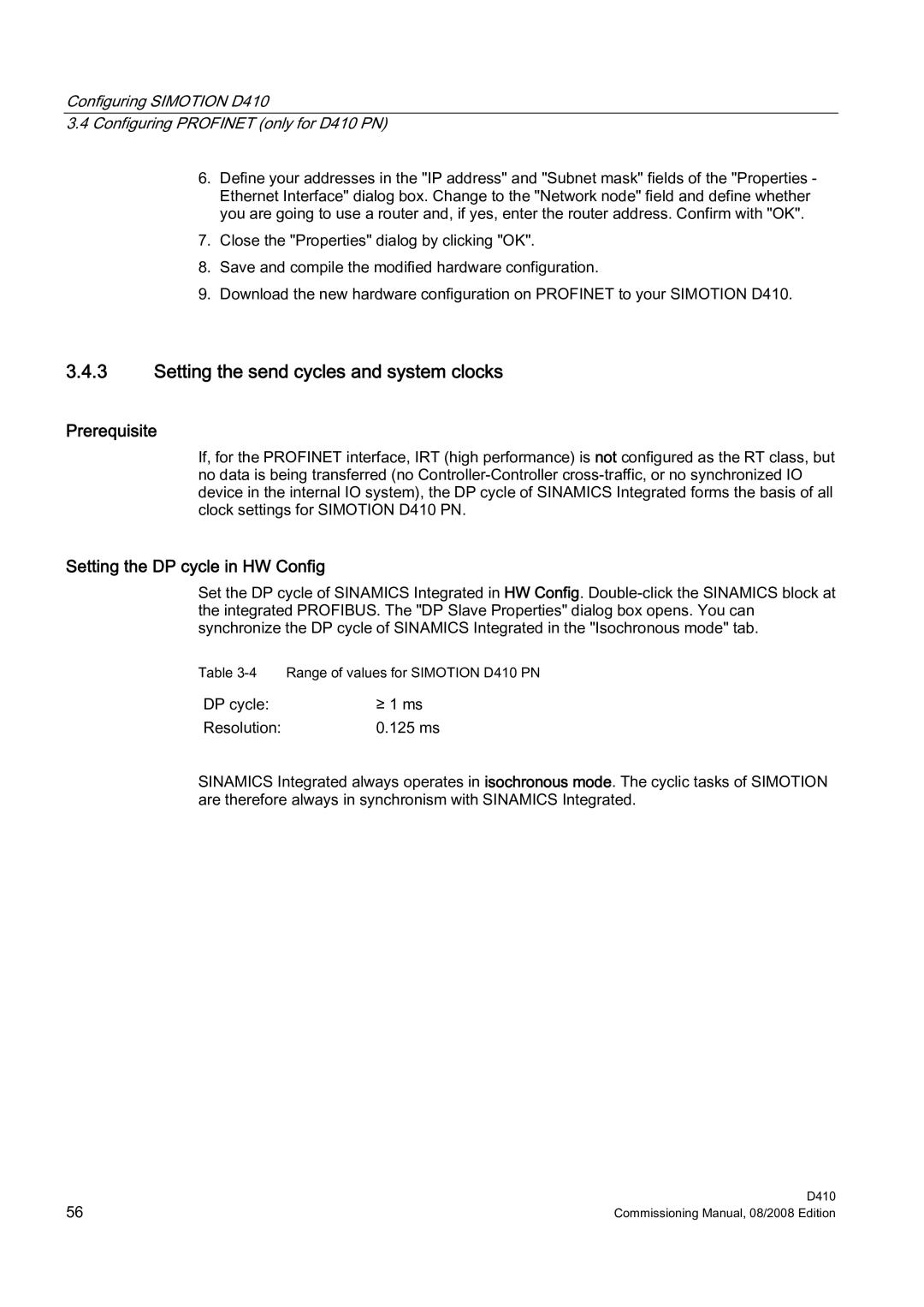Configuring SIMOTION D410
3.4Configuring PROFINET (only for D410 PN)
6.Define your addresses in the "IP address" and "Subnet mask" fields of the "Properties - Ethernet Interface" dialog box. Change to the "Network node" field and define whether you are going to use a router and, if yes, enter the router address. Confirm with "OK".
7.Close the "Properties" dialog by clicking "OK".
8.Save and compile the modified hardware configuration.
9.Download the new hardware configuration on PROFINET to your SIMOTION D410.
3.4.3Setting the send cycles and system clocks
Prerequisite
If, for the PROFINET interface, IRT (high performance) is not configured as the RT class, but no data is being transferred (no
Setting the DP cycle in HW Config
Set the DP cycle of SINAMICS Integrated in HW Config.
Table
DP cycle: | ≥ 1 ms |
Resolution: | 0.125 ms |
SINAMICS Integrated always operates in isochronous mode. The cyclic tasks of SIMOTION are therefore always in synchronism with SINAMICS Integrated.
56 | D410 |
Commissioning Manual, 08/2008 Edition |