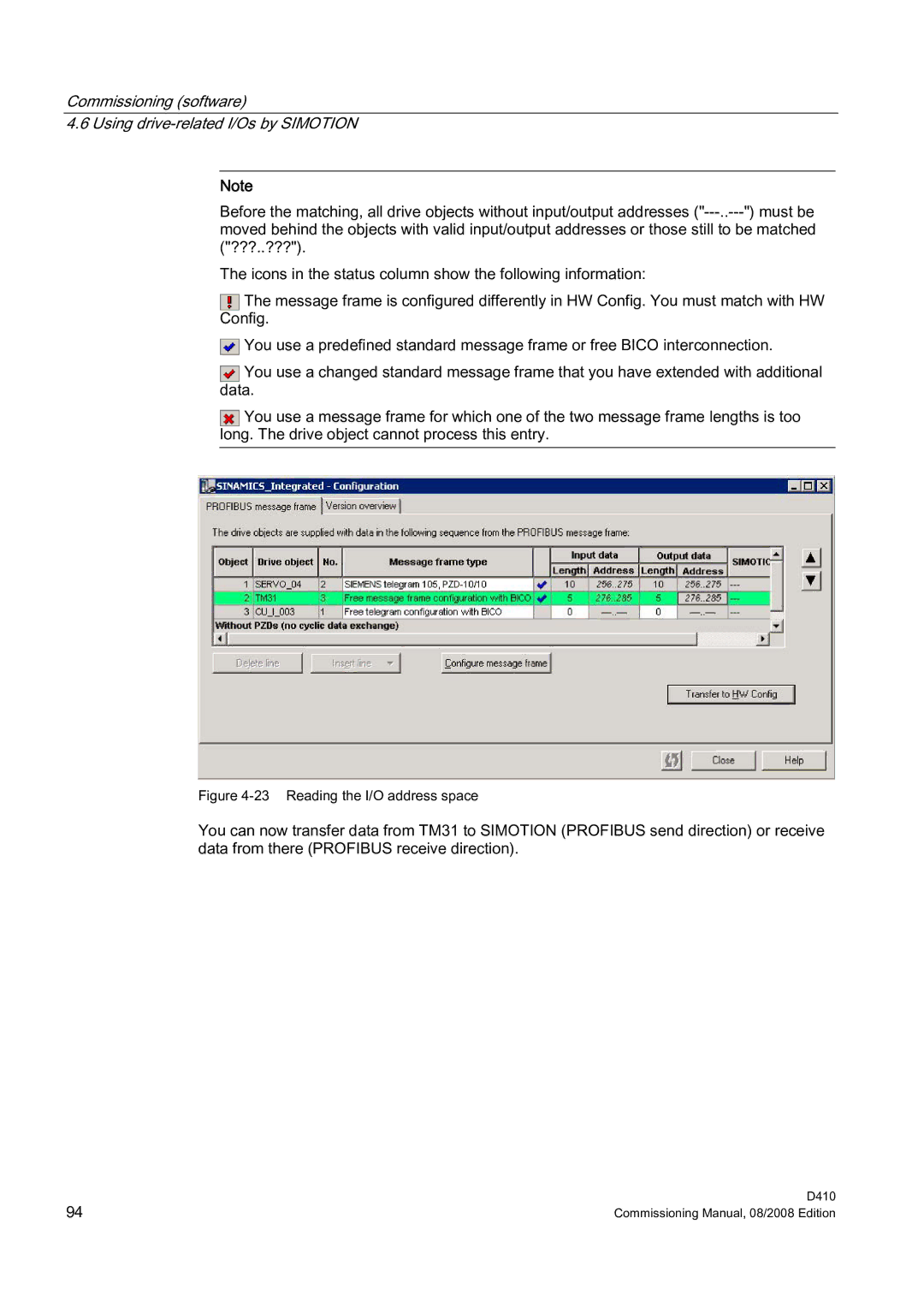Commissioning (software)
4.6 Using
Note
Before the matching, all drive objects without input/output addresses
The icons in the status column show the following information:
The message frame is configured differently in HW Config. You must match with HW Config.
![]() You use a predefined standard message frame or free BICO interconnection.
You use a predefined standard message frame or free BICO interconnection.
You use a changed standard message frame that you have extended with additional data.
You use a message frame for which one of the two message frame lengths is too long. The drive object cannot process this entry.
Figure 4-23 Reading the I/O address space
You can now transfer data from TM31 to SIMOTION (PROFIBUS send direction) or receive data from there (PROFIBUS receive direction).
94 | D410 |
Commissioning Manual, 08/2008 Edition |