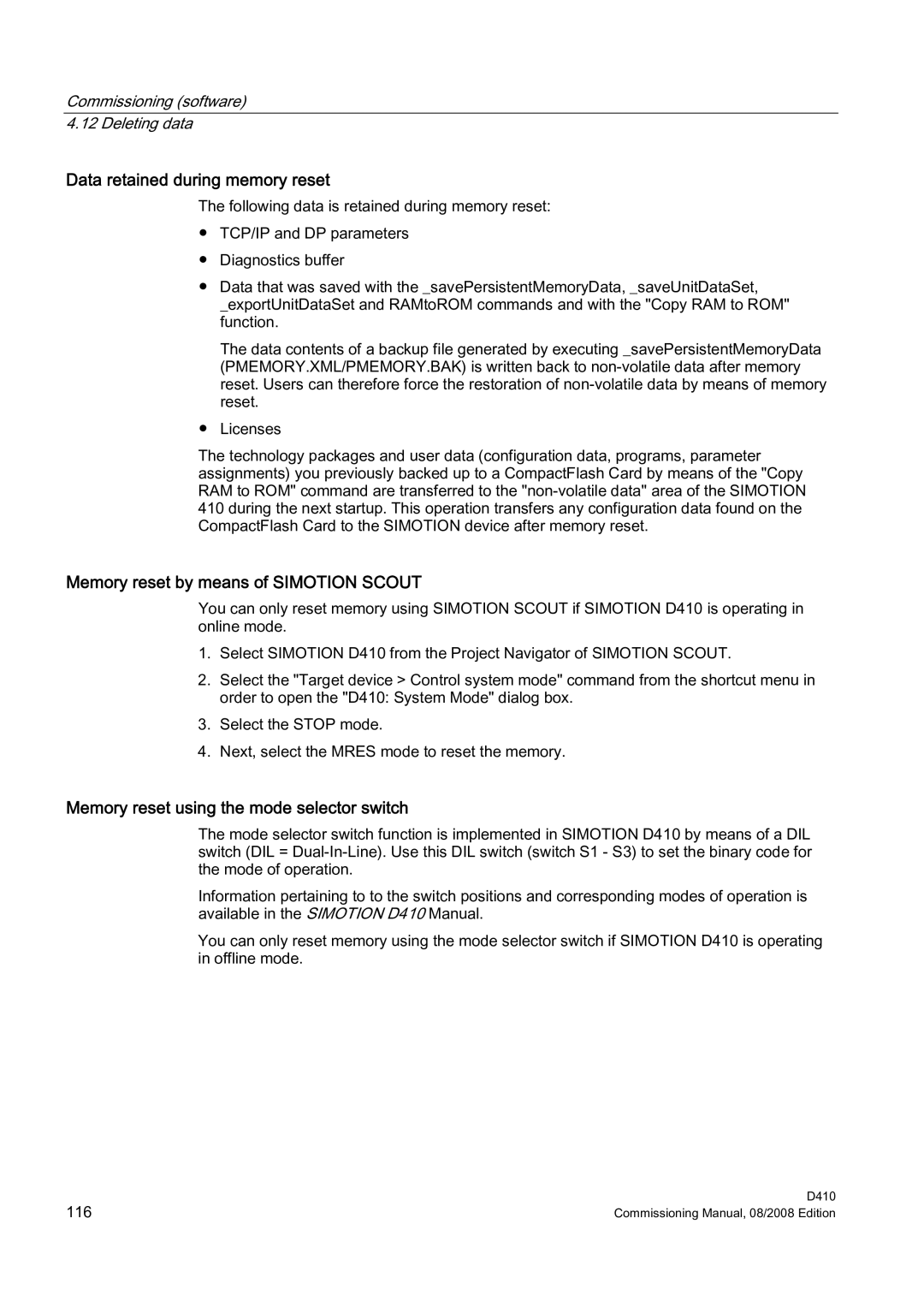Commissioning (software) 4.12 Deleting data
Data retained during memory reset
The following data is retained during memory reset:
●TCP/IP and DP parameters
●Diagnostics buffer
●Data that was saved with the _savePersistentMemoryData, _saveUnitDataSet,
_exportUnitDataSet and RAMtoROM commands and with the "Copy RAM to ROM" function.
The data contents of a backup file generated by executing _savePersistentMemoryData (PMEMORY.XML/PMEMORY.BAK) is written back to
●Licenses
The technology packages and user data (configuration data, programs, parameter assignments) you previously backed up to a CompactFlash Card by means of the "Copy RAM to ROM" command are transferred to the
Memory reset by means of SIMOTION SCOUT
You can only reset memory using SIMOTION SCOUT if SIMOTION D410 is operating in online mode.
1.Select SIMOTION D410 from the Project Navigator of SIMOTION SCOUT.
2.Select the "Target device > Control system mode" command from the shortcut menu in order to open the "D410: System Mode" dialog box.
3.Select the STOP mode.
4.Next, select the MRES mode to reset the memory.
Memory reset using the mode selector switch
The mode selector switch function is implemented in SIMOTION D410 by means of a DIL switch (DIL =
Information pertaining to to the switch positions and corresponding modes of operation is available in the SIMOTION D410 Manual.
You can only reset memory using the mode selector switch if SIMOTION D410 is operating in offline mode.
116 | D410 |
Commissioning Manual, 08/2008 Edition |