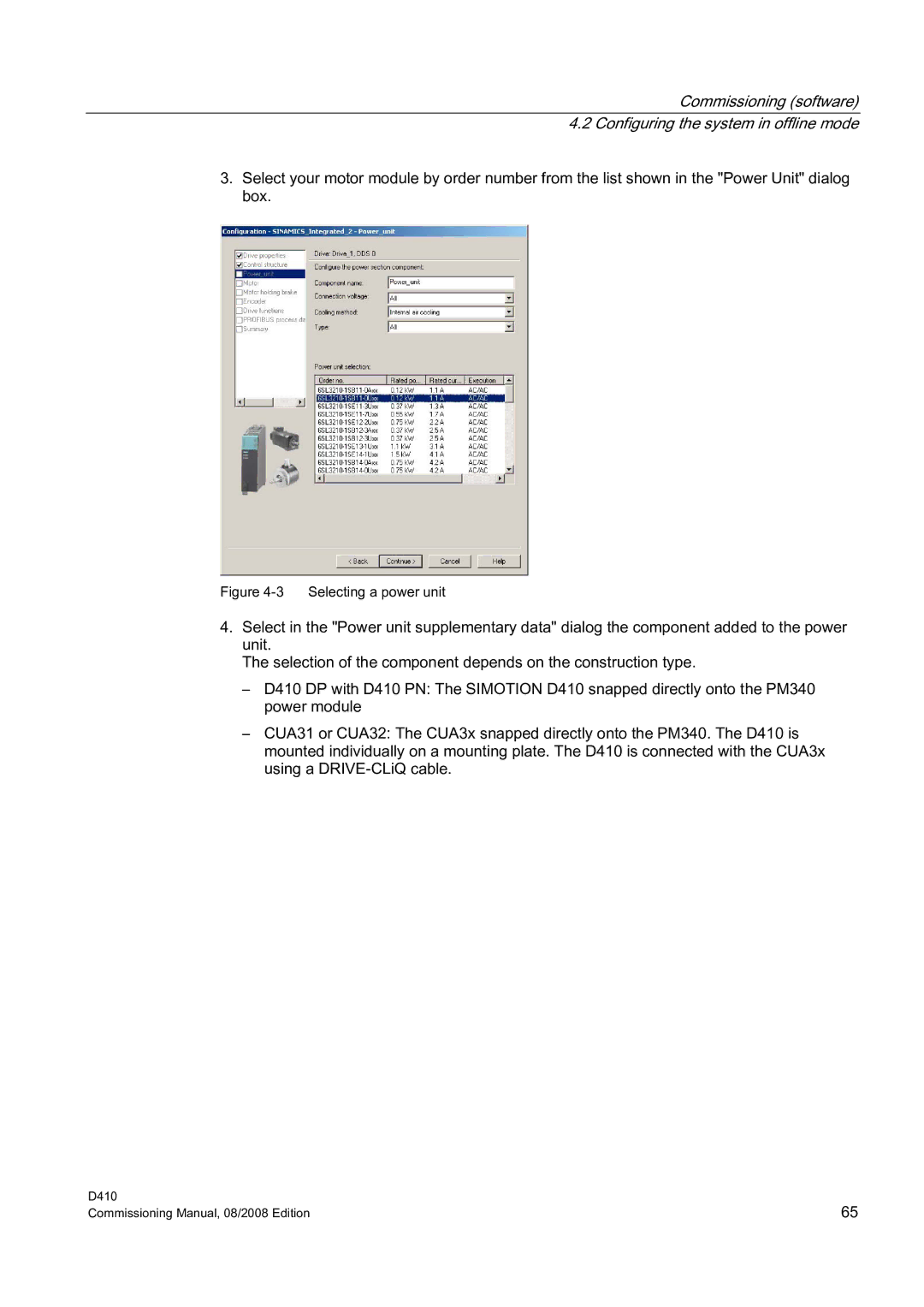Commissioning (software) 4.2 Configuring the system in offline mode
3.Select your motor module by order number from the list shown in the "Power Unit" dialog box.
Figure 4-3 Selecting a power unit
4.Select in the "Power unit supplementary data" dialog the component added to the power unit.
The selection of the component depends on the construction type.
–D410 DP with D410 PN: The SIMOTION D410 snapped directly onto the PM340 power module
–CUA31 or CUA32: The CUA3x snapped directly onto the PM340. The D410 is mounted individually on a mounting plate. The D410 is connected with the CUA3x using a
D410 | 65 |
Commissioning Manual, 08/2008 Edition |