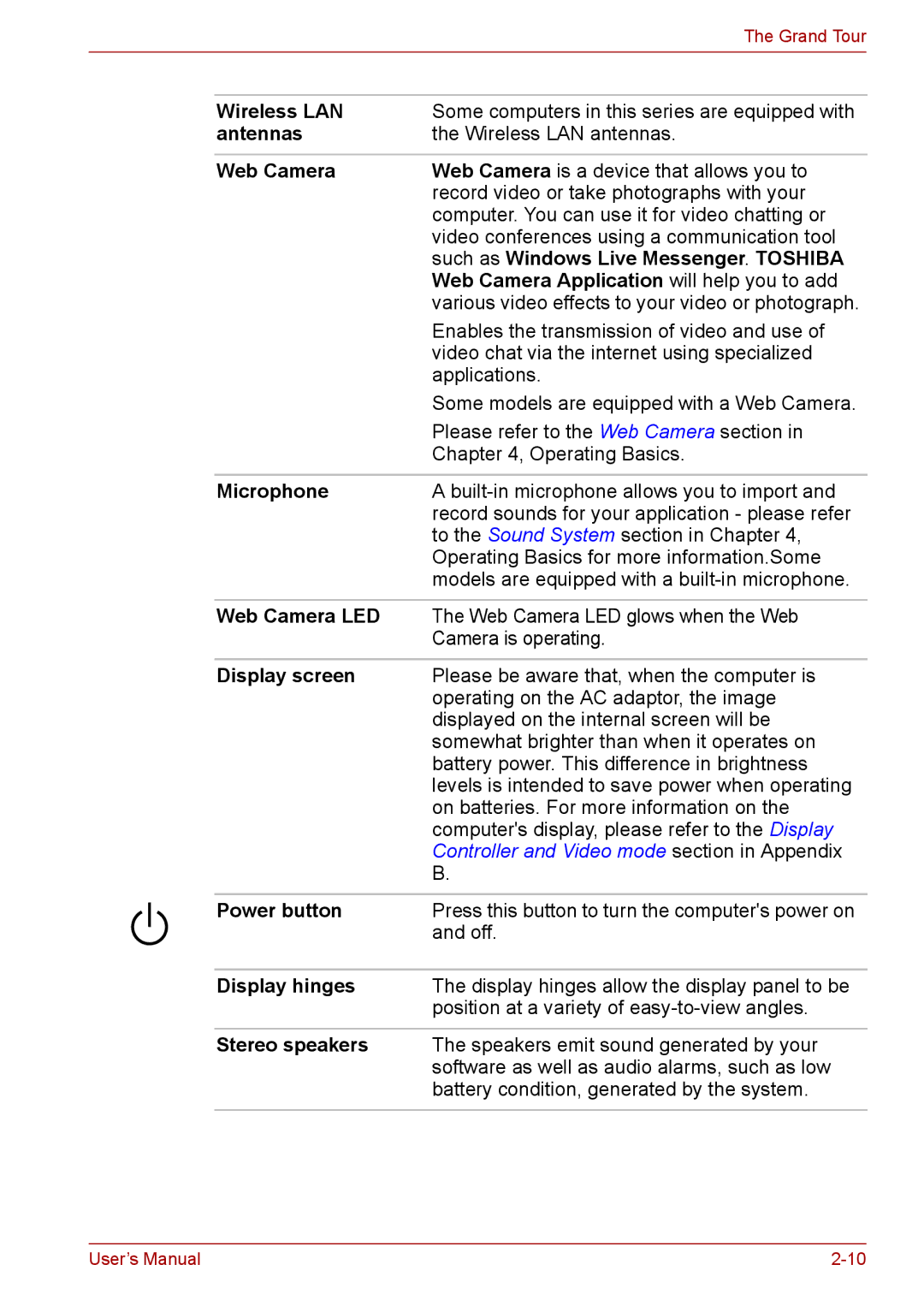|
|
| The Grand Tour |
|
|
|
|
|
| Wireless LAN | Some computers in this series are equipped with |
|
| antennas | the Wireless LAN antennas. |
|
|
|
|
|
| Web Camera | Web Camera is a device that allows you to |
|
|
| record video or take photographs with your |
|
|
| computer. You can use it for video chatting or |
|
|
| video conferences using a communication tool |
|
|
| such as Windows Live Messenger. TOSHIBA |
|
|
| Web Camera Application will help you to add |
|
|
| various video effects to your video or photograph. |
|
|
| Enables the transmission of video and use of |
|
|
| video chat via the internet using specialized |
|
|
| applications. |
|
|
| Some models are equipped with a Web Camera. |
|
|
| Please refer to the Web Camera section in |
|
|
| Chapter 4, Operating Basics. |
|
|
|
|
|
| Microphone | A |
|
|
| record sounds for your application - please refer |
|
|
| to the Sound System section in Chapter 4, |
|
|
| Operating Basics for more information.Some |
|
|
| models are equipped with a |
|
|
|
|
|
| Web Camera LED | The Web Camera LED glows when the Web |
|
|
| Camera is operating. |
|
|
|
|
|
| Display screen | Please be aware that, when the computer is |
|
|
| operating on the AC adaptor, the image |
|
|
| displayed on the internal screen will be |
|
|
| somewhat brighter than when it operates on |
|
|
| battery power. This difference in brightness |
|
|
| levels is intended to save power when operating |
|
|
| on batteries. For more information on the |
|
|
| computer's display, please refer to the Display |
|
|
| Controller and Video mode section in Appendix |
|
|
| B. |
|
|
|
|
|
| Power button | Press this button to turn the computer's power on |
|
| ||
|
|
| and off. |
|
|
| |
|
|
|
|
|
| Display hinges | The display hinges allow the display panel to be |
|
|
| position at a variety of |
|
|
|
|
|
| Stereo speakers | The speakers emit sound generated by your |
|
|
| software as well as audio alarms, such as low |
|
|
| battery condition, generated by the system. |
|
|
|
|
User’s Manual |