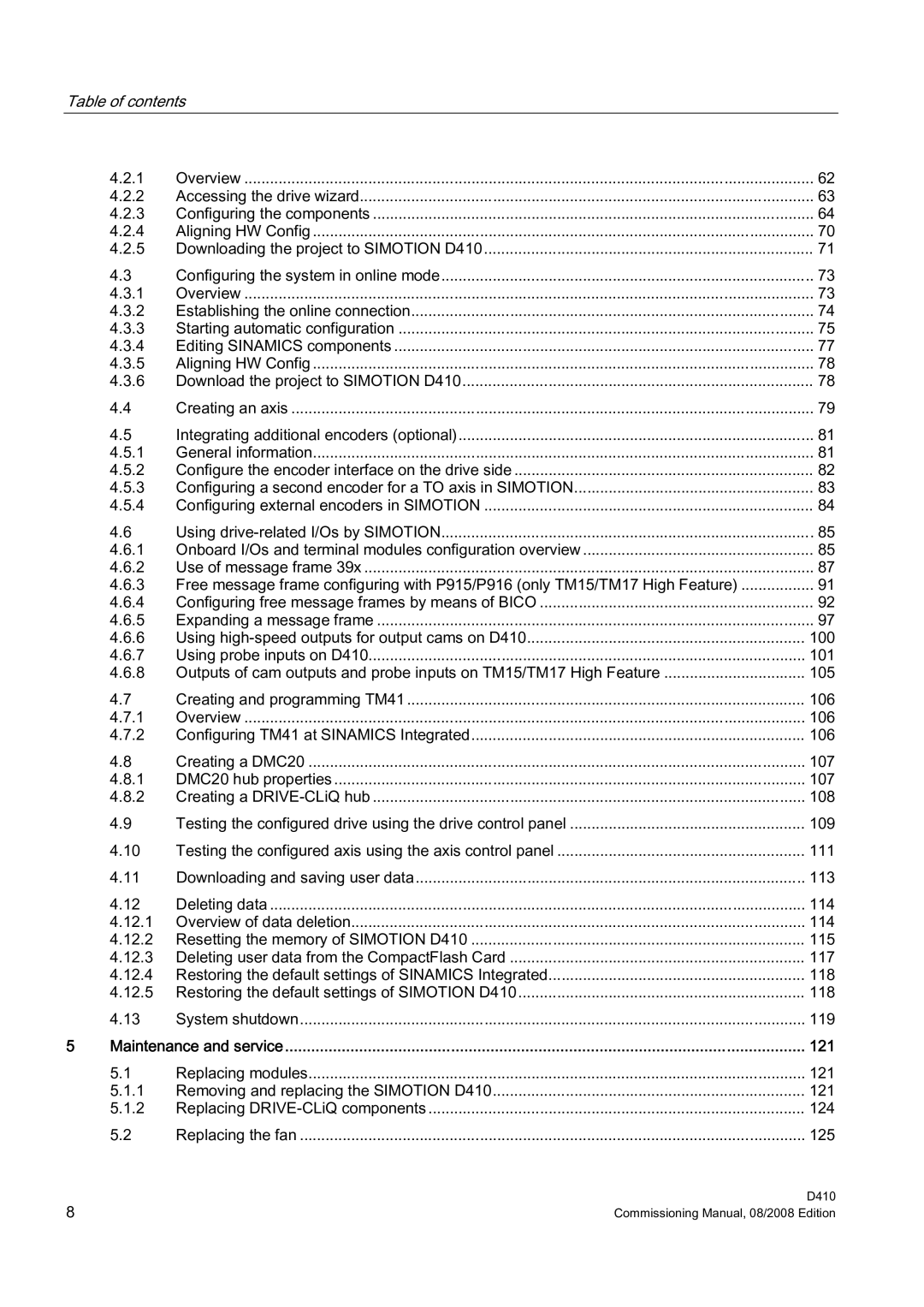Table of contents
| 4.2.1 | Overview | 62 |
| 4.2.2 | Accessing the drive wizard | 63 |
| 4.2.3 | Configuring the components | 64 |
| 4.2.4 | Aligning HW Config | 70 |
| 4.2.5 | Downloading the project to SIMOTION D410 | 71 |
| 4.3 | Configuring the system in online mode | 73 |
| 4.3.1 | Overview | 73 |
| 4.3.2 | Establishing the online connection | 74 |
| 4.3.3 | Starting automatic configuration | 75 |
| 4.3.4 | Editing SINAMICS components | 77 |
| 4.3.5 | Aligning HW Config | 78 |
| 4.3.6 | Download the project to SIMOTION D410 | 78 |
| 4.4 | Creating an axis | 79 |
| 4.5 | Integrating additional encoders (optional) | 81 |
| 4.5.1 | General information | 81 |
| 4.5.2 | Configure the encoder interface on the drive side | 82 |
| 4.5.3 | Configuring a second encoder for a TO axis in SIMOTION | 83 |
| 4.5.4 | Configuring external encoders in SIMOTION | 84 |
| 4.6 | Using | 85 |
| 4.6.1 | Onboard I/Os and terminal modules configuration overview | 85 |
| 4.6.2 | Use of message frame 39x | 87 |
| 4.6.3 | Free message frame configuring with P915/P916 (only TM15/TM17 High Feature) | 91 |
| 4.6.4 | Configuring free message frames by means of BICO | 92 |
| 4.6.5 | Expanding a message frame | 97 |
| 4.6.6 | Using | 100 |
| 4.6.7 | Using probe inputs on D410 | 101 |
| 4.6.8 | Outputs of cam outputs and probe inputs on TM15/TM17 High Feature | 105 |
| 4.7 | Creating and programming TM41 | 106 |
| 4.7.1 | Overview | 106 |
| 4.7.2 | Configuring TM41 at SINAMICS Integrated | 106 |
| 4.8 | Creating a DMC20 | 107 |
| 4.8.1 | DMC20 hub properties | 107 |
| 4.8.2 | Creating a | 108 |
| 4.9 | Testing the configured drive using the drive control panel | 109 |
| 4.10 | Testing the configured axis using the axis control panel | 111 |
| 4.11 | Downloading and saving user data | 113 |
| 4.12 | Deleting data | 114 |
| 4.12.1 | Overview of data deletion | 114 |
| 4.12.2 | Resetting the memory of SIMOTION D410 | 115 |
| 4.12.3 | Deleting user data from the CompactFlash Card | 117 |
| 4.12.4 | Restoring the default settings of SINAMICS Integrated | 118 |
| 4.12.5 | Restoring the default settings of SIMOTION D410 | 118 |
| 4.13 | System shutdown | 119 |
5 | Maintenance and service | 121 | |
| 5.1 | Replacing modules | 121 |
| 5.1.1 | Removing and replacing the SIMOTION D410 | 121 |
| 5.1.2 | Replacing | 124 |
| 5.2 | Replacing the fan | 125 |
8 | D410 |
Commissioning Manual, 08/2008 Edition |