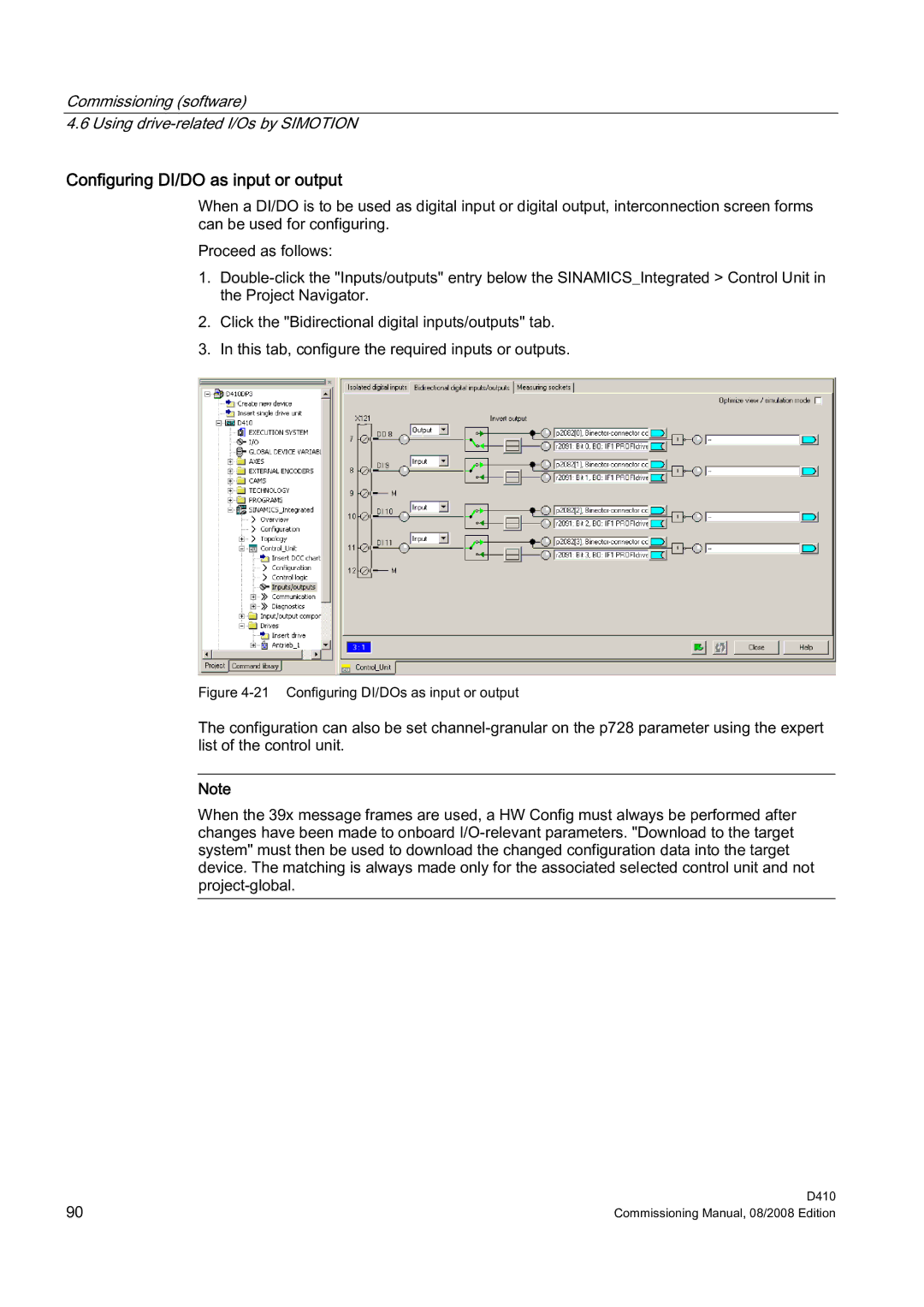Commissioning (software)
4.6 Using
Configuring DI/DO as input or output
When a DI/DO is to be used as digital input or digital output, interconnection screen forms can be used for configuring.
Proceed as follows:
1.
2.Click the "Bidirectional digital inputs/outputs" tab.
3.In this tab, configure the required inputs or outputs.
Figure 4-21 Configuring DI/DOs as input or output
The configuration can also be set
Note
When the 39x message frames are used, a HW Config must always be performed after changes have been made to onboard
90 | D410 |
Commissioning Manual, 08/2008 Edition |