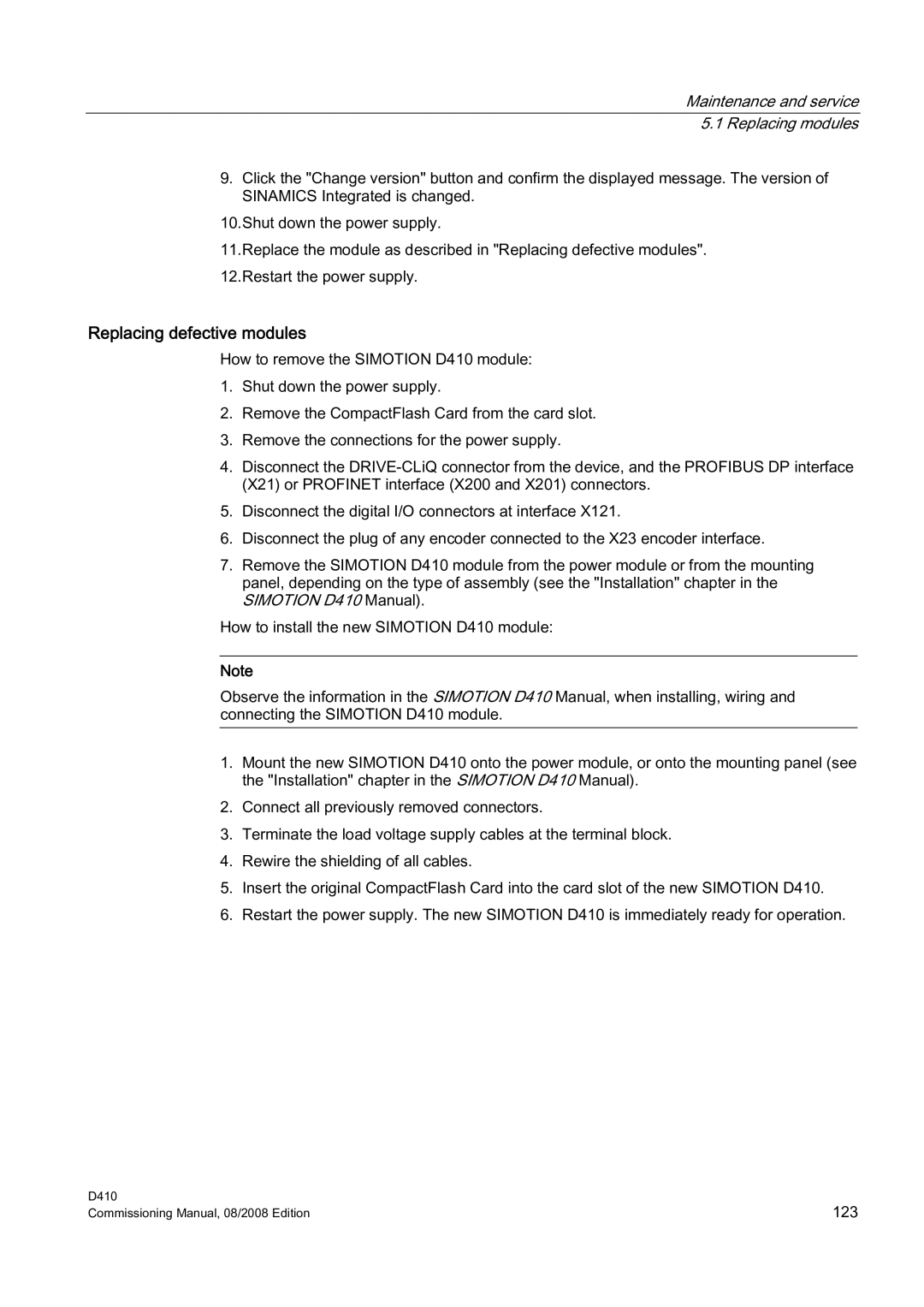Maintenance and service 5.1 Replacing modules
9.Click the "Change version" button and confirm the displayed message. The version of SINAMICS Integrated is changed.
10.Shut down the power supply.
11.Replace the module as described in "Replacing defective modules".
12.Restart the power supply.
Replacing defective modules
How to remove the SIMOTION D410 module:
1.Shut down the power supply.
2.Remove the CompactFlash Card from the card slot.
3.Remove the connections for the power supply.
4.Disconnect the
5.Disconnect the digital I/O connectors at interface X121.
6.Disconnect the plug of any encoder connected to the X23 encoder interface.
7.Remove the SIMOTION D410 module from the power module or from the mounting panel, depending on the type of assembly (see the "Installation" chapter in the SIMOTION D410 Manual).
How to install the new SIMOTION D410 module:
Note
Observe the information in the SIMOTION D410 Manual, when installing, wiring and connecting the SIMOTION D410 module.
1.Mount the new SIMOTION D410 onto the power module, or onto the mounting panel (see the "Installation" chapter in the SIMOTION D410 Manual).
2.Connect all previously removed connectors.
3.Terminate the load voltage supply cables at the terminal block.
4.Rewire the shielding of all cables.
5.Insert the original CompactFlash Card into the card slot of the new SIMOTION D410.
6.Restart the power supply. The new SIMOTION D410 is immediately ready for operation.
D410 | 123 |
Commissioning Manual, 08/2008 Edition |