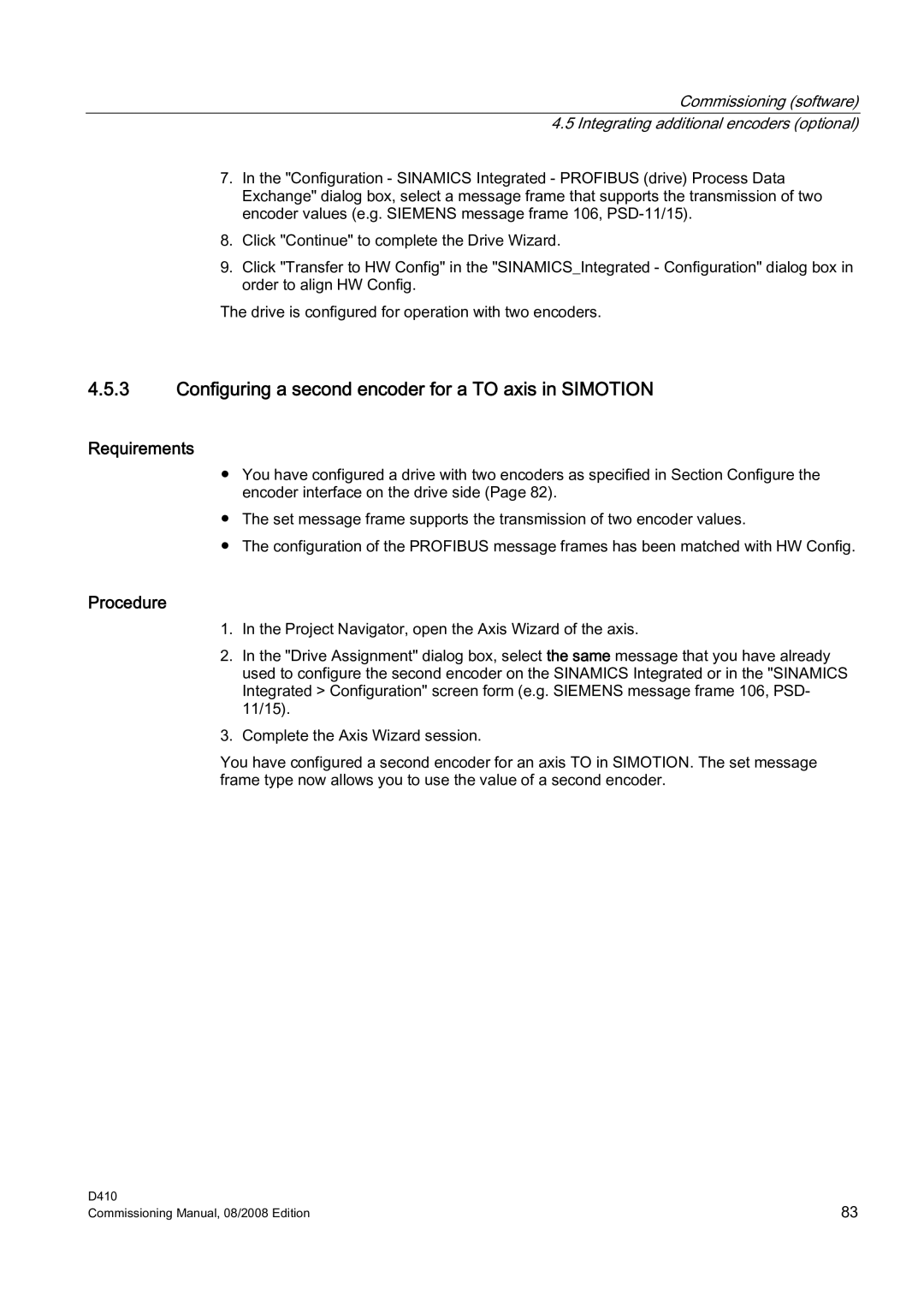Commissioning (software) 4.5 Integrating additional encoders (optional)
7.In the "Configuration - SINAMICS Integrated - PROFIBUS (drive) Process Data Exchange" dialog box, select a message frame that supports the transmission of two encoder values (e.g. SIEMENS message frame 106,
8.Click "Continue" to complete the Drive Wizard.
9.Click "Transfer to HW Config" in the "SINAMICS_Integrated - Configuration" dialog box in order to align HW Config.
The drive is configured for operation with two encoders.
4.5.3Configuring a second encoder for a TO axis in SIMOTION
Requirements
●You have configured a drive with two encoders as specified in Section Configure the encoder interface on the drive side (Page 82).
●The set message frame supports the transmission of two encoder values.
●The configuration of the PROFIBUS message frames has been matched with HW Config.
Procedure
1.In the Project Navigator, open the Axis Wizard of the axis.
2.In the "Drive Assignment" dialog box, select the same message that you have already used to configure the second encoder on the SINAMICS Integrated or in the "SINAMICS Integrated > Configuration" screen form (e.g. SIEMENS message frame 106, PSD- 11/15).
3.Complete the Axis Wizard session.
You have configured a second encoder for an axis TO in SIMOTION. The set message frame type now allows you to use the value of a second encoder.
D410 | 83 |
Commissioning Manual, 08/2008 Edition |