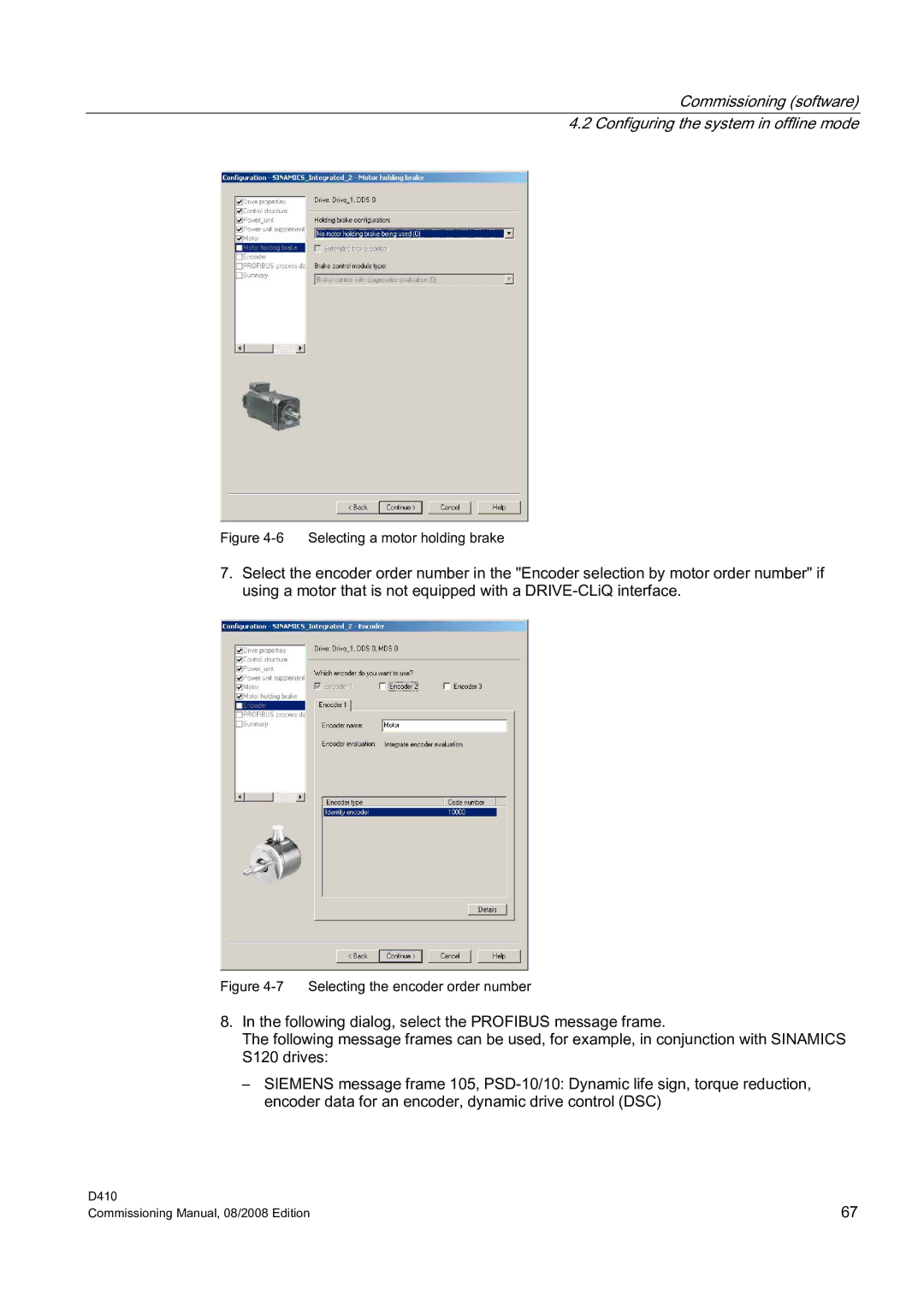Commissioning (software) 4.2 Configuring the system in offline mode
Figure 4-6 Selecting a motor holding brake
7.Select the encoder order number in the "Encoder selection by motor order number" if using a motor that is not equipped with a
Figure 4-7 Selecting the encoder order number
8.In the following dialog, select the PROFIBUS message frame.
The following message frames can be used, for example, in conjunction with SINAMICS
S120 drives:
–SIEMENS message frame 105,
D410 | 67 |
Commissioning Manual, 08/2008 Edition |