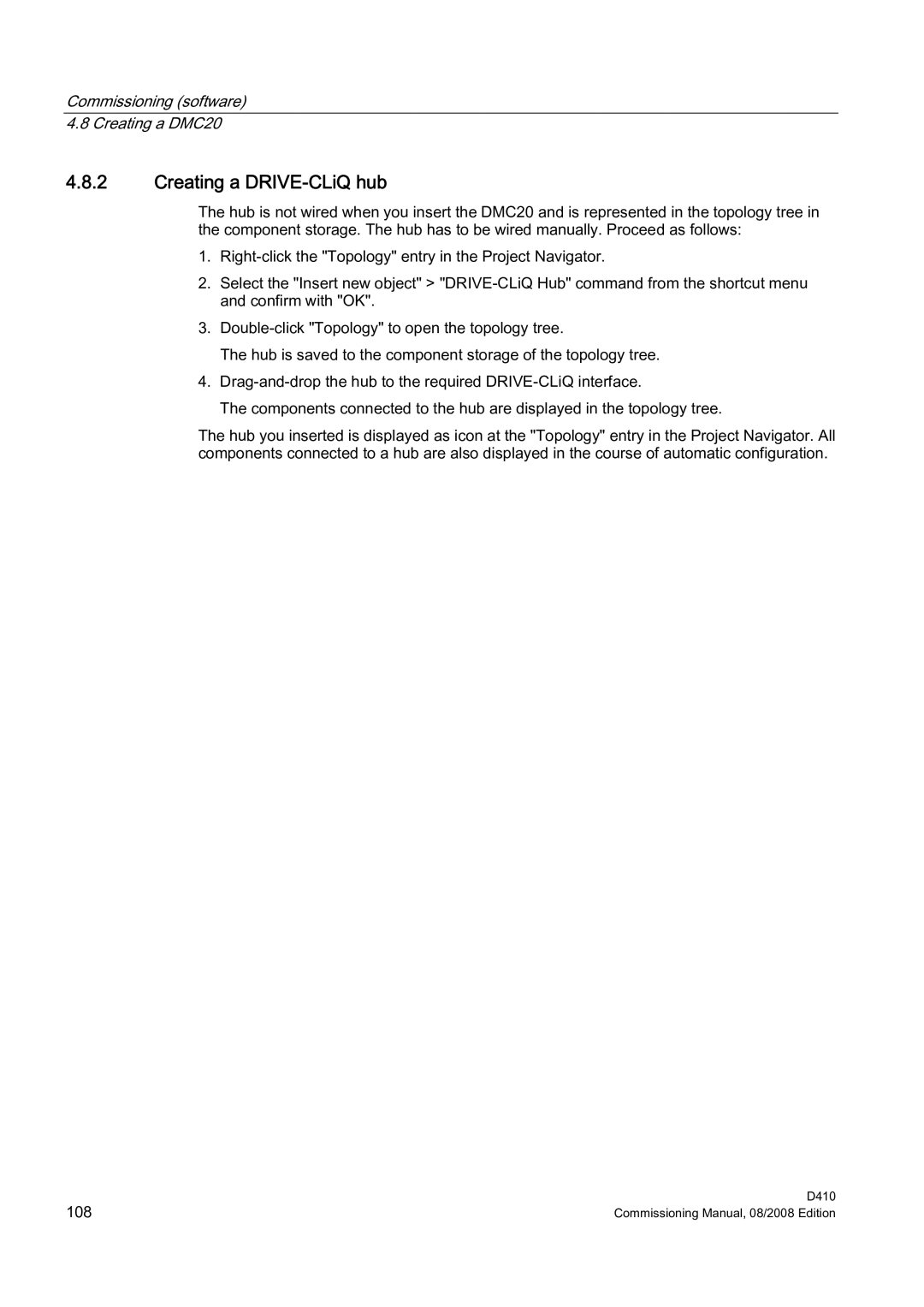Commissioning (software)
4.8 Creating a DMC20
4.8.2Creating a DRIVE-CLiQ hub
The hub is not wired when you insert the DMC20 and is represented in the topology tree in the component storage. The hub has to be wired manually. Proceed as follows:
1.
2.Select the "Insert new object" >
3.
The hub is saved to the component storage of the topology tree.
4.
The components connected to the hub are displayed in the topology tree.
The hub you inserted is displayed as icon at the "Topology" entry in the Project Navigator. All components connected to a hub are also displayed in the course of automatic configuration.
108 | D410 |
Commissioning Manual, 08/2008 Edition |