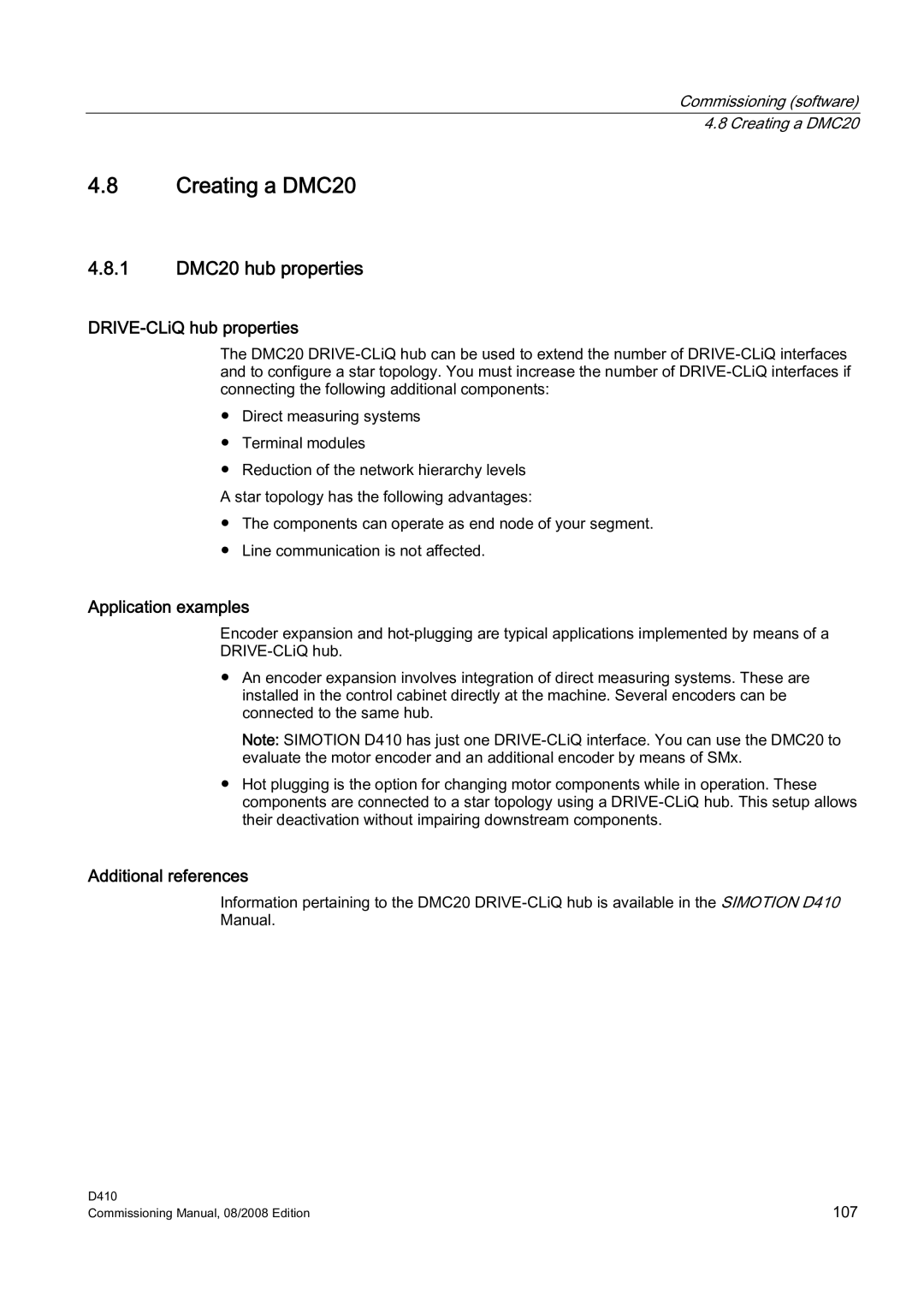Commissioning (software)
4.8 Creating a DMC20
4.8Creating a DMC20
4.8.1DMC20 hub properties
DRIVE-CLiQ hub properties
The DMC20
●Direct measuring systems
●Terminal modules
●Reduction of the network hierarchy levels A star topology has the following advantages:
●The components can operate as end node of your segment.
●Line communication is not affected.
Application examples
Encoder expansion and
●An encoder expansion involves integration of direct measuring systems. These are installed in the control cabinet directly at the machine. Several encoders can be connected to the same hub.
Note: SIMOTION D410 has just one
●Hot plugging is the option for changing motor components while in operation. These components are connected to a star topology using a
Additional references
Information pertaining to the DMC20
D410 | 107 |
Commissioning Manual, 08/2008 Edition |