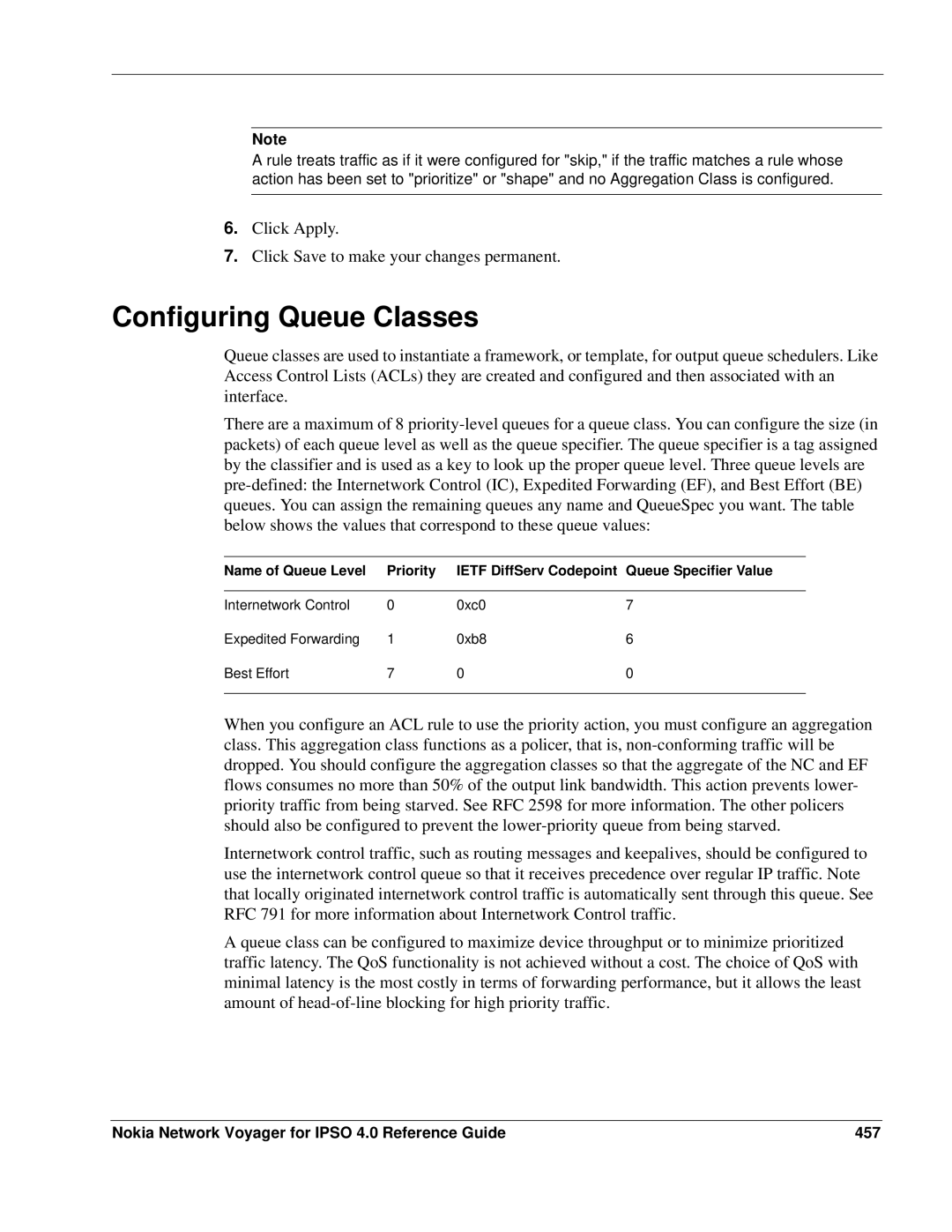Note
A rule treats traffic as if it were configured for "skip," if the traffic matches a rule whose action has been set to "prioritize" or "shape" and no Aggregation Class is configured.
6.Click Apply.
7.Click Save to make your changes permanent.
Configuring Queue Classes
Queue classes are used to instantiate a framework, or template, for output queue schedulers. Like Access Control Lists (ACLs) they are created and configured and then associated with an interface.
There are a maximum of 8
Name of Queue Level | Priority | IETF DiffServ Codepoint | Queue Specifier Value |
|
|
|
|
Internetwork Control | 0 | 0xc0 | 7 |
Expedited Forwarding | 1 | 0xb8 | 6 |
Best Effort | 7 | 0 | 0 |
|
|
|
|
When you configure an ACL rule to use the priority action, you must configure an aggregation class. This aggregation class functions as a policer, that is,
Internetwork control traffic, such as routing messages and keepalives, should be configured to use the internetwork control queue so that it receives precedence over regular IP traffic. Note that locally originated internetwork control traffic is automatically sent through this queue. See RFC 791 for more information about Internetwork Control traffic.
A queue class can be configured to maximize device throughput or to minimize prioritized traffic latency. The QoS functionality is not achieved without a cost. The choice of QoS with minimal latency is the most costly in terms of forwarding performance, but it allows the least amount of
Nokia Network Voyager for IPSO 4.0 Reference Guide | 457 |