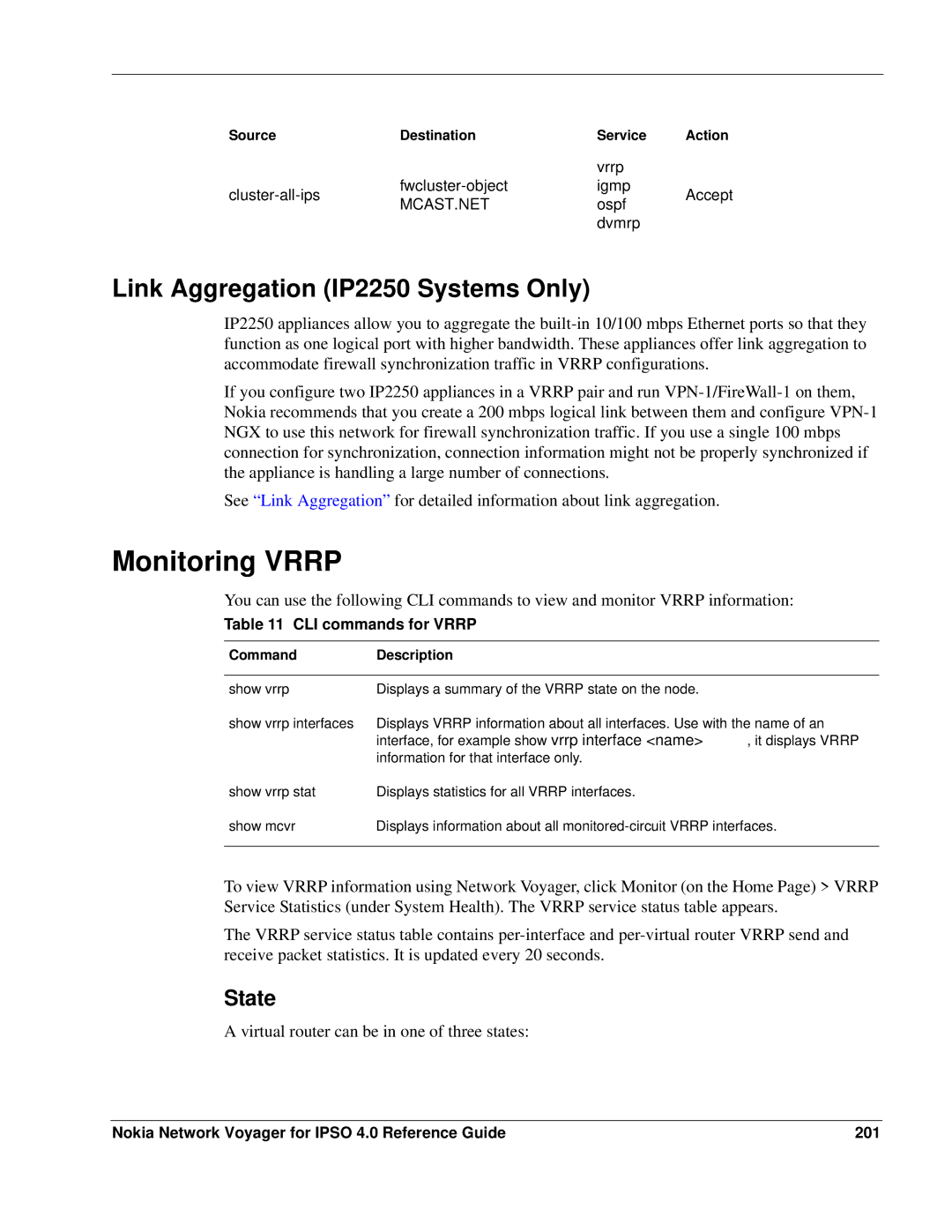Source | Destination | Service | Action |
| vrrp |
| |
igmp | Accept | ||
MCAST.NET | ospf | ||
|
| dvmrp |
|
Link Aggregation (IP2250 Systems Only)
IP2250 appliances allow you to aggregate the
If you configure two IP2250 appliances in a VRRP pair and run
See “Link Aggregation” for detailed information about link aggregation.
Monitoring VRRP
You can use the following CLI commands to view and monitor VRRP information:
Table 11 CLI commands for VRRP
Command | Description |
|
|
show vrrp | Displays a summary of the VRRP state on the node. |
show vrrp interfaces | Displays VRRP information about all interfaces. Use with the name of an |
| interface, for example show vrrp interface <name>, it displays VRRP |
| information for that interface only. |
show vrrp stat | Displays statistics for all VRRP interfaces. |
show mcvr | Displays information about all |
|
|
To view VRRP information using Network Voyager, click Monitor (on the Home Page) > VRRP Service Statistics (under System Health). The VRRP service status table appears.
The VRRP service status table contains
State
A virtual router can be in one of three states:
Nokia Network Voyager for IPSO 4.0 Reference Guide | 201 |