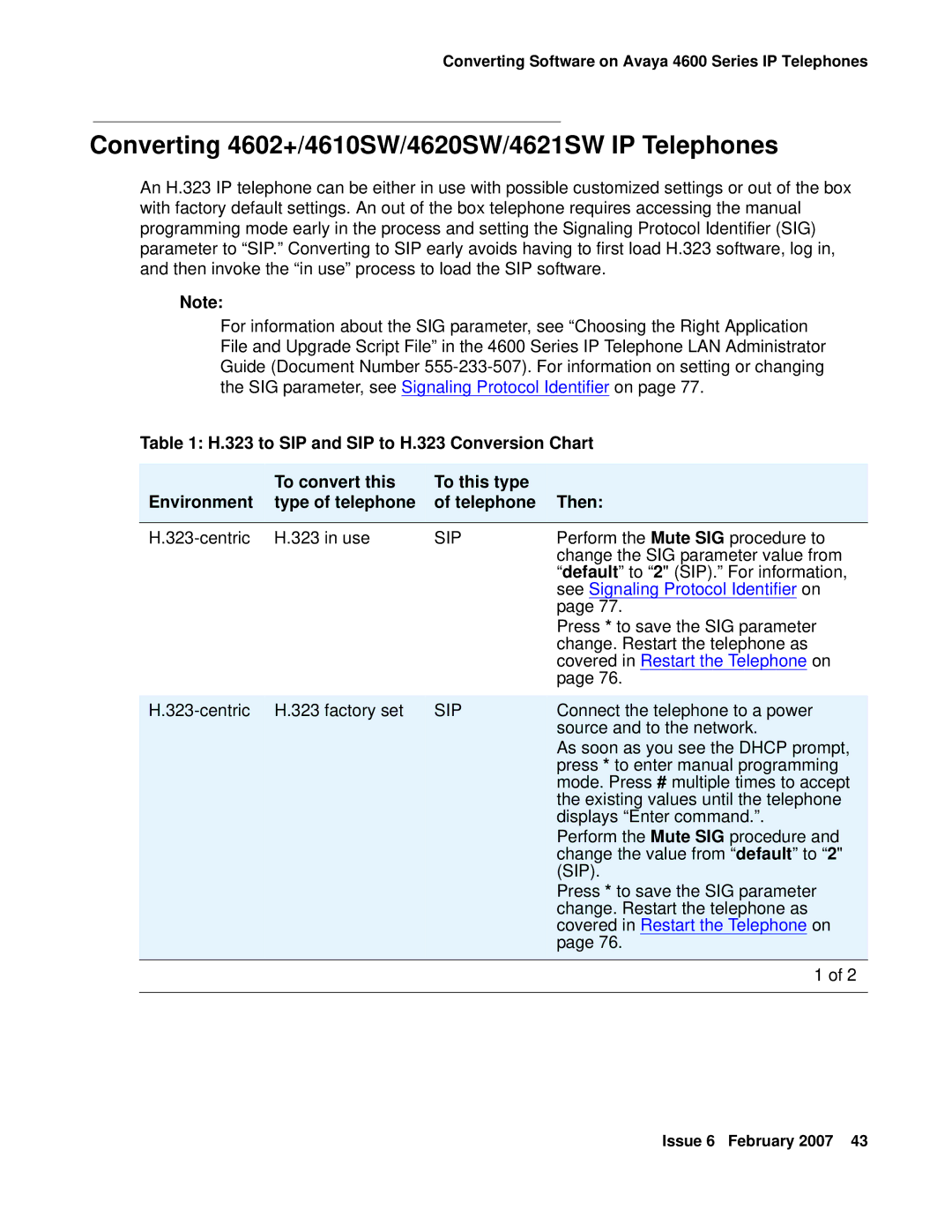Converting Software on Avaya 4600 Series IP Telephones
Converting 4602+/4610SW/4620SW/4621SW IP Telephones
An H.323 IP telephone can be either in use with possible customized settings or out of the box with factory default settings. An out of the box telephone requires accessing the manual programming mode early in the process and setting the Signaling Protocol Identifier (SIG) parameter to “SIP.” Converting to SIP early avoids having to first load H.323 software, log in, and then invoke the “in use” process to load the SIP software.
Note:
For information about the SIG parameter, see “Choosing the Right Application
File and Upgrade Script File” in the 4600 Series IP Telephone LAN Administrator
Guide (Document Number
Table 1: H.323 to SIP and SIP to H.323 Conversion Chart
| To convert this | To this type |
|
Environment | type of telephone | of telephone | Then: |
|
|
|
|
H.323 in use | SIP | Perform the Mute SIG procedure to | |
|
|
| change the SIG parameter value from |
|
|
| “default” to “2" (SIP).” For information, |
|
|
| see Signaling Protocol Identifier on |
|
|
| page 77. |
|
|
| Press * to save the SIG parameter |
|
|
| change. Restart the telephone as |
|
|
| covered in Restart the Telephone on |
|
|
| page 76. |
|
|
|
|
H.323 factory set | SIP | Connect the telephone to a power | |
|
|
| source and to the network. |
|
|
| As soon as you see the DHCP prompt, |
|
|
| press * to enter manual programming |
|
|
| mode. Press # multiple times to accept |
|
|
| the existing values until the telephone |
|
|
| displays “Enter command.”. |
|
|
| Perform the Mute SIG procedure and |
|
|
| change the value from “default” to “2" |
|
|
| (SIP). |
|
|
| Press * to save the SIG parameter |
|
|
| change. Restart the telephone as |
|
|
| covered in Restart the Telephone on |
|
|
| page 76. |
|
|
| 1 of 2 |
|
|
|
|
Issue 6 February 2007 43