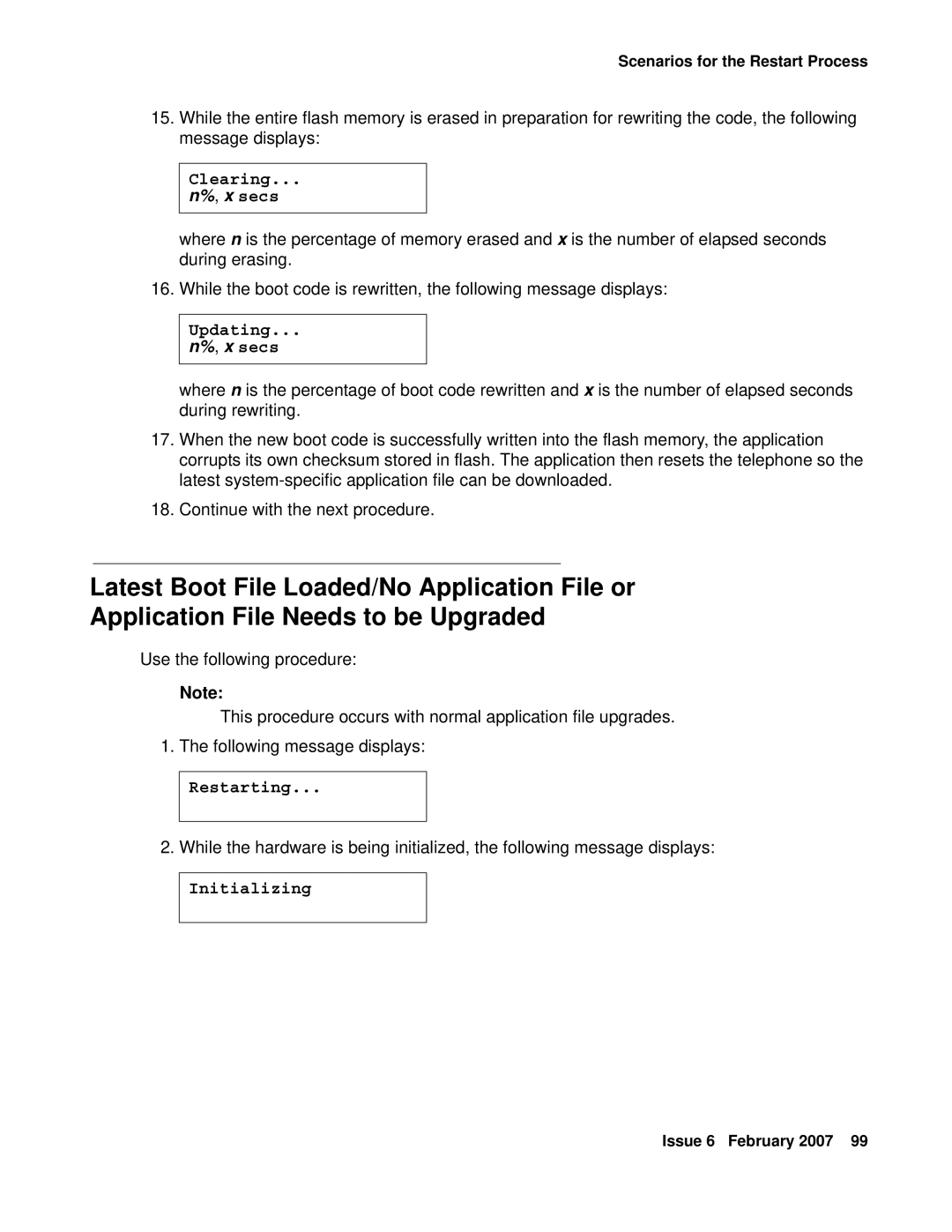Scenarios for the Restart Process
15.While the entire flash memory is erased in preparation for rewriting the code, the following message displays:
Clearing...
n%, x secs
where n is the percentage of memory erased and x is the number of elapsed seconds during erasing.
16. While the boot code is rewritten, the following message displays:
Updating...
n%, x secs
where n is the percentage of boot code rewritten and x is the number of elapsed seconds during rewriting.
17.When the new boot code is successfully written into the flash memory, the application corrupts its own checksum stored in flash. The application then resets the telephone so the latest
18.Continue with the next procedure.
Latest Boot File Loaded/No Application File or
Application File Needs to be Upgraded
Use the following procedure:
Note:
This procedure occurs with normal application file upgrades.
1.The following message displays:
Restarting...
2.While the hardware is being initialized, the following message displays:
Initializing
Issue 6 February 2007 99