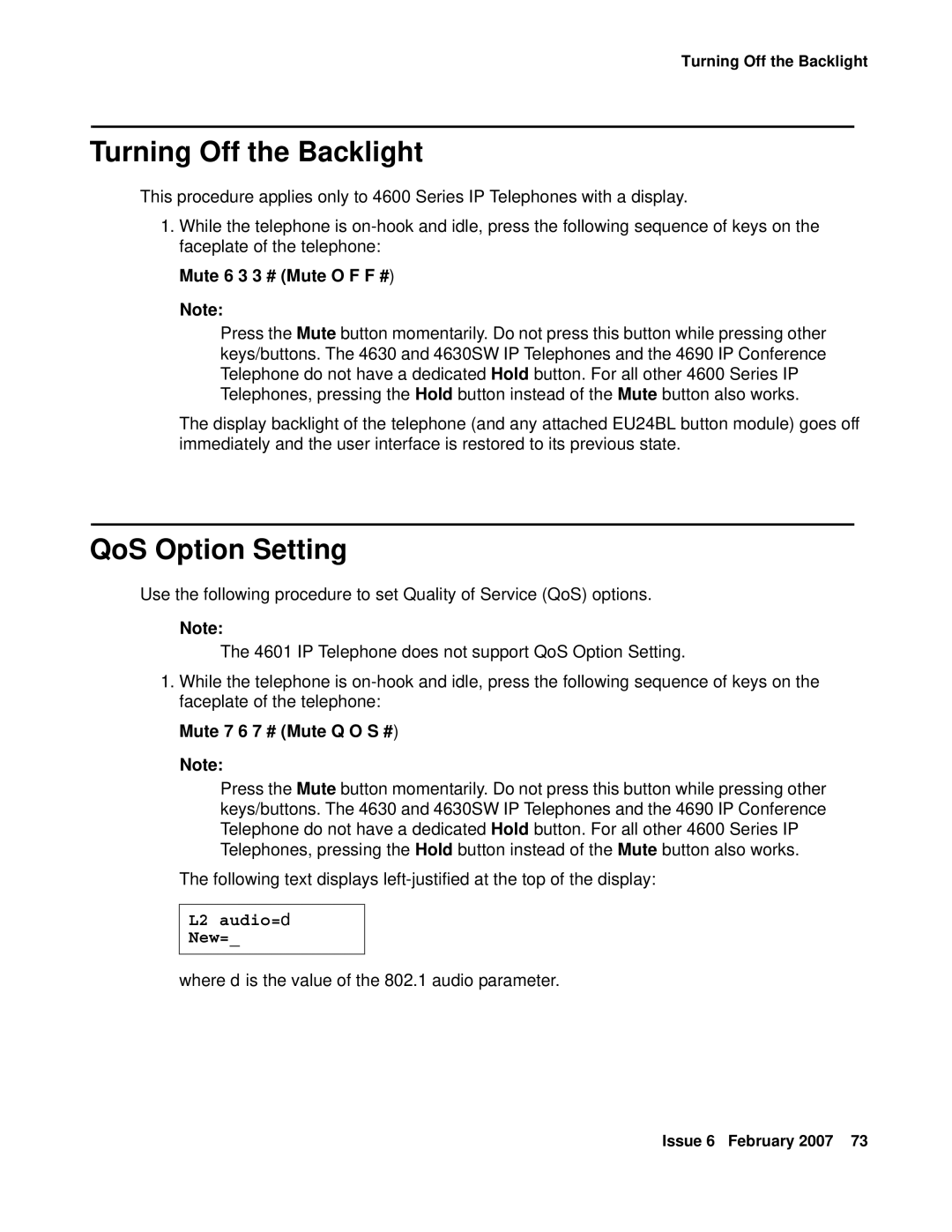Turning Off the Backlight
Turning Off the Backlight
This procedure applies only to 4600 Series IP Telephones with a display.
1.While the telephone is
Mute 6 3 3 # (Mute O F F #)
Note:
Press the Mute button momentarily. Do not press this button while pressing other keys/buttons. The 4630 and 4630SW IP Telephones and the 4690 IP Conference Telephone do not have a dedicated Hold button. For all other 4600 Series IP Telephones, pressing the Hold button instead of the Mute button also works.
The display backlight of the telephone (and any attached EU24BL button module) goes off immediately and the user interface is restored to its previous state.
QoS Option Setting
Use the following procedure to set Quality of Service (QoS) options.
Note:
The 4601 IP Telephone does not support QoS Option Setting.
1.While the telephone is
Mute 7 6 7 # (Mute Q O S #)
Note:
Press the Mute button momentarily. Do not press this button while pressing other keys/buttons. The 4630 and 4630SW IP Telephones and the 4690 IP Conference Telephone do not have a dedicated Hold button. For all other 4600 Series IP Telephones, pressing the Hold button instead of the Mute button also works.
The following text displays
L2 audio=d
New=_
where d is the value of the 802.1 audio parameter.
Issue 6 February 2007 73