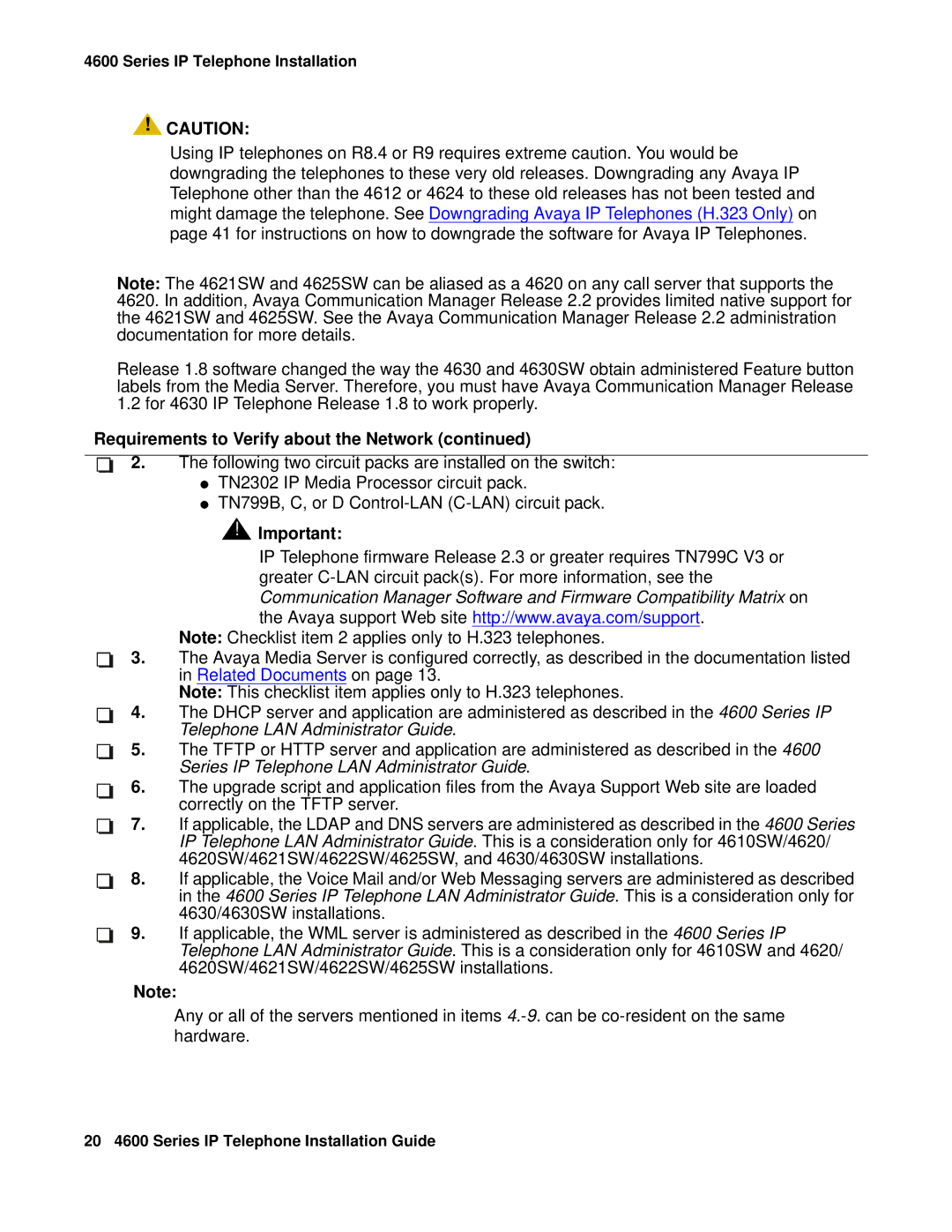4600 Series IP Telephone Installation
![]() !
!![]() CAUTION:
CAUTION:
Using IP telephones on R8.4 or R9 requires extreme caution. You would be downgrading the telephones to these very old releases. Downgrading any Avaya IP Telephone other than the 4612 or 4624 to these old releases has not been tested and
might damage the telephone. See Downgrading Avaya IP Telephones (H.323 Only) on
page 41 for instructions on how to downgrade the software for Avaya IP Telephones.
Note: The 4621SW and 4625SW can be aliased as a 4620 on any call server that supports the 4620. In addition, Avaya Communication Manager Release 2.2 provides limited native support for the 4621SW and 4625SW. See the Avaya Communication Manager Release 2.2 administration documentation for more details.
Release 1.8 software changed the way the 4630 and 4630SW obtain administered Feature button labels from the Media Server. Therefore, you must have Avaya Communication Manager Release 1.2 for 4630 IP Telephone Release 1.8 to work properly.
Requirements to Verify about the Network (continued)
2. The following two circuit packs are installed on the switch:
●TN2302 IP Media Processor circuit pack.
●TN799B, C, or D
!![]() Important:
Important:
IP Telephone firmware Release 2.3 or greater requires TN799C V3 or greater
Communication Manager Software and Firmware Compatibility Matrix on
the Avaya support Web site http://www.avaya.com/support.
Note: Checklist item 2 applies only to H.323 telephones.
3.The Avaya Media Server is configured correctly, as described in the documentation listed in Related Documents on page 13.
Note: This checklist item applies only to H.323 telephones.
4.The DHCP server and application are administered as described in the 4600 Series IP Telephone LAN Administrator Guide.
5.The TFTP or HTTP server and application are administered as described in the 4600 Series IP Telephone LAN Administrator Guide.
6.The upgrade script and application files from the Avaya Support Web site are loaded correctly on the TFTP server.
7.If applicable, the LDAP and DNS servers are administered as described in the 4600 Series IP Telephone LAN Administrator Guide. This is a consideration only for 4610SW/4620/ 4620SW/4621SW/4622SW/4625SW, and 4630/4630SW installations.
8.If applicable, the Voice Mail and/or Web Messaging servers are administered as described in the 4600 Series IP Telephone LAN Administrator Guide. This is a consideration only for 4630/4630SW installations.
9.If applicable, the WML server is administered as described in the 4600 Series IP Telephone LAN Administrator Guide. This is a consideration only for 4610SW and 4620/ 4620SW/4621SW/4622SW/4625SW installations.
Note:
Any or all of the servers mentioned in items