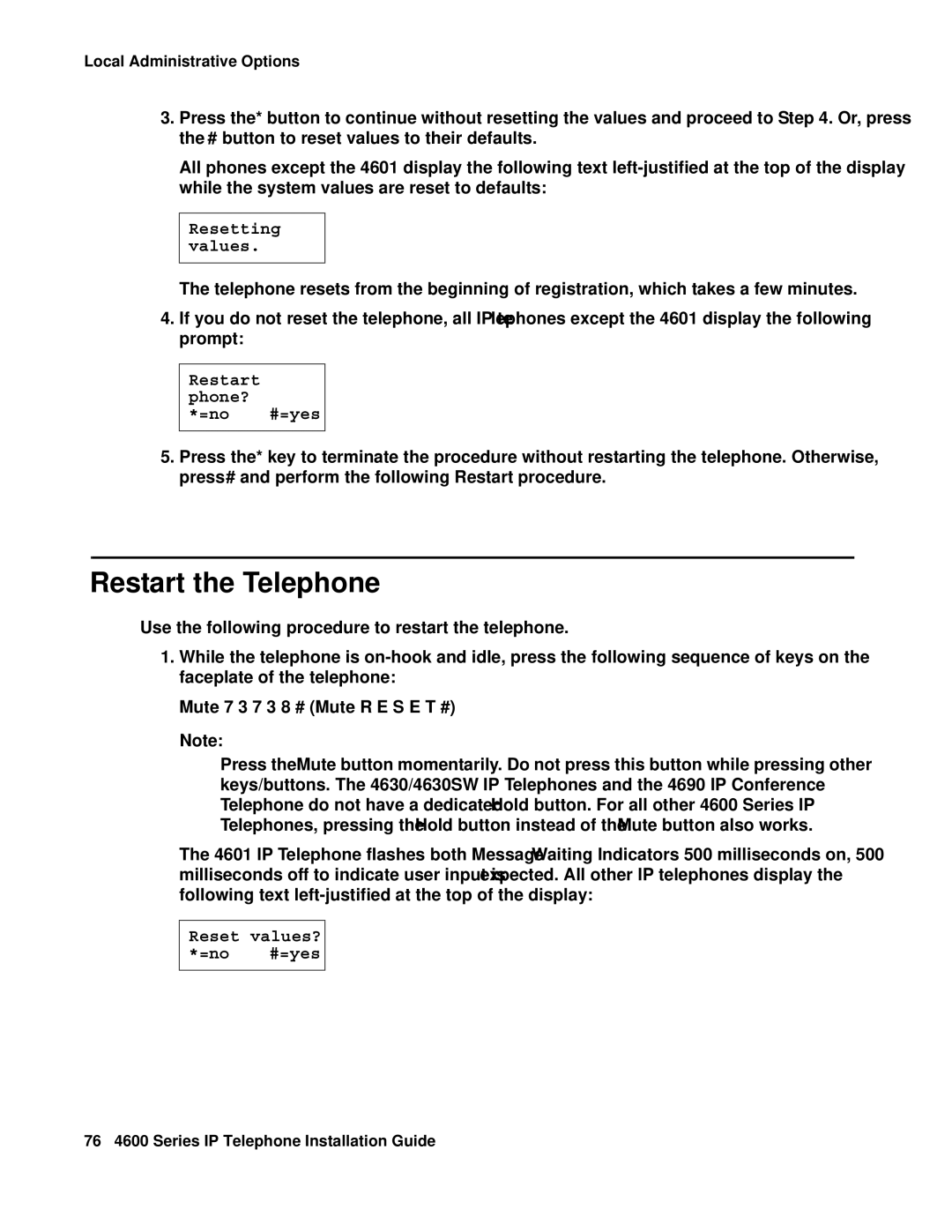Local Administrative Options
3.Press the * button to continue without resetting the values and proceed to Step 4. Or, press the # button to reset values to their defaults.
All phones except the 4601 display the following text
Resetting values.
The telephone resets from the beginning of registration, which takes a few minutes.
4.If you do not reset the telephone, all IP telephones except the 4601 display the following prompt:
Restart phone?
*=no #=yes
5.Press the * key to terminate the procedure without restarting the telephone. Otherwise, press # and perform the following Restart procedure.
Restart the Telephone
Use the following procedure to restart the telephone.
1.While the telephone is
Mute 7 3 7 3 8 # (Mute R E S E T #)
Note:
Press the Mute button momentarily. Do not press this button while pressing other keys/buttons. The 4630/4630SW IP Telephones and the 4690 IP Conference Telephone do not have a dedicated Hold button. For all other 4600 Series IP Telephones, pressing the Hold button instead of the Mute button also works.
The 4601 IP Telephone flashes both Message Waiting Indicators 500 milliseconds on, 500 milliseconds off to indicate user input is expected. All other IP telephones display the following text
Reset values? *=no #=yes
76 4600 Series IP Telephone Installation Guide