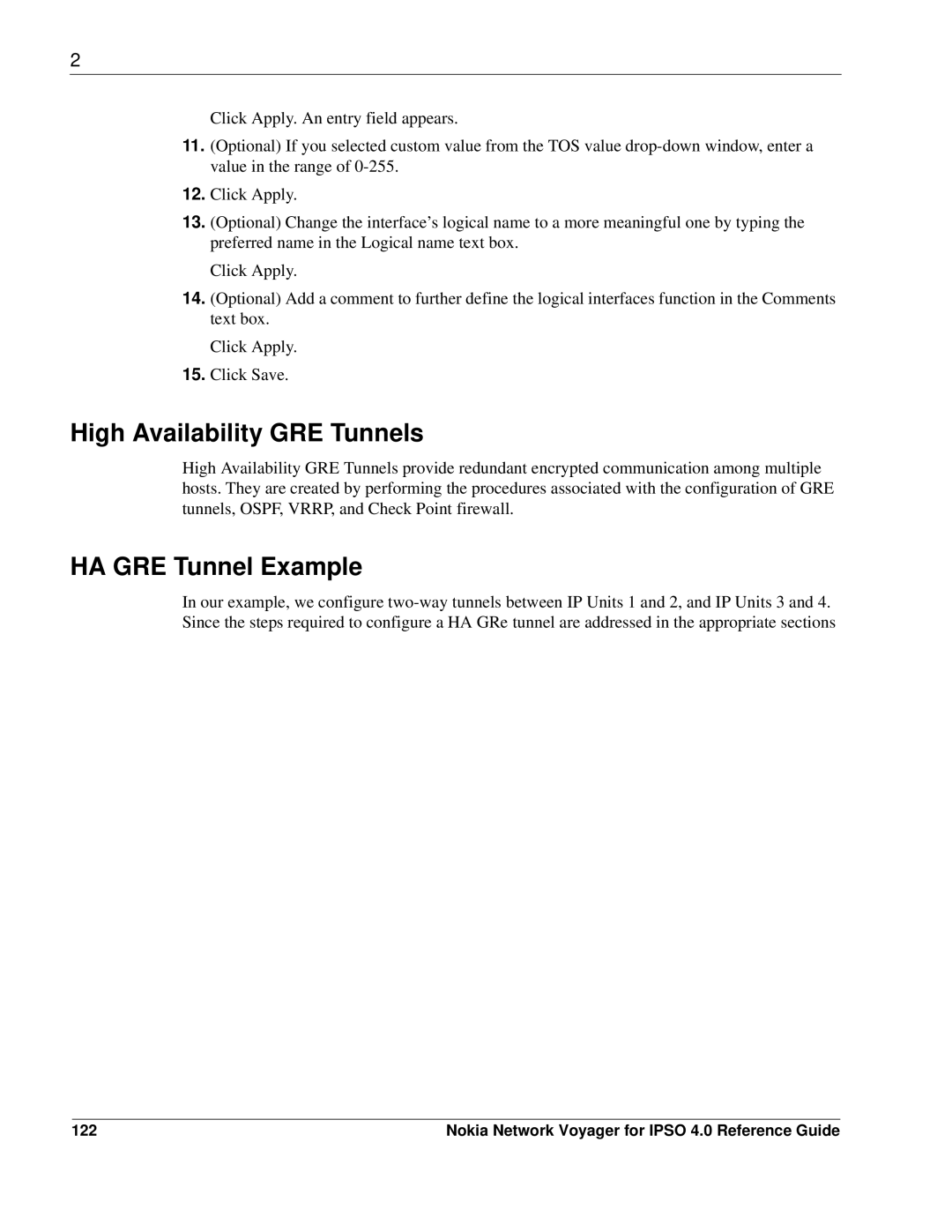2
Click Apply. An entry field appears.
11.(Optional) If you selected custom value from the TOS value
12.Click Apply.
13.(Optional) Change the interface’s logical name to a more meaningful one by typing the preferred name in the Logical name text box.
Click Apply.
14.(Optional) Add a comment to further define the logical interfaces function in the Comments text box.
Click Apply.
15.Click Save.
High Availability GRE Tunnels
High Availability GRE Tunnels provide redundant encrypted communication among multiple hosts. They are created by performing the procedures associated with the configuration of GRE tunnels, OSPF, VRRP, and Check Point firewall.
HA GRE Tunnel Example
In our example, we configure
122 | Nokia Network Voyager for IPSO 4.0 Reference Guide |