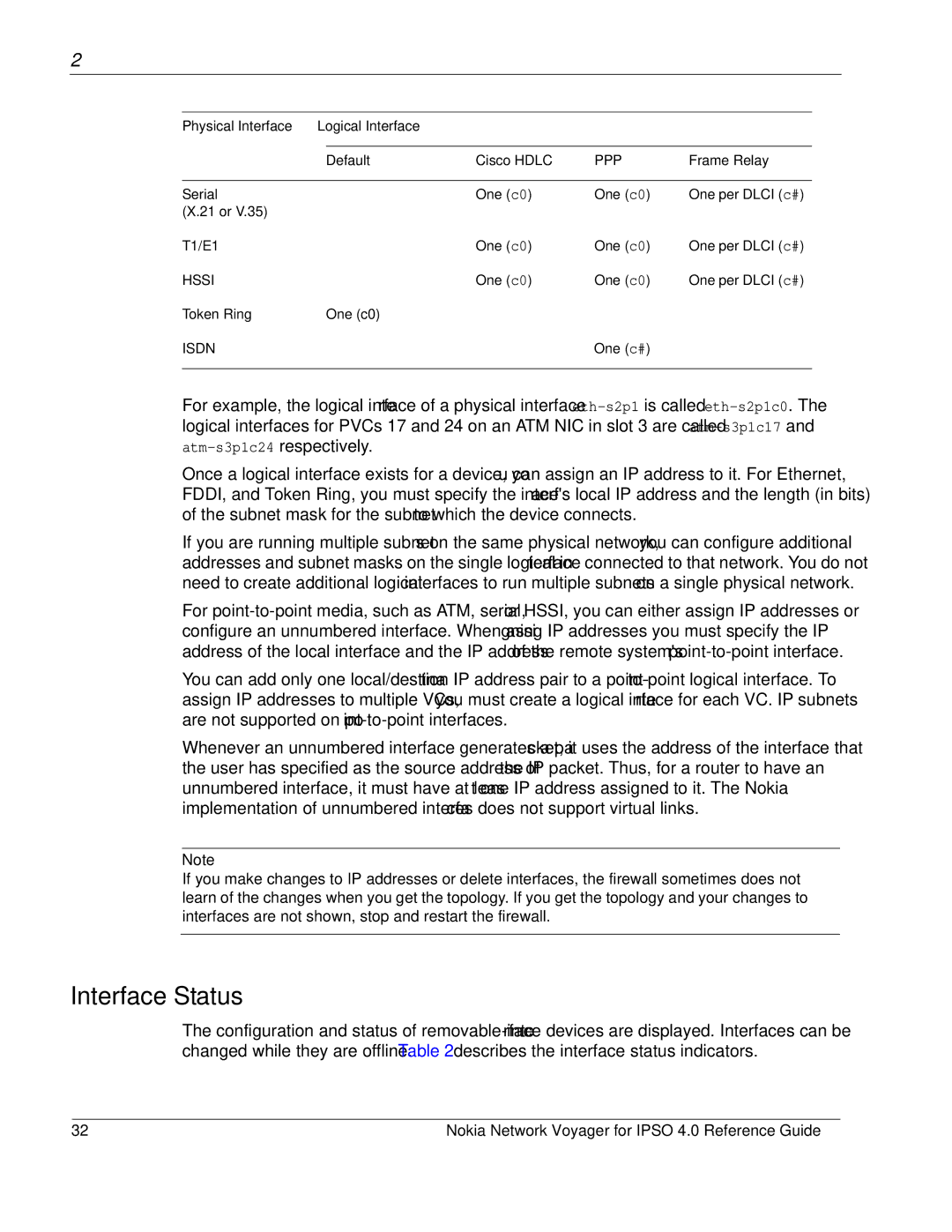2
Physical Interface | Logical Interface |
|
|
|
|
|
|
|
|
| Default | Cisco HDLC | PPP | Frame Relay |
|
|
|
|
|
Serial |
| One (c0) | One (c0) | One per DLCI (c#) |
(X.21 or V.35) |
|
|
|
|
T1/E1 |
| One (c0) | One (c0) | One per DLCI (c#) |
HSSI |
| One (c0) | One (c0) | One per DLCI (c#) |
Token Ring | One (c0) |
|
|
|
ISDN |
|
| One (c#) |
|
|
|
|
|
|
For example, the logical interface of a physical interface
Once a logical interface exists for a device, you can assign an IP address to it. For Ethernet, FDDI, and Token Ring, you must specify the interface's local IP address and the length (in bits) of the subnet mask for the subnet to which the device connects.
If you are running multiple subnets on the same physical network, you can configure additional addresses and subnet masks on the single logical interface connected to that network. You do not need to create additional logical interfaces to run multiple subnets on a single physical network.
For
You can add only one local/destination IP address pair to a
Whenever an unnumbered interface generates a packet, it uses the address of the interface that the user has specified as the source address of the IP packet. Thus, for a router to have an unnumbered interface, it must have at least one IP address assigned to it. The Nokia implementation of unnumbered interfaces does not support virtual links.
Note
If you make changes to IP addresses or delete interfaces, the firewall sometimes does not learn of the changes when you get the topology. If you get the topology and your changes to interfaces are not shown, stop and restart the firewall.
Interface Status
The configuration and status of
32 | Nokia Network Voyager for IPSO 4.0 Reference Guide |