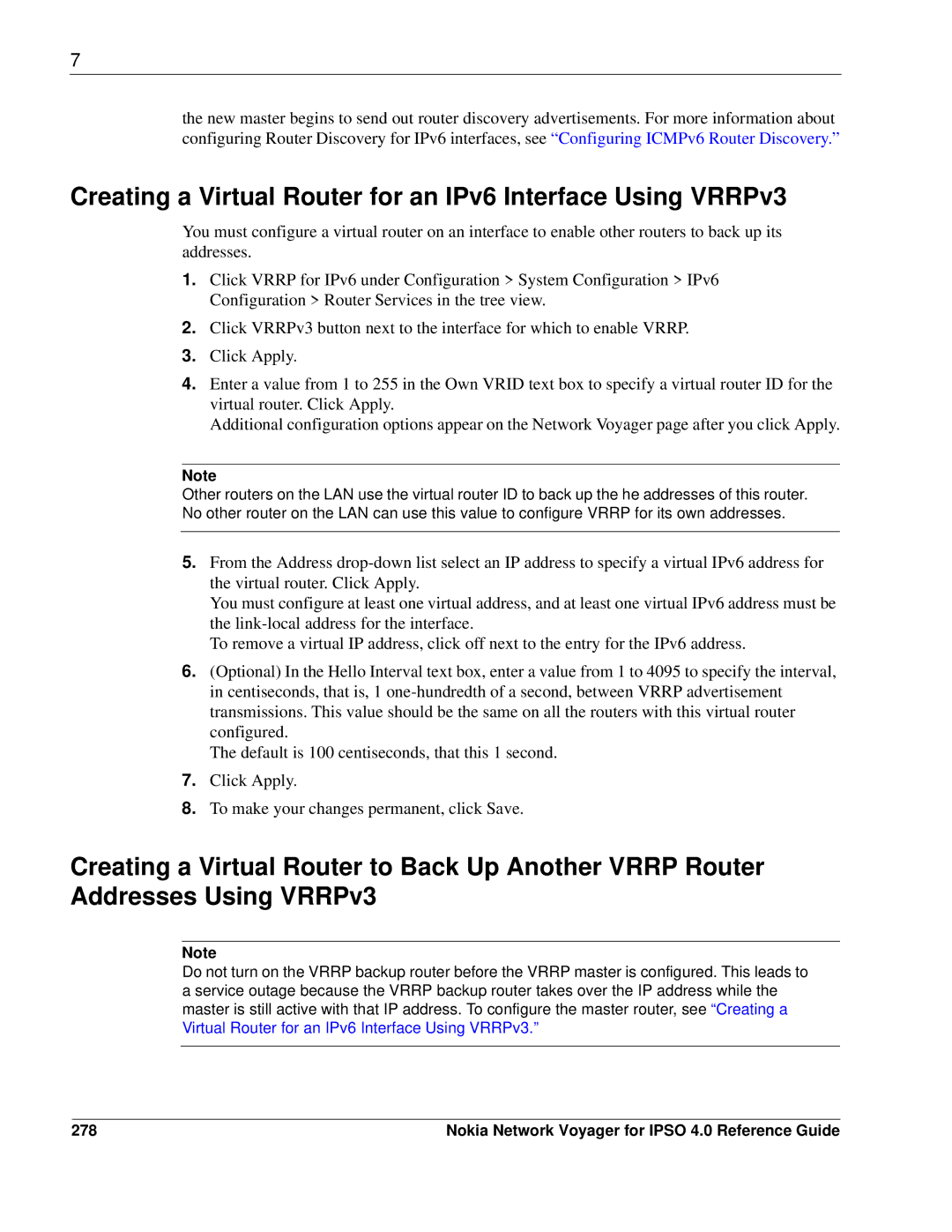7
the new master begins to send out router discovery advertisements. For more information about configuring Router Discovery for IPv6 interfaces, see “Configuring ICMPv6 Router Discovery.”
Creating a Virtual Router for an IPv6 Interface Using VRRPv3
You must configure a virtual router on an interface to enable other routers to back up its addresses.
1.Click VRRP for IPv6 under Configuration > System Configuration > IPv6 Configuration > Router Services in the tree view.
2.Click VRRPv3 button next to the interface for which to enable VRRP.
3.Click Apply.
4.Enter a value from 1 to 255 in the Own VRID text box to specify a virtual router ID for the virtual router. Click Apply.
Additional configuration options appear on the Network Voyager page after you click Apply.
Note
Other routers on the LAN use the virtual router ID to back up the he addresses of this router. No other router on the LAN can use this value to configure VRRP for its own addresses.
5.From the Address
You must configure at least one virtual address, and at least one virtual IPv6 address must be the
To remove a virtual IP address, click off next to the entry for the IPv6 address.
6.(Optional) In the Hello Interval text box, enter a value from 1 to 4095 to specify the interval, in centiseconds, that is, 1
The default is 100 centiseconds, that this 1 second.
7.Click Apply.
8.To make your changes permanent, click Save.
Creating a Virtual Router to Back Up Another VRRP Router Addresses Using VRRPv3
Note
Do not turn on the VRRP backup router before the VRRP master is configured. This leads to a service outage because the VRRP backup router takes over the IP address while the master is still active with that IP address. To configure the master router, see “Creating a Virtual Router for an IPv6 Interface Using VRRPv3.”
278 | Nokia Network Voyager for IPSO 4.0 Reference Guide |