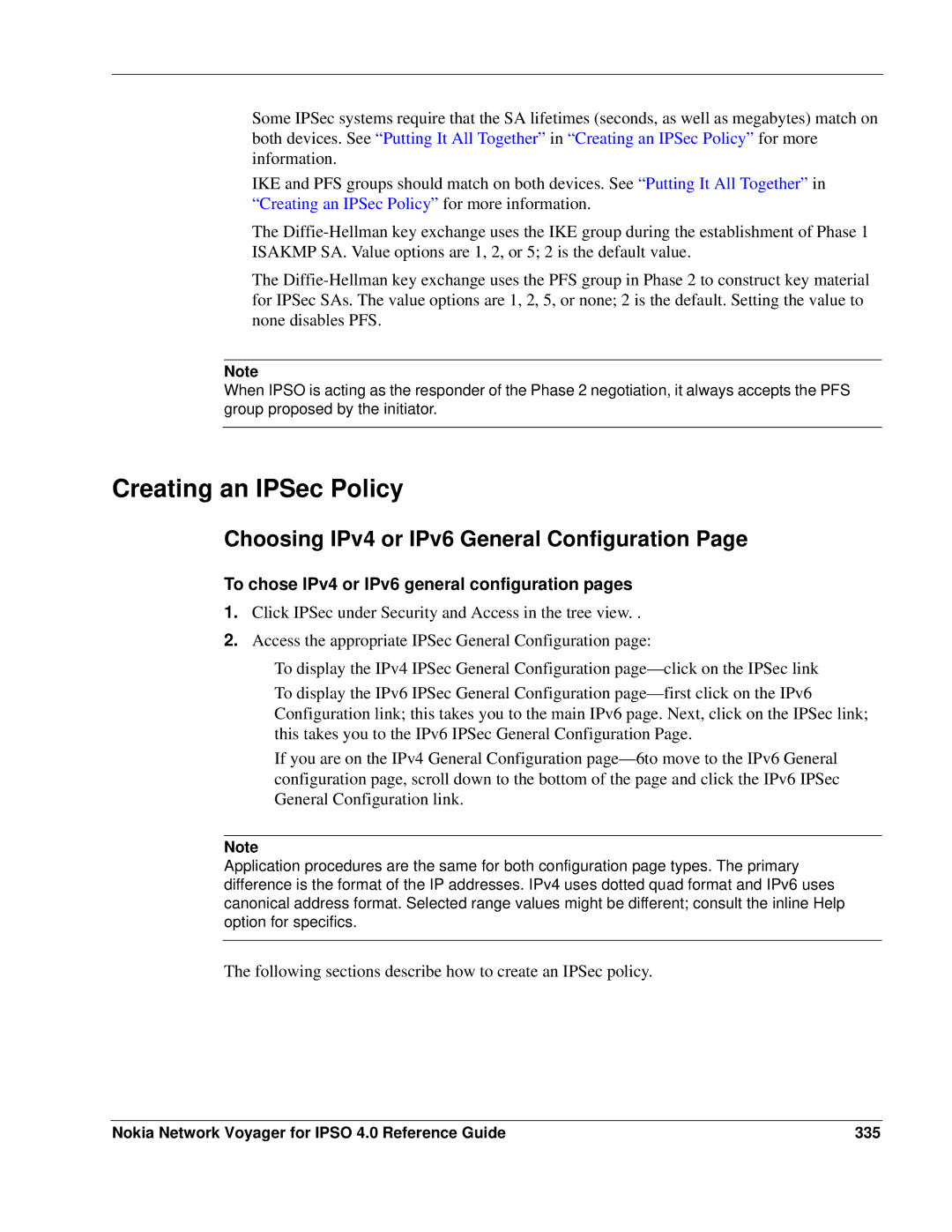Some IPSec systems require that the SA lifetimes (seconds, as well as megabytes) match on both devices. See “Putting It All Together” in “Creating an IPSec Policy” for more information.
IKE and PFS groups should match on both devices. See “Putting It All Together” in “Creating an IPSec Policy” for more information.
The
The
Note
When IPSO is acting as the responder of the Phase 2 negotiation, it always accepts the PFS group proposed by the initiator.
Creating an IPSec Policy
Choosing IPv4 or IPv6 General Configuration Page
To chose IPv4 or IPv6 general configuration pages
1.Click IPSec under Security and Access in the tree view. .
2.Access the appropriate IPSec General Configuration page:
To display the IPv4 IPSec General Configuration
To display the IPv6 IPSec General Configuration
If you are on the IPv4 General Configuration
Note
Application procedures are the same for both configuration page types. The primary difference is the format of the IP addresses. IPv4 uses dotted quad format and IPv6 uses canonical address format. Selected range values might be different; consult the inline Help option for specifics.
The following sections describe how to create an IPSec policy.
Nokia Network Voyager for IPSO 4.0 Reference Guide | 335 |