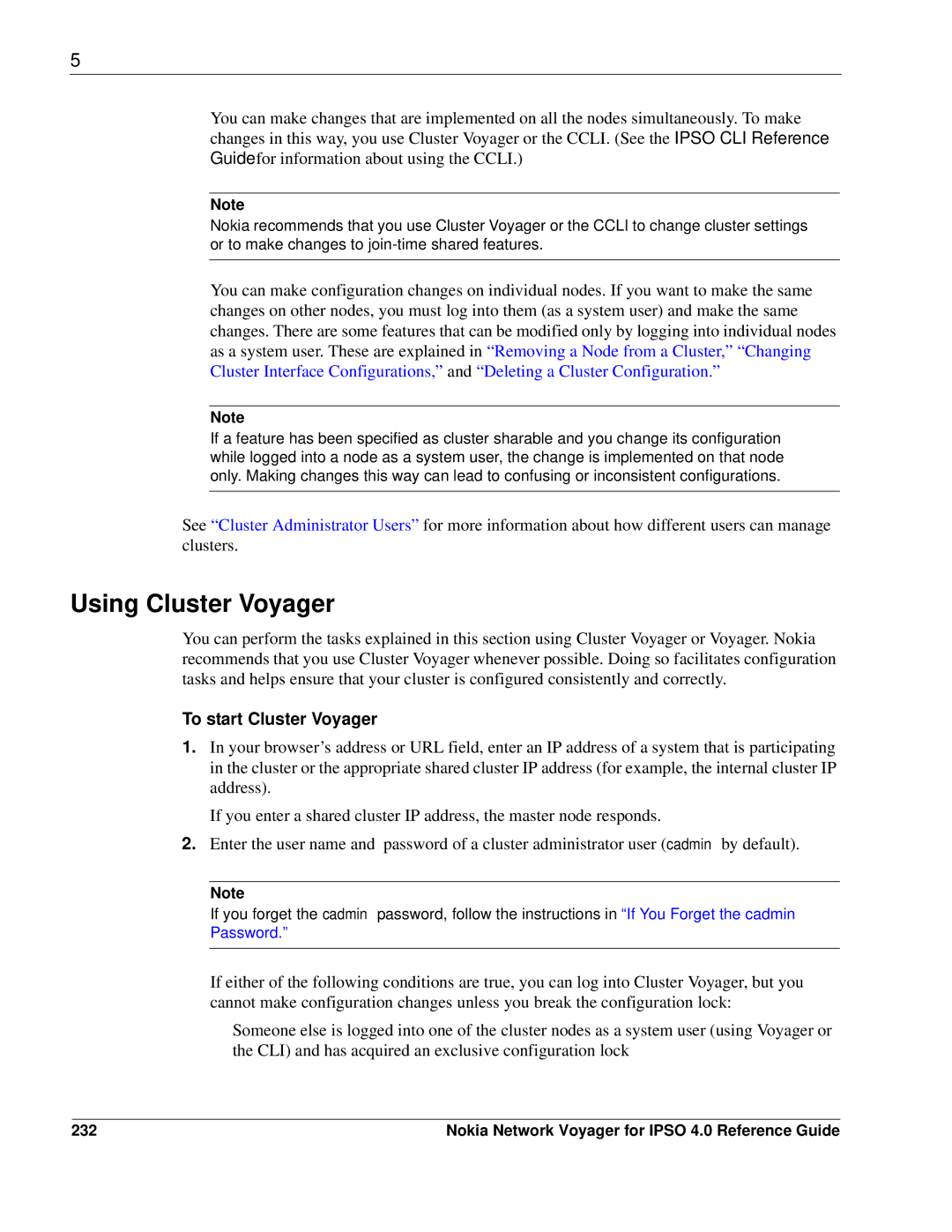5
You can make changes that are implemented on all the nodes simultaneously. To make changes in this way, you use Cluster Voyager or the CCLI. (See the IPSO CLI Reference Guide for information about using the CCLI.)
Note
Nokia recommends that you use Cluster Voyager or the CCLI to change cluster settings or to make changes to
You can make configuration changes on individual nodes. If you want to make the same changes on other nodes, you must log into them (as a system user) and make the same changes. There are some features that can be modified only by logging into individual nodes as a system user. These are explained in “Removing a Node from a Cluster,” “Changing Cluster Interface Configurations,” and “Deleting a Cluster Configuration.”
Note
If a feature has been specified as cluster sharable and you change its configuration while logged into a node as a system user, the change is implemented on that node only. Making changes this way can lead to confusing or inconsistent configurations.
See “Cluster Administrator Users” for more information about how different users can manage clusters.
Using Cluster Voyager
You can perform the tasks explained in this section using Cluster Voyager or Voyager. Nokia recommends that you use Cluster Voyager whenever possible. Doing so facilitates configuration tasks and helps ensure that your cluster is configured consistently and correctly.
To start Cluster Voyager
1.In your browser’s address or URL field, enter an IP address of a system that is participating in the cluster or the appropriate shared cluster IP address (for example, the internal cluster IP address).
If you enter a shared cluster IP address, the master node responds.
2.Enter the user name and password of a cluster administrator user (cadmin by default).
Note
If you forget the cadmin password, follow the instructions in “If You Forget the cadmin Password.”
If either of the following conditions are true, you can log into Cluster Voyager, but you cannot make configuration changes unless you break the configuration lock:
Someone else is logged into one of the cluster nodes as a system user (using Voyager or the CLI) and has acquired an exclusive configuration lock
232 | Nokia Network Voyager for IPSO 4.0 Reference Guide |