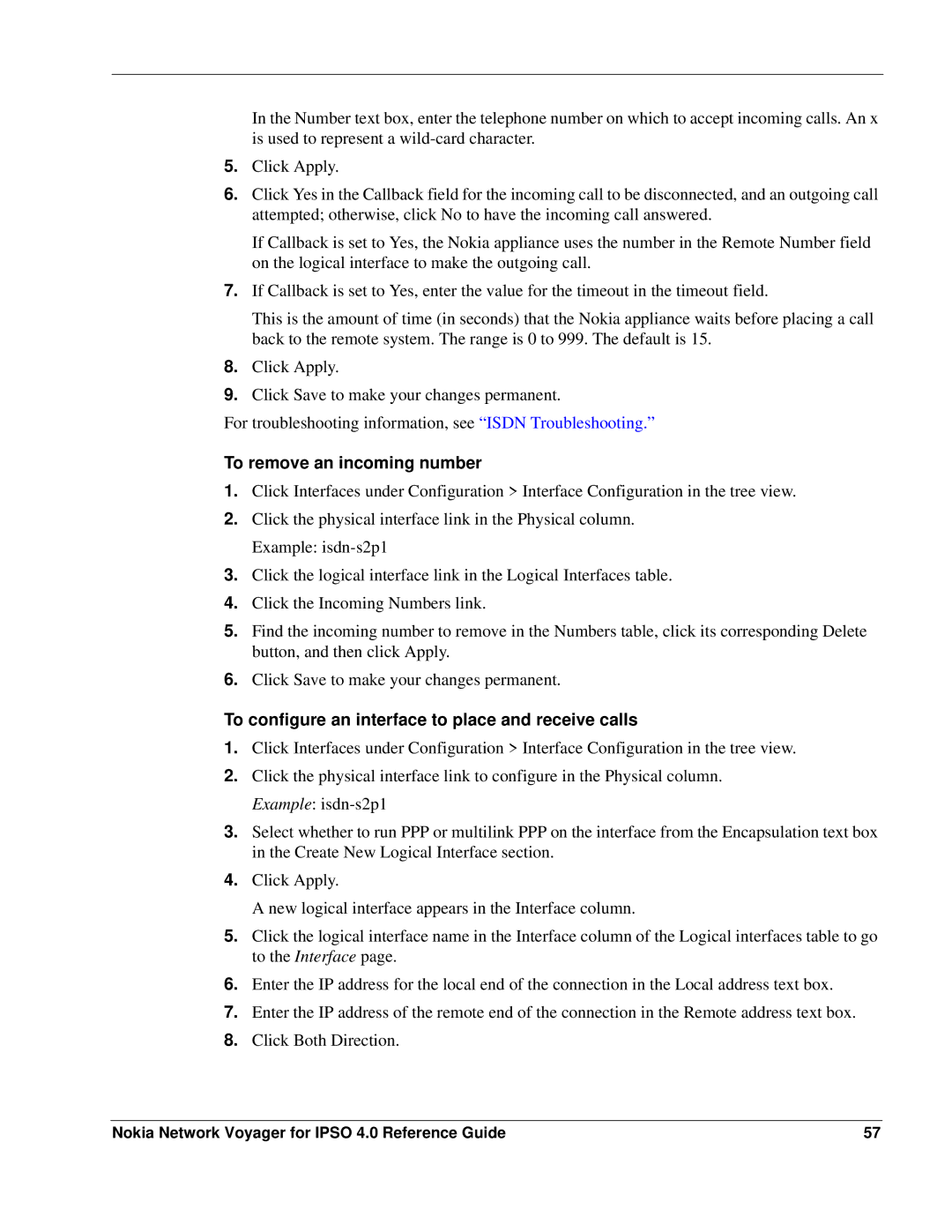In the Number text box, enter the telephone number on which to accept incoming calls. An x is used to represent a
5.Click Apply.
6.Click Yes in the Callback field for the incoming call to be disconnected, and an outgoing call attempted; otherwise, click No to have the incoming call answered.
If Callback is set to Yes, the Nokia appliance uses the number in the Remote Number field on the logical interface to make the outgoing call.
7.If Callback is set to Yes, enter the value for the timeout in the timeout field.
This is the amount of time (in seconds) that the Nokia appliance waits before placing a call back to the remote system. The range is 0 to 999. The default is 15.
8.Click Apply.
9.Click Save to make your changes permanent.
For troubleshooting information, see “ISDN Troubleshooting.”
To remove an incoming number
1.Click Interfaces under Configuration > Interface Configuration in the tree view.
2.Click the physical interface link in the Physical column. Example:
3.Click the logical interface link in the Logical Interfaces table.
4.Click the Incoming Numbers link.
5.Find the incoming number to remove in the Numbers table, click its corresponding Delete button, and then click Apply.
6.Click Save to make your changes permanent.
To configure an interface to place and receive calls
1.Click Interfaces under Configuration > Interface Configuration in the tree view.
2.Click the physical interface link to configure in the Physical column. Example:
3.Select whether to run PPP or multilink PPP on the interface from the Encapsulation text box in the Create New Logical Interface section.
4.Click Apply.
A new logical interface appears in the Interface column.
5.Click the logical interface name in the Interface column of the Logical interfaces table to go to the Interface page.
6.Enter the IP address for the local end of the connection in the Local address text box.
7.Enter the IP address of the remote end of the connection in the Remote address text box.
8.Click Both Direction.
Nokia Network Voyager for IPSO 4.0 Reference Guide | 57 |