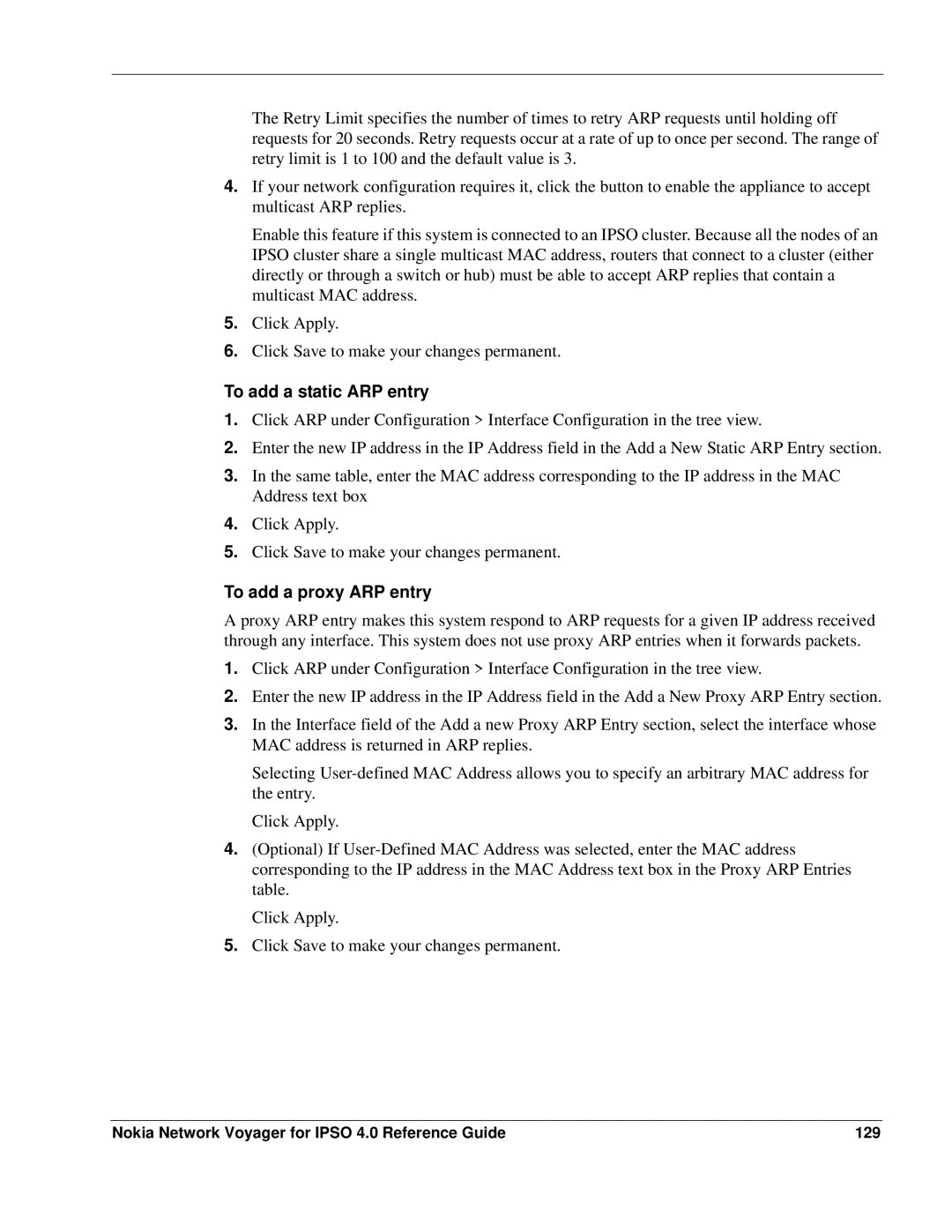The Retry Limit specifies the number of times to retry ARP requests until holding off requests for 20 seconds. Retry requests occur at a rate of up to once per second. The range of retry limit is 1 to 100 and the default value is 3.
4.If your network configuration requires it, click the button to enable the appliance to accept multicast ARP replies.
Enable this feature if this system is connected to an IPSO cluster. Because all the nodes of an IPSO cluster share a single multicast MAC address, routers that connect to a cluster (either directly or through a switch or hub) must be able to accept ARP replies that contain a multicast MAC address.
5.Click Apply.
6.Click Save to make your changes permanent.
To add a static ARP entry
1.Click ARP under Configuration > Interface Configuration in the tree view.
2.Enter the new IP address in the IP Address field in the Add a New Static ARP Entry section.
3.In the same table, enter the MAC address corresponding to the IP address in the MAC Address text box
4.Click Apply.
5.Click Save to make your changes permanent.
To add a proxy ARP entry
A proxy ARP entry makes this system respond to ARP requests for a given IP address received through any interface. This system does not use proxy ARP entries when it forwards packets.
1.Click ARP under Configuration > Interface Configuration in the tree view.
2.Enter the new IP address in the IP Address field in the Add a New Proxy ARP Entry section.
3.In the Interface field of the Add a new Proxy ARP Entry section, select the interface whose MAC address is returned in ARP replies.
Selecting
Click Apply.
4.(Optional) If
Click Apply.
5.Click Save to make your changes permanent.
Nokia Network Voyager for IPSO 4.0 Reference Guide | 129 |