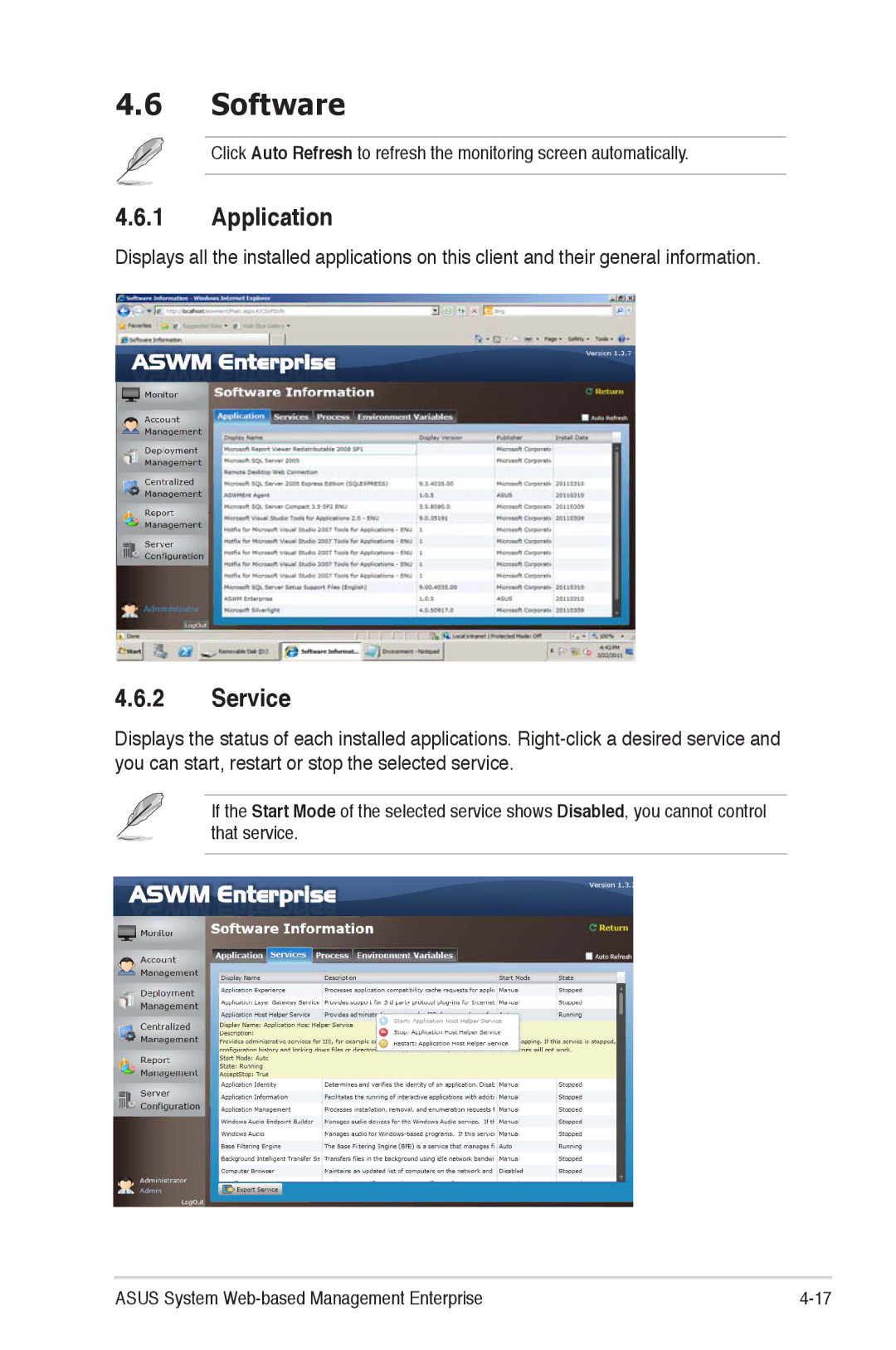4.6Software
Click Auto Refresh to refresh the monitoring screen automatically.
4.6.1Application
Displays all the installed applications on this client and their general information.
4.6.2Service
Displays the status of each installed applications.
If the Start Mode of the selected service shows Disabled, you cannot control that service.
ASUS System |