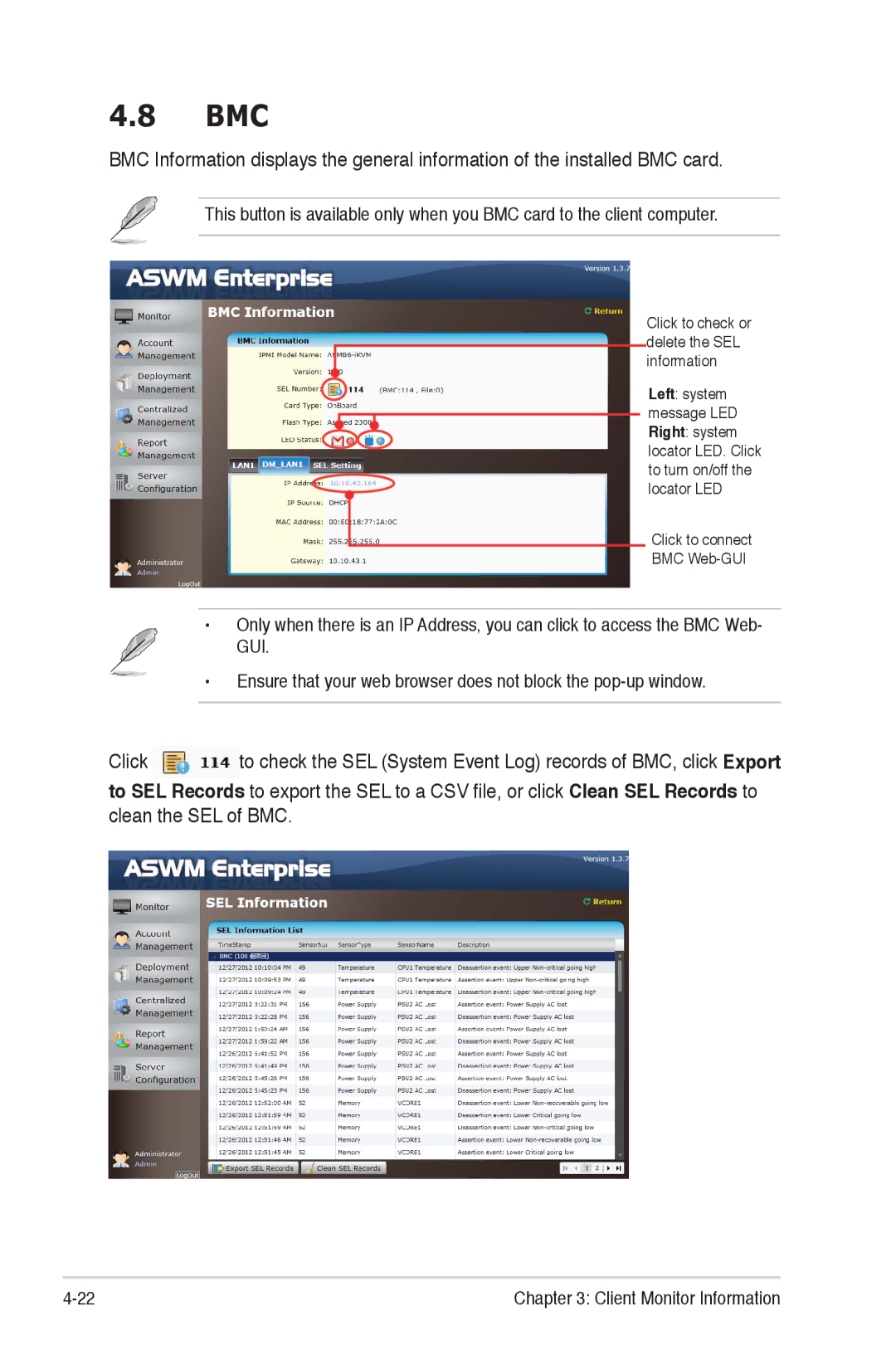4.8BMC
BMC Information displays the general information of the installed BMC card.
This button is available only when you BMC card to the client computer.
Click to check or delete the SEL information
Left: system message LED Right: system locator LED. Click to turn on/off the locator LED
Click to connect
BMC
•Only when there is an IP Address, you can click to access the BMC Web- GUI.
• Ensure that your web browser does not block the
Click ![]() to check the SEL (System Event Log) records of BMC, click Export to SEL Records to export the SEL to a CSV file, or click Clean SEL Records to clean the SEL of BMC.
to check the SEL (System Event Log) records of BMC, click Export to SEL Records to export the SEL to a CSV file, or click Clean SEL Records to clean the SEL of BMC.
Chapter 3: Client Monitor Information |