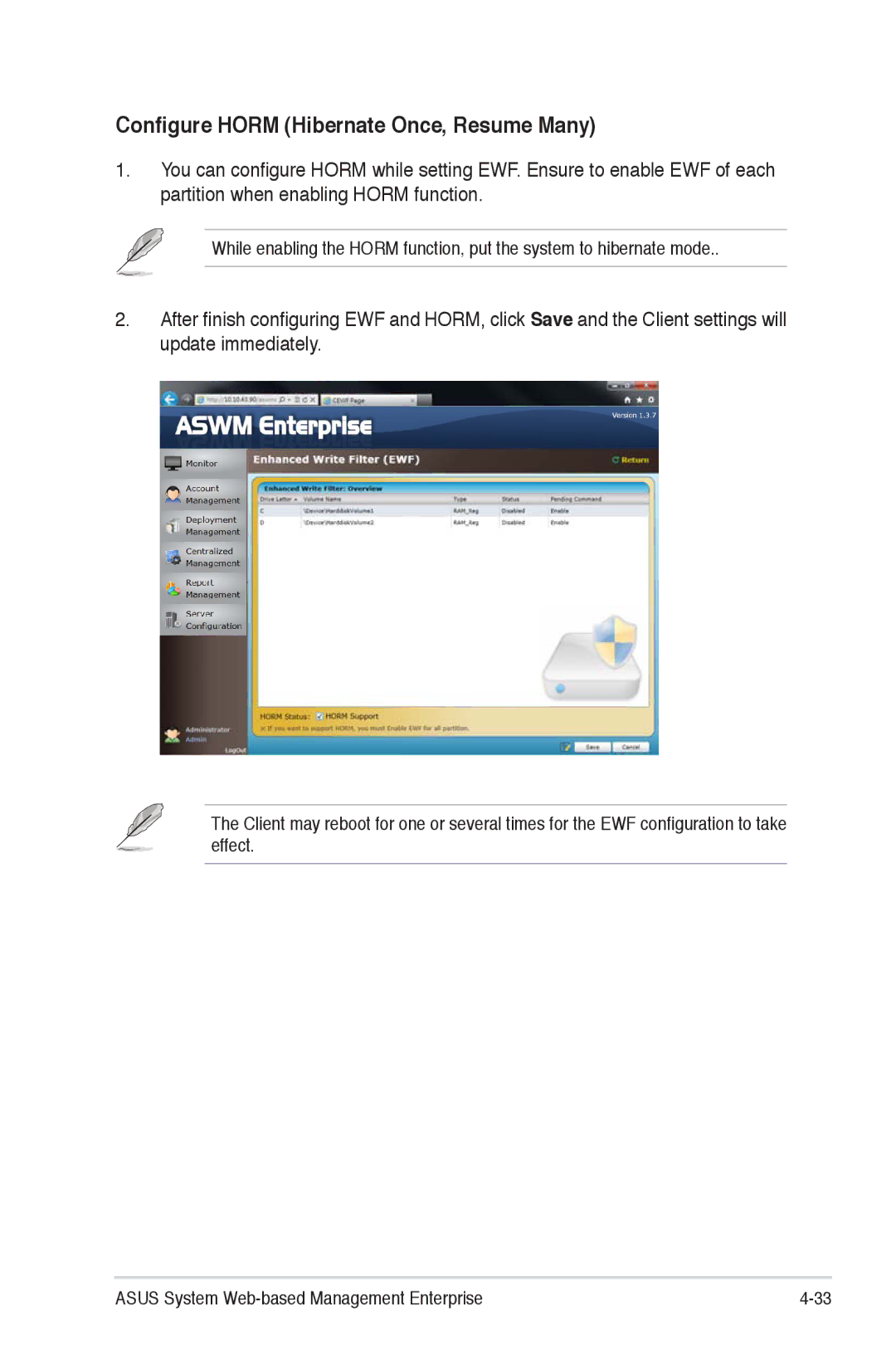Configure HORM (Hibernate Once, Resume Many)
1.You can configure HORM while setting EWF. Ensure to enable EWF of each partition when enabling HORM function.
While enabling the HORM function, put the system to hibernate mode..
2.After finish configuring EWF and HORM, click Save and the Client settings will update immediately.
The Client may reboot for one or several times for the EWF configuration to take effect.
ASUS System |