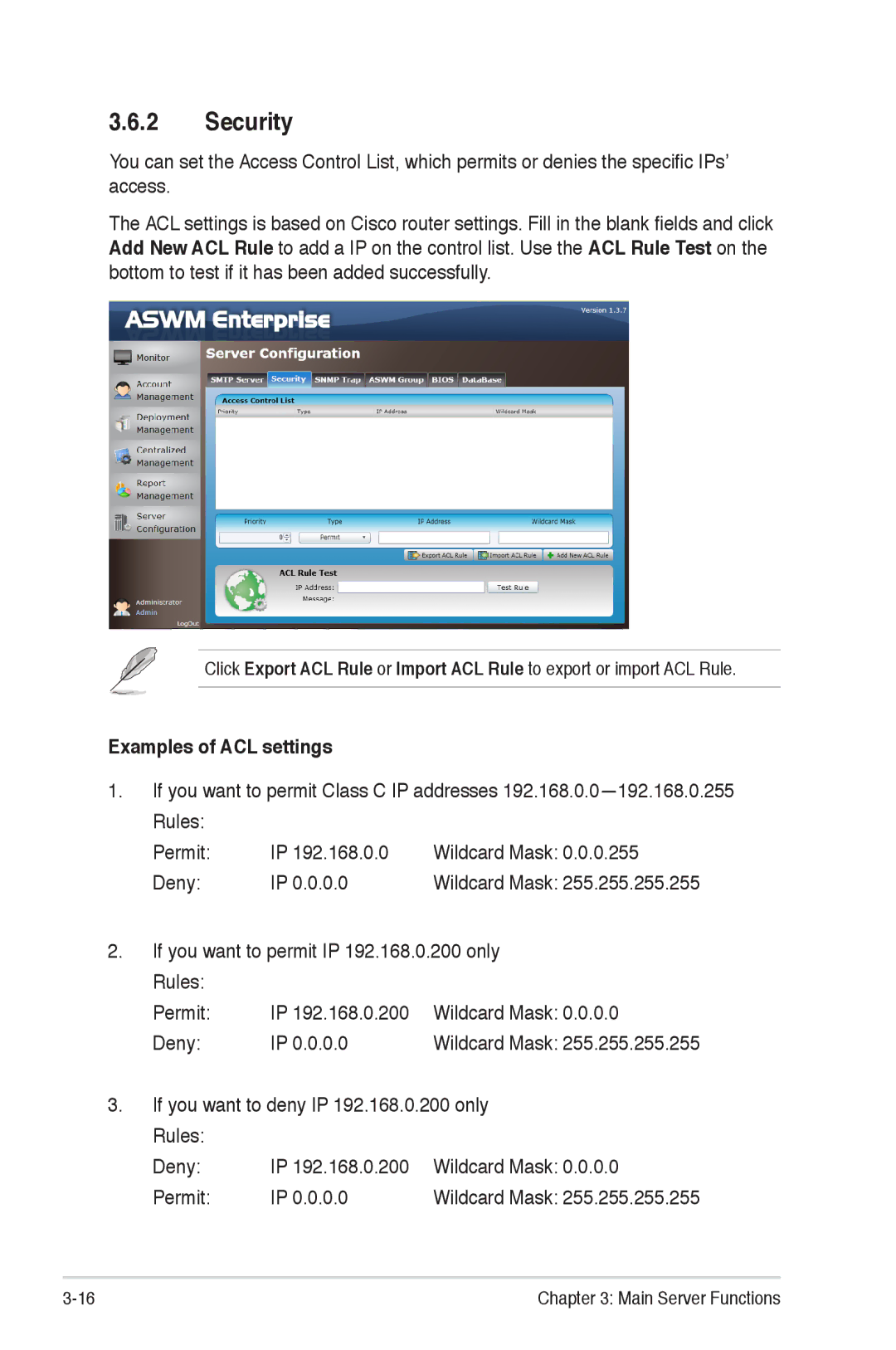IP 192.168.0.200 Wildcard Mask: 0.0.0.0
IP 0.0.0.0 Wildcard Mask: 255.255.255.255
IP 192.168.0.200 Wildcard Mask: 0.0.0.0
IP 0.0.0.0 Wildcard Mask: 255.255.255.255
3.6.2Security
You can set the Access Control List, which permits or denies the specific IPs’ access.
The ACL settings is based on Cisco router settings. Fill in the blank fields and click Add New ACL Rule to add a IP on the control list. Use the ACL Rule Test on the bottom to test if it has been added successfully.
Click Export ACL Rule or Import ACL Rule to export or import ACL Rule.
Examples of ACL settings
1.If you want to permit Class C IP addresses
Rules: |
|
|
Permit: | IP 192.168.0.0 | Wildcard Mask: 0.0.0.255 |
Deny: | IP 0.0.0.0 | Wildcard Mask: 255.255.255.255 |
2.If you want to permit IP 192.168.0.200 only
Rules:
Permit:
Deny:
3.If you want to deny IP 192.168.0.200 only Rules:
Deny:
Permit:
Chapter 3: Main Server Functions |