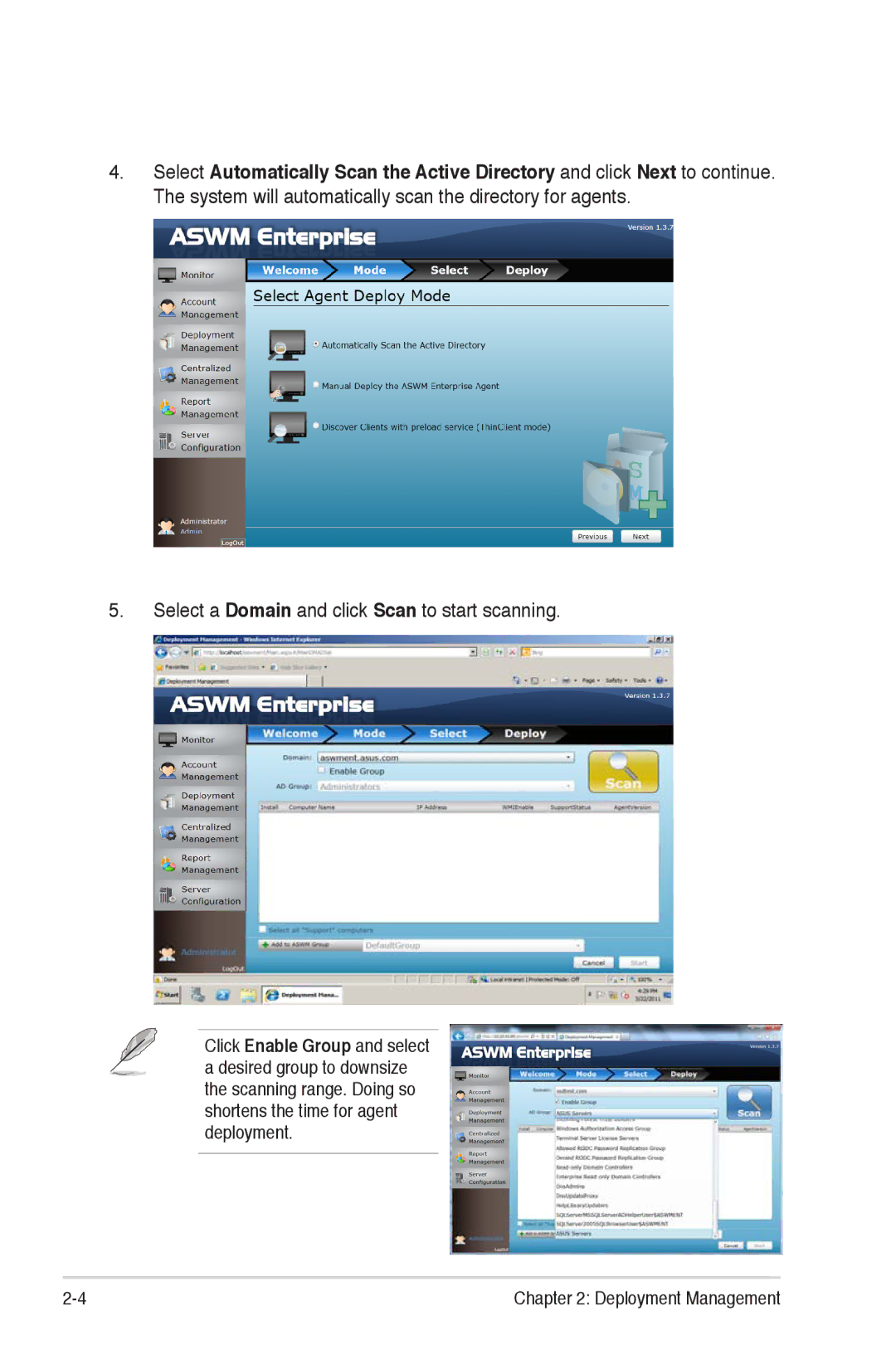4.Select Automatically Scan the Active Directory and click Next to continue. The system will automatically scan the directory for agents.
5.Select a Domain and click Scan to start scanning.
Click Enable Group and select a desired group to downsize the scanning range. Doing so shortens the time for agent deployment.
Chapter 2: Deployment Management |