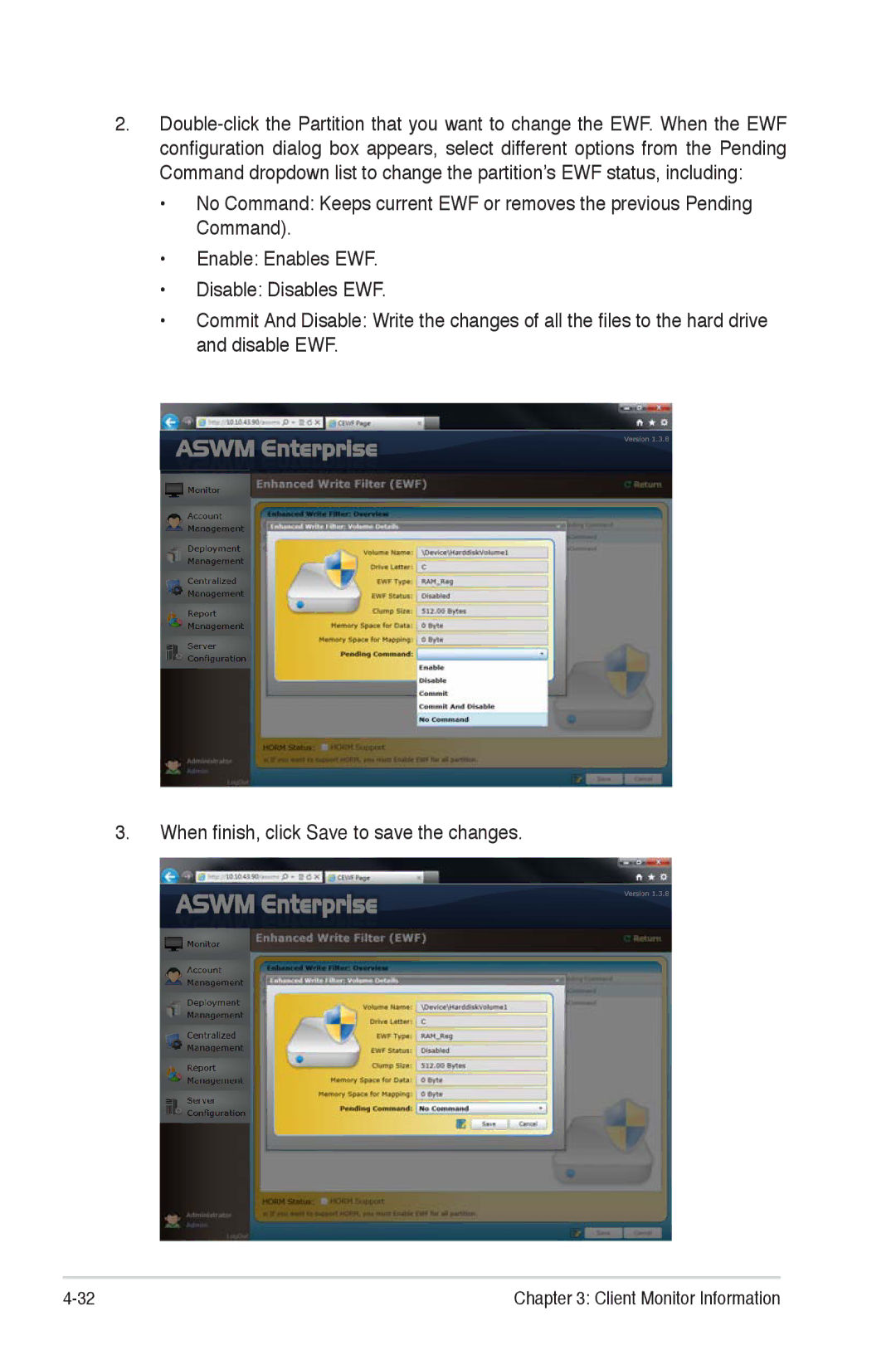2.
•No Command: Keeps current EWF or removes the previous Pending Command).
•Enable: Enables EWF.
•Disable: Disables EWF.
•Commit And Disable: Write the changes of all the files to the hard drive and disable EWF.
3.When finish, click Save to save the changes.
Chapter 3: Client Monitor Information |