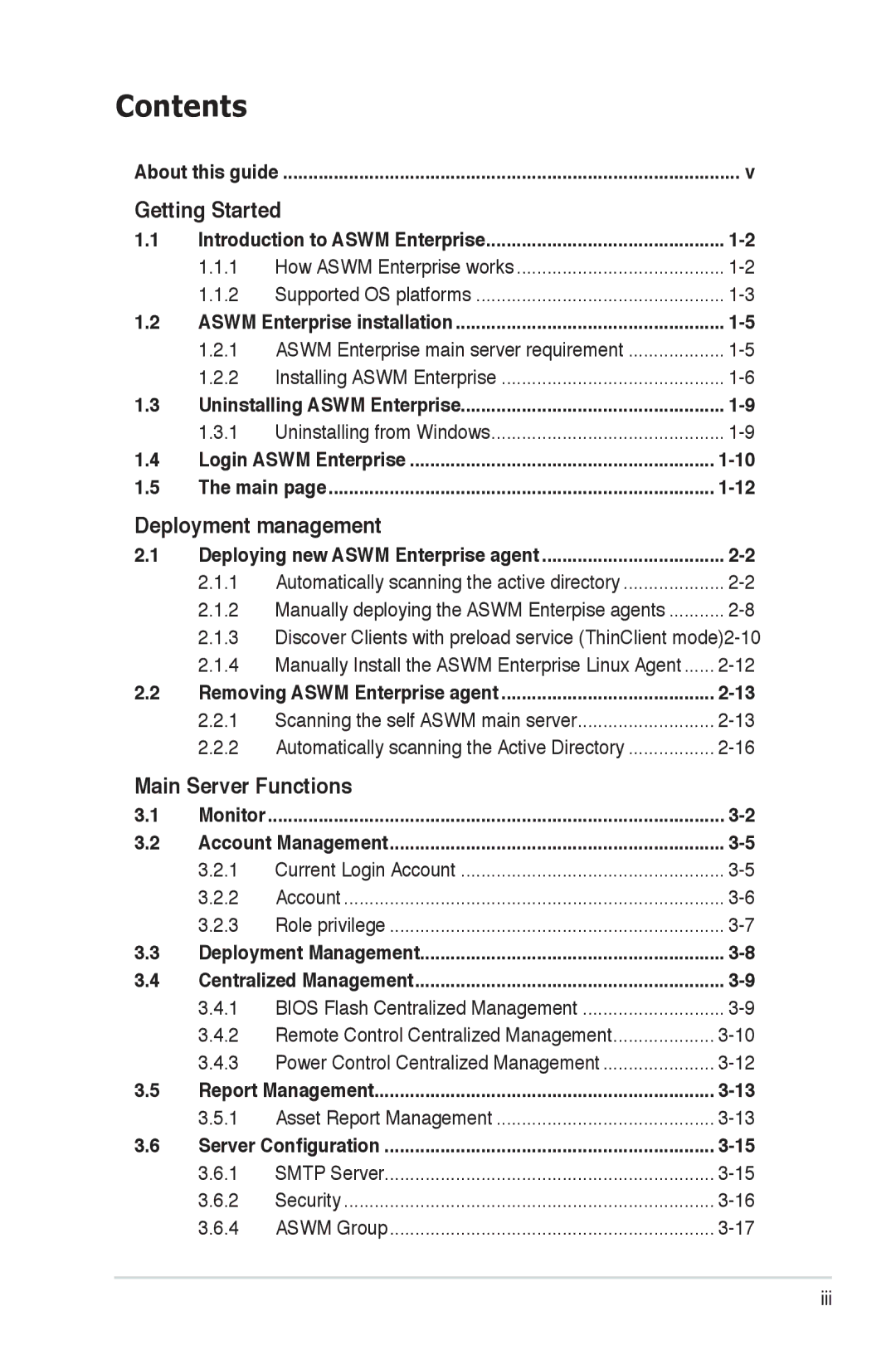Contents
About this guide........................................................................................... v
Getting Started
1.1 | Introduction to ASWM Enterprise | ||
| 1.1.1 | How ASWM Enterprise works | |
| 1.1.2 | Supported OS platforms | |
1.2 | ASWM Enterprise installation | ||
| 1.2.1 ASWM Enterprise main server requirement | ||
| 1.2.2 | Installing ASWM Enterprise | |
1.3 | Uninstalling ASWM Enterprise | ||
| 1.3.1 | Uninstalling from Windows | |
1.4 | Login ASWM Enterprise | ||
1.5 | The main page | ||
Deployment management
2.1 | Deploying new ASWM Enterprise agent | ||
| 2.1.1 | Automatically scanning the active directory | |
| 2.1.2 | Manually deploying the ASWM Enterpise agents | |
2.1.3Discover Clients with preload service (ThinClient
| 2.1.4 | Manually Install the ASWM Enterprise Linux Agent | |
2.2 | Removing ASWM Enterprise agent | ||
| 2.2.1 | Scanning the self ASWM main server | |
| 2.2.2 | Automatically scanning the Active Directory | |
Main Server Functions
3.1 | Monitor | ........................................................................................... | |
3.2 | Account Management | ||
| 3.2.1 | Current Login Account | |
| 3.2.2 | Account | |
| 3.2.3 | Role privilege | |
3.3 | Deployment Management | ||
3.4 | Centralized Management | ||
| 3.4.1 | BIOS Flash Centralized Management | |
| 3.4.2 | Remote Control Centralized Management | |
| 3.4.3 | Power Control Centralized Management | |
3.5 | Report Management | ||
| 3.5.1 | Asset Report Management | |
3.6 | Server Configuration | ||
| 3.6.1 | SMTP Server | |
| 3.6.2 | Security | |
| 3.6.4 | ASWM Group | |
iii