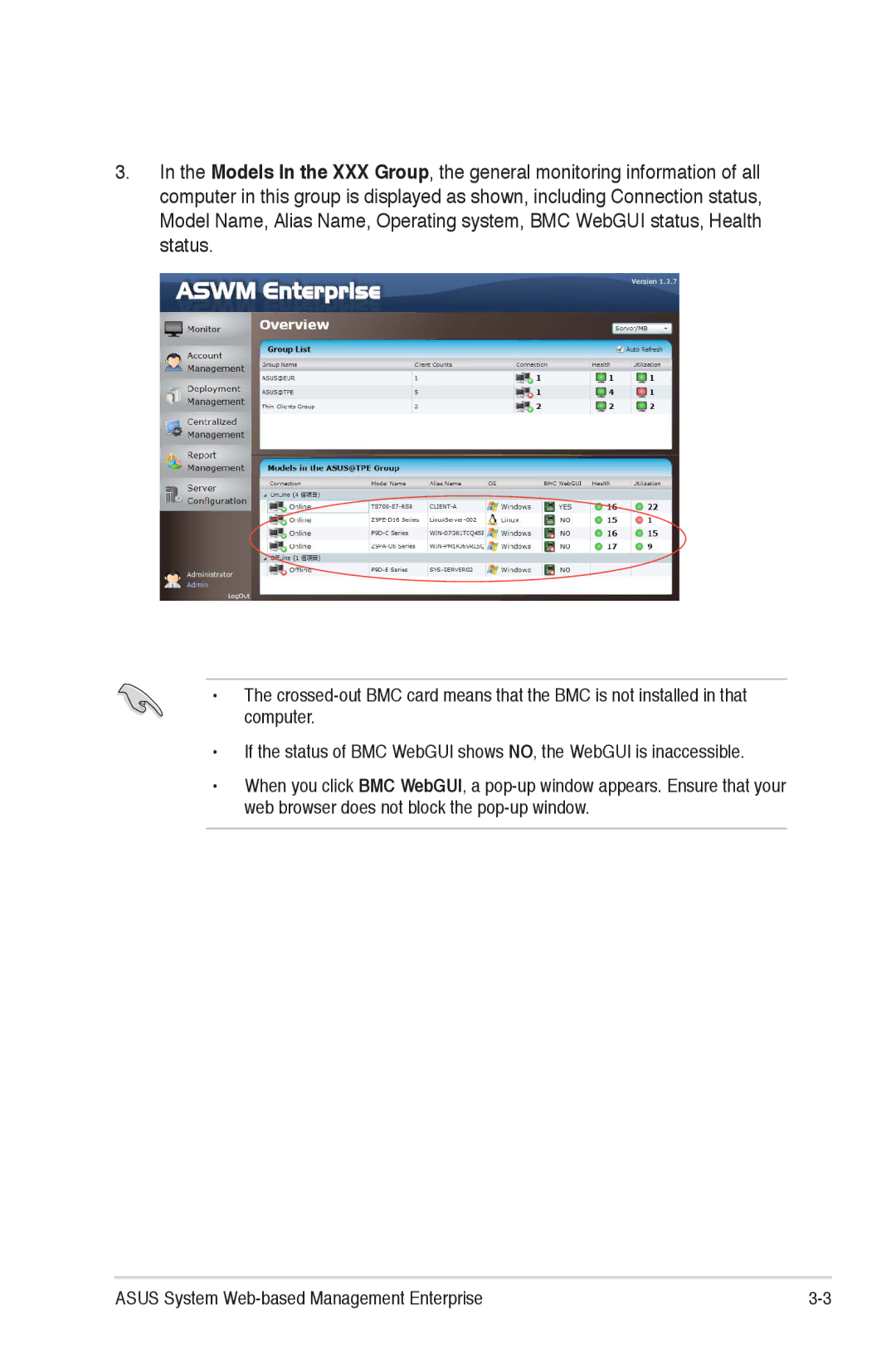3.In the Models In the XXX Group, the general monitoring information of all computer in this group is displayed as shown, including Connection status, Model Name, Alias Name, Operating system, BMC WebGUI status, Health status.
•The
•If the status of BMC WebGUI shows NO, the WebGUI is inaccessible.
•When you click BMC WebGUI, a
ASUS System |