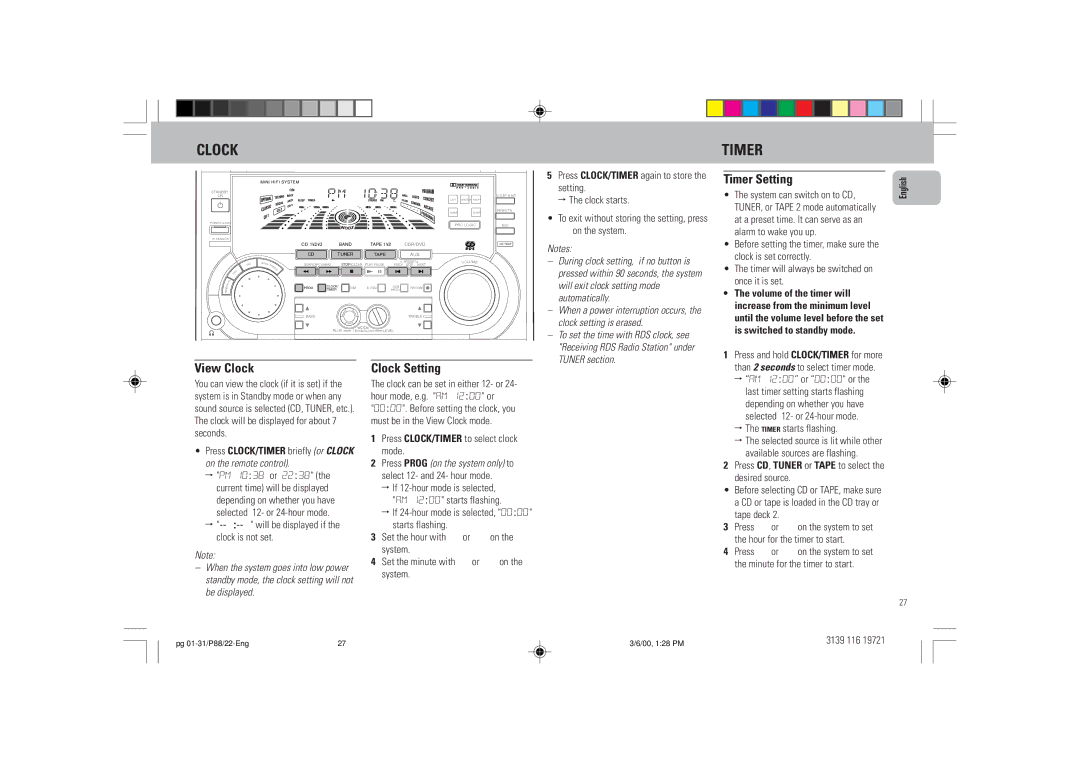CLOCK | TIMER |
MINI HIFI SYSTEM
STANDBY
ON
POWER SAVE
IR SENSOR
CD 1•2•3 | BAND | TAPE 1•2 | CDR/DVD |
LEFT CENTER RIGHT
SURR | SURR |
PRO LOGIC
DOLBY B NR
NEWS/TA
RDS
CD TEXT
5Press CLOCK/TIMER again to store the setting.
ª The clock starts.
•To exit without storing the setting, press ‚on the system.
Notes:
Timer Setting
• | The system can switch on to CD, |
| TUNER, or TAPE 2 mode automatically |
| at a preset time. It can serve as an |
| alarm to wake you up. |
• | Before setting the timer, make sure the |
English
|
|
|
|
|
| C1CD• 2 • 3 |
| BANDTUNER | TAPE |
| AUXCDR |
|
| ||
|
|
| EC | BASS |
|
|
|
|
|
|
| ▲ | PRESET ▲ | OLUM | E |
|
|
| V |
| /TR | SEARCH•TUNING | STOP•CLEAR | PLAY PAUSE | PREV | SIDE NEXT |
|
| |||
|
|
|
|
|
| EB |
|
|
|
|
|
|
|
|
|
|
|
| C |
|
| LE |
|
|
|
|
|
|
|
|
|
|
| D | S |
|
|
|
|
|
|
|
|
|
|
|
|
|
| L |
|
|
|
|
|
|
|
|
|
|
|
|
|
O | N | A |
|
|
|
|
|
|
|
|
|
|
|
|
|
|
|
|
| PROG | CLOCK/ |
|
|
| DUB |
|
|
| |||
|
|
|
|
| DIM | A. REV |
| RECORD |
|
| |||||
RS |
|
|
|
|
| TIMER |
| (HSD) |
|
| |||||
E |
|
|
|
|
|
|
|
|
|
|
|
| |||
P |
|
|
|
|
|
|
|
|
|
|
|
|
|
|
|
|
|
|
|
|
| BASS |
|
|
|
|
|
| TREBLE |
|
|
|
|
|
|
|
|
|
| PLUS | wOOx | LEVEL |
|
|
| ||
|
|
|
|
|
|
|
| TECHNOLOGY |
|
|
| ||||
–During clock setting, if no button is pressed within 90 seconds, the system will exit clock setting mode automatically.
–When a power interruption occurs, the clock setting is erased.
–To set the time with RDS clock, see "Receiving RDS Radio Station" under TUNER section.
| clock is set correctly. |
• | The timer will always be switched on |
| once it is set. |
• | The volume of the timer will |
| increase from the minimum level |
| until the volume level before the set |
| is switched to standby mode. |
1 Press and hold CLOCK/TIMER for more |
View Clock
You can view the clock (if it is set) if the system is in Standby mode or when any sound source is selected (CD, TUNER, etc.). The clock will be displayed for about 7 seconds.
•Press CLOCK/TIMER briefly (or CLOCK on the remote control).
ª"PM 10:38 or 22:38" (the current time) will be displayed depending on whether you have selected 12- or
ª
Note:
–When the system goes into low power standby mode, the clock setting will not be displayed.
Clock Setting
The clock can be set in either 12- or 24- hour mode, e.g. "AM 12:00" or "00:00". Before setting the clock, you must be in the View Clock mode.
1Press CLOCK/TIMER to select clock mode.
2Press PROG (on the system only) to select 12- and 24- hour mode.
ªIf
ªIf
3Set the hour withʈor ‡ on the system.
4Set the minute withÊ’or ‘ on the system.
than 2 seconds to select timer mode. |
ª “AM 12:00” or “00:00" or the |
last timer setting starts flashing |
depending on whether you have |
selected 12- or |
ª The TIMER starts flashing. |
ª The selected source is lit while other |
available sources are flashing. |
2 Press CD, TUNER or TAPE to select the |
desired source.
• Before selecting CD or TAPE, make sure a CD or tape is loaded in the CD tray or tape deck 2.
3Pressʈor ‡ on the system to set the hour for the timer to start.
4PressÊ’or ‘ on the system to set the minute for the timer to start.
27
pg | 27 | 3/6/00, 1:28 PM | 3139 116 19721 |