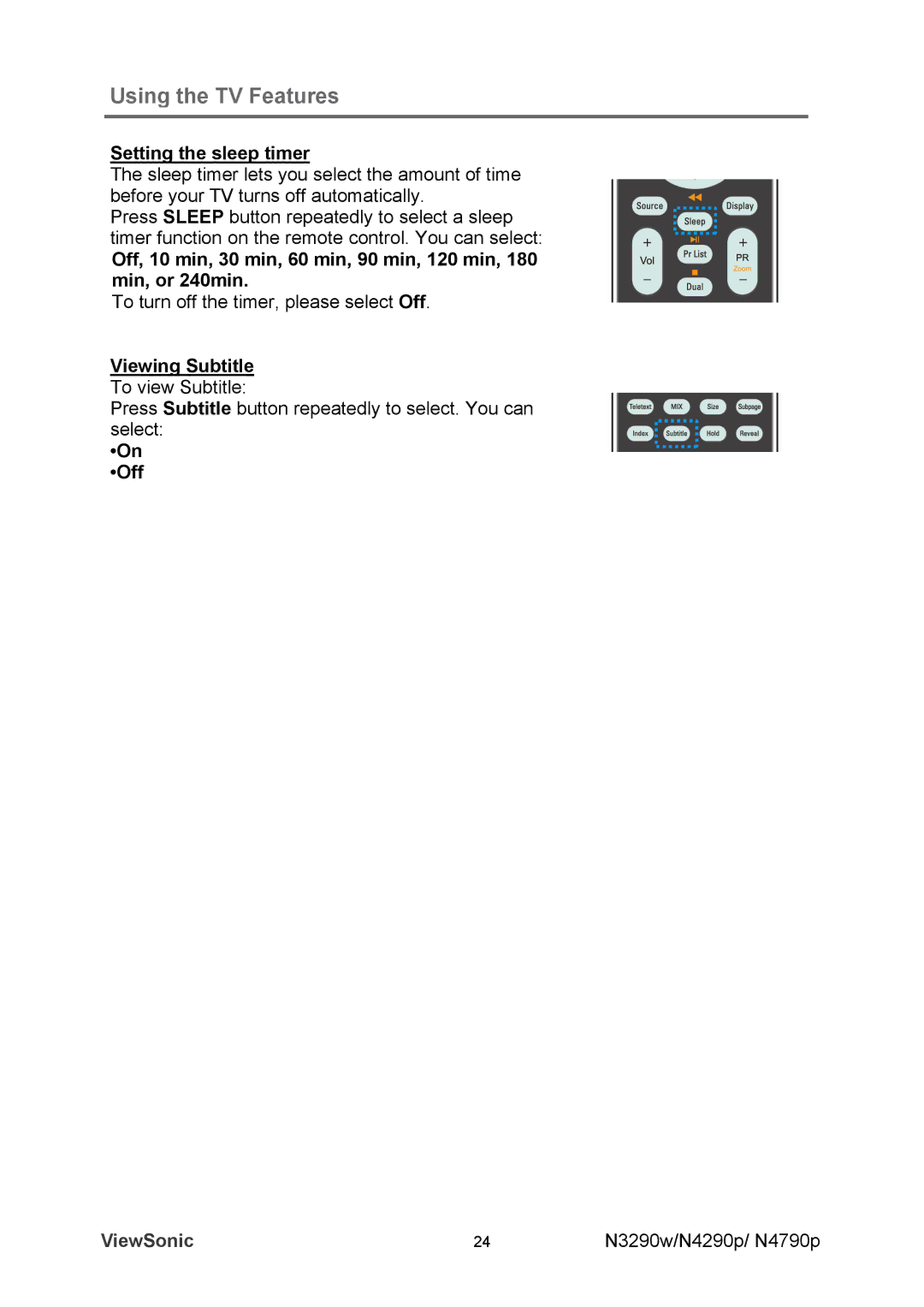Using the TV Features
Setting the sleep timer
The sleep timer lets you select the amount of time before your TV turns off automatically.
Press SLEEP button repeatedly to select a sleep timer function on the remote control. You can select:
Off, 10 min, 30 min, 60 min, 90 min, 120 min, 180 min, or 240min.
To turn off the timer, please select Off.
Viewing Subtitle
To view Subtitle:
Press Subtitle button repeatedly to select. You can select:
•On
•Off
ViewSonic | 24 | N3290w/N4290p/ N4790p |