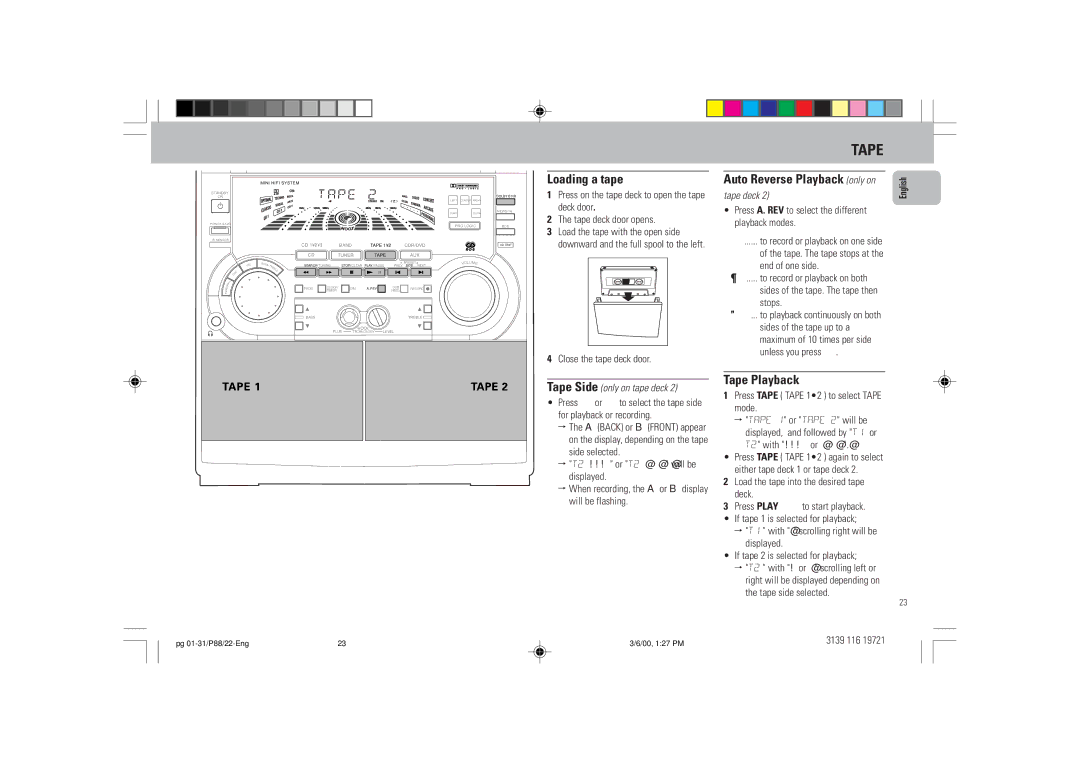MINI HIFI SYSTEM
STANDBY
ON
POWER SAVE
IR SENSOR
LEFT CENTER RIGHT
SURR | SURR |
PRO LOGIC
DOLBY B NR
NEWS/TA
RDS
Loading a tape
1 | Press on the tape deck to open the tape |
2 | deck door. |
The tape deck door opens. | |
3 | Load the tape with the open side |
TAPE
Auto Reverse Playback (only on
tape deck 2)
• Press A. REV to select the different |
playback modes. |
Π...... to record or playback on one side |
English
|
|
|
|
|
| CD 1•2•3 |
| BAND | TAPE 1•2 |
| CDR/DVD |
| CD TEXT | ||
|
|
|
|
|
| C1CD• 2 • 3 |
| BANDTUNER | TAPE |
| AUXCDR |
|
| ||
|
|
| EC | BASS |
|
|
|
|
|
|
| ▲ | PRESET ▲ | OLUM | E |
|
|
| V |
| /TR | SEARCH•TUNING | STOP•CLEAR | PLAY PAUSE | PREV | SIDE NEXT |
|
| |||
|
|
|
|
|
| EB |
|
|
|
|
|
|
|
|
|
|
|
| C |
|
| LE |
|
|
|
|
|
|
|
|
|
|
|
|
|
|
|
|
|
|
|
|
|
|
|
| |
|
| D | S |
|
|
|
|
|
|
|
|
|
|
|
|
|
| L |
|
|
|
|
|
|
|
|
|
|
|
|
|
O | N | A |
|
|
|
|
|
|
|
|
|
|
|
|
|
|
|
|
| PROG | CLOCK/ |
|
|
| DUB |
|
|
| |||
|
|
|
|
| DIM | A. REV |
| RECORD |
|
| |||||
RS |
|
|
|
|
| TIMER |
| (HSD) |
|
| |||||
E |
|
|
|
|
|
|
|
|
|
|
|
| |||
P |
|
|
|
|
|
|
|
|
|
|
|
|
|
|
|
|
|
|
|
|
| BASS |
|
|
|
|
|
| TREBLE |
|
|
|
|
|
|
|
|
|
| PLUS | wOOx | LEVEL |
|
|
| ||
|
|
|
|
|
|
|
| TECHNOLOGY |
|
|
| ||||
downward and the full spool to the left. |
4Close the tape deck door.
Tape Side (only on tape deck 2)
•Press ’or ‘to select the tape side for playback or recording.
ªThe A (BACK) or B (FRONT) appear on the display, depending on the tape side selected.
ª"T2 ! ! !" or "T2 @ @ @" will be displayed.
ªWhen recording, the A or B display will be flashing.
of the tape. The tape stops at the |
end of one side.
¶..... to record or playback on both sides of the tape. The tape then stops.
º... to playback continuously on both sides of the tape up to a
maximum of 10 times per side unless you press ‚.
Tape Playback
1Press TAPE ( TAPE 1•2 ) to select TAPE mode.
ª"TAPE 1" or "TAPE 2" will be displayed, and followed by "T1 or
T2" with "! ! ! or @ @ @".
•Press TAPE ( TAPE 1•2 ) again to select either tape deck 1 or tape deck 2.
2Load the tape into the desired tape deck.
3Press PLAYĥto start playback.
• If tape 1 is selected for playback;
ª"T1 " with "@" scrolling right will be
displayed.
•If tape 2 is selected for playback;
ª"T2 " with "! or @" scrolling left or right will be displayed depending on the tape side selected.
23
pg | 23 | 3/6/00, 1:27 PM | 3139 116 19721 |