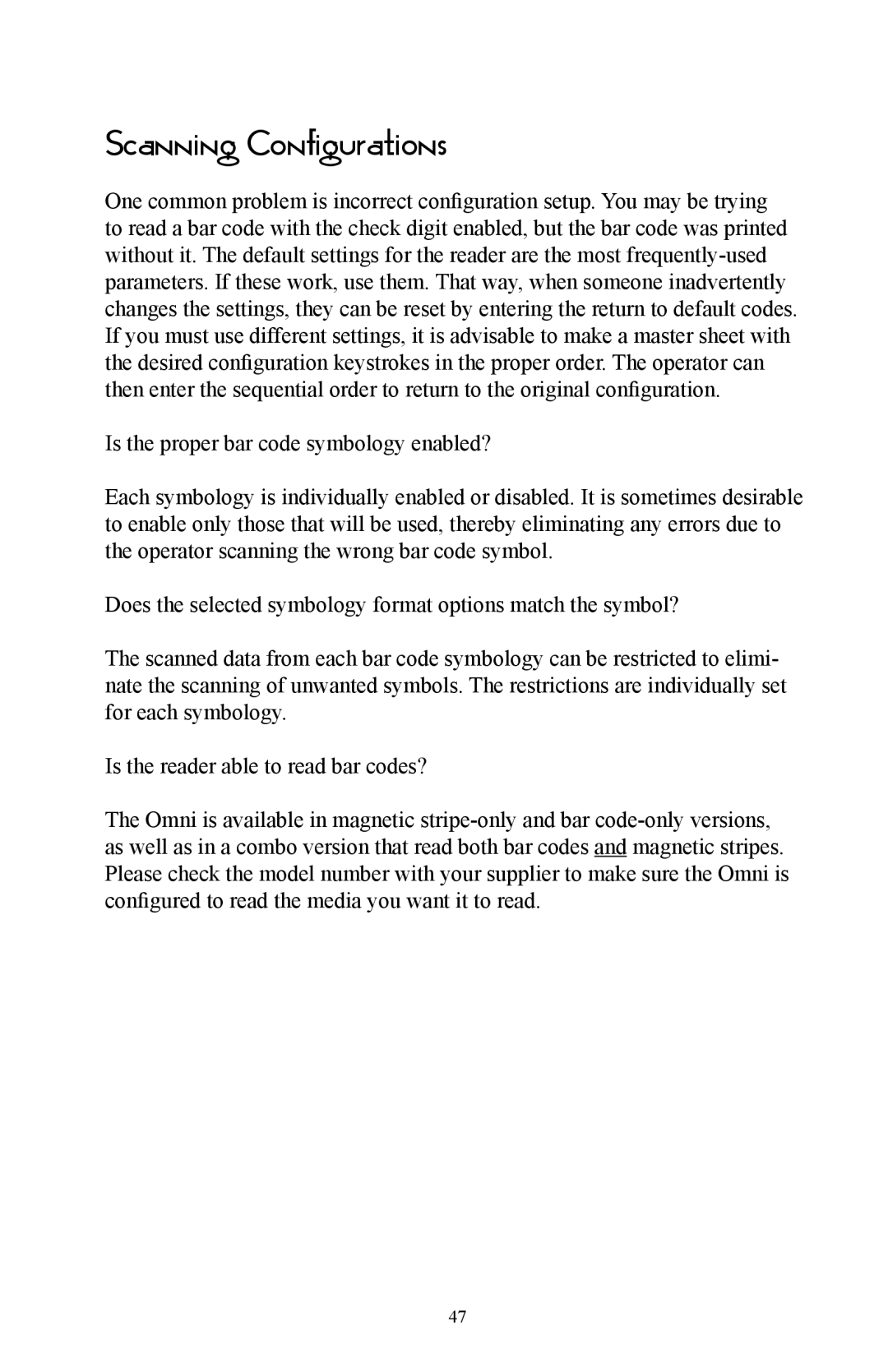Scanning Configurations
One common problem is incorrect configuration setup. You may be trying to read a bar code with the check digit enabled, but the bar code was printed without it. The default settings for the reader are the most
Is the proper bar code symbology enabled?
Each symbology is individually enabled or disabled. It is sometimes desirable to enable only those that will be used, thereby eliminating any errors due to the operator scanning the wrong bar code symbol.
Does the selected symbology format options match the symbol?
The scanned data from each bar code symbology can be restricted to elimi- nate the scanning of unwanted symbols. The restrictions are individually set for each symbology.
Is the reader able to read bar codes?
The Omni is available in magnetic
47