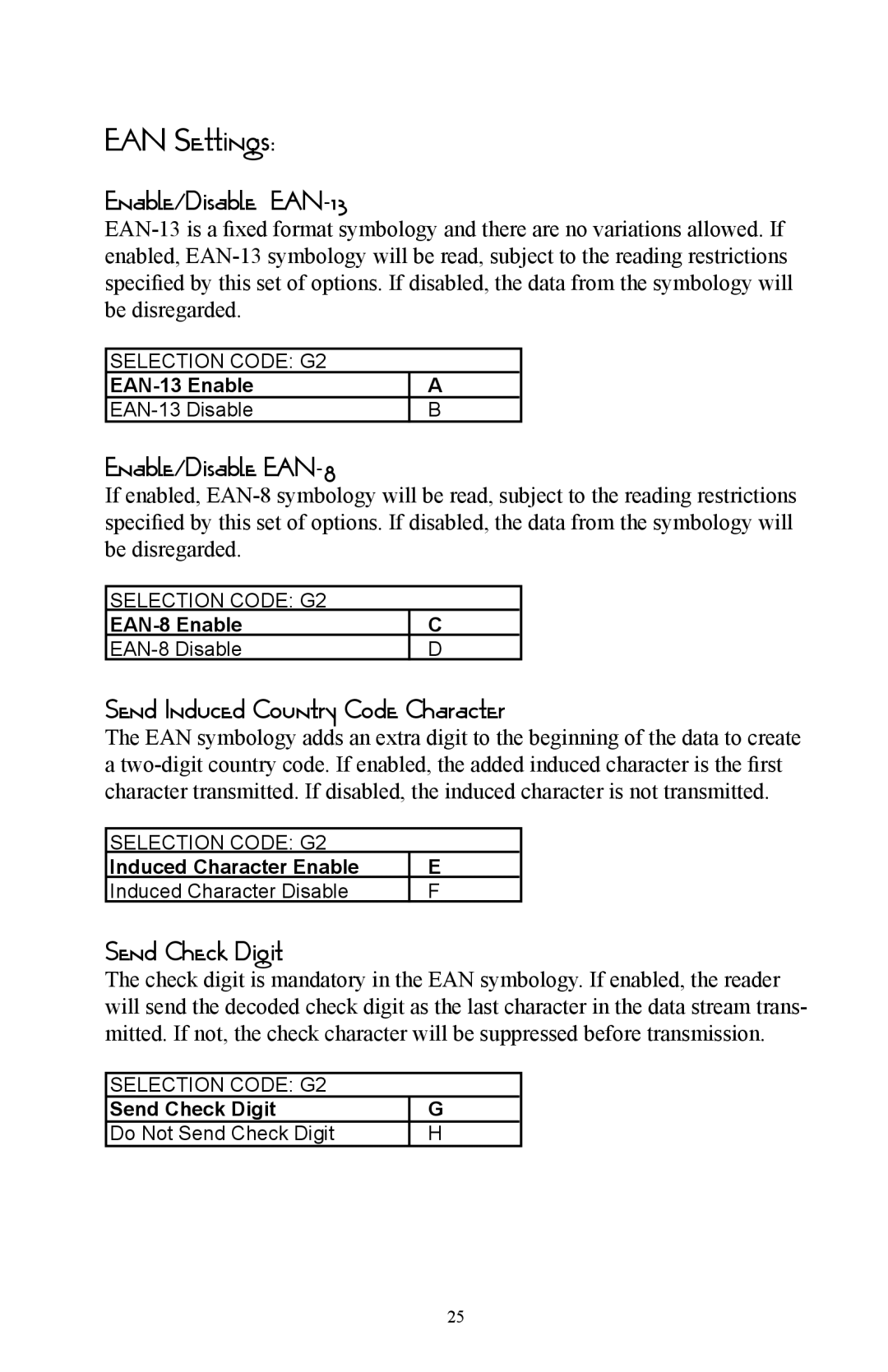EAN Settings:
Enable/Disable EAN-13
SELECTION CODE: G2 |
|
A | |
B |
Enable/Disable EAN-8
If enabled,
SELECTION CODE: G2
C |
| |
D |
|
Send Induced Country Code Character
The EAN symbology adds an extra digit to the beginning of the data to create a
SELECTION CODE: G2
Induced Character Enable | E |
|
Induced Character Disable | F |
|
Send Check Digit
The check digit is mandatory in the EAN symbology. If enabled, the reader will send the decoded check digit as the last character in the data stream trans- mitted. If not, the check character will be suppressed before transmission.
SELECTION CODE: G2 |
|
Send Check Digit | G |
Do Not Send Check Digit | H |
25