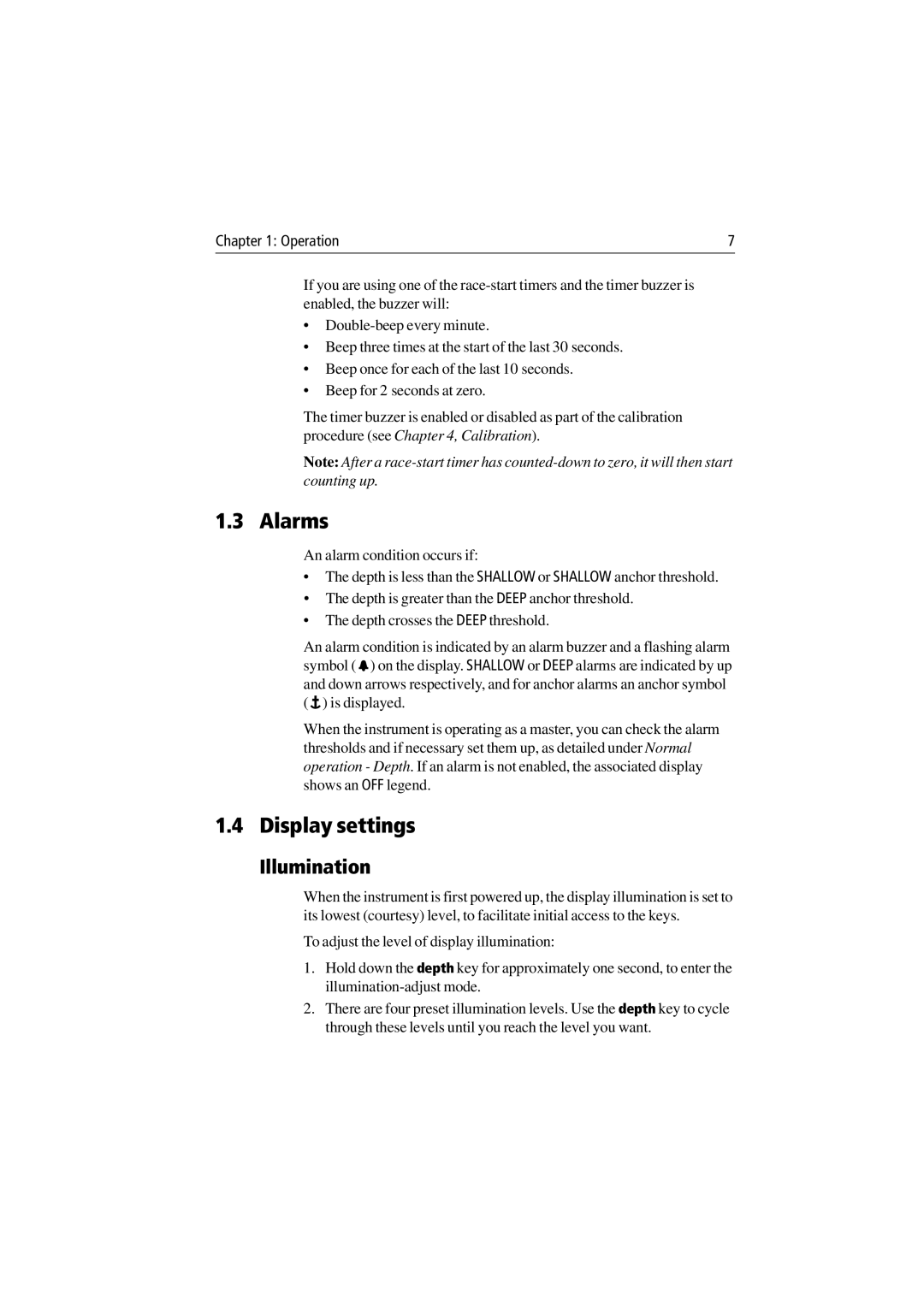Chapter 1: Operation | 7 |
If you are using one of the
•
•Beep three times at the start of the last 30 seconds.
•Beep once for each of the last 10 seconds.
•Beep for 2 seconds at zero.
The timer buzzer is enabled or disabled as part of the calibration procedure (see Chapter 4, Calibration).
Note: After a
1.3 Alarms
An alarm condition occurs if:
•The depth is less than the SHALLOW or SHALLOW anchor threshold.
•The depth is greater than the DEEP anchor threshold.
•The depth crosses the DEEP threshold.
An alarm condition is indicated by an alarm buzzer and a flashing alarm symbol ( ![]() ) on the display. SHALLOW or DEEP alarms are indicated by up and down arrows respectively, and for anchor alarms an anchor symbol (
) on the display. SHALLOW or DEEP alarms are indicated by up and down arrows respectively, and for anchor alarms an anchor symbol ( ![]() ) is displayed.
) is displayed.
When the instrument is operating as a master, you can check the alarm thresholds and if necessary set them up, as detailed under Normal operation - Depth. If an alarm is not enabled, the associated display shows an OFF legend.
1.4 Display settings
Illumination
When the instrument is first powered up, the display illumination is set to its lowest (courtesy) level, to facilitate initial access to the keys.
To adjust the level of display illumination:
1.Hold down the depth key for approximately one second, to enter the
2.There are four preset illumination levels. Use the depth key to cycle through these levels until you reach the level you want.