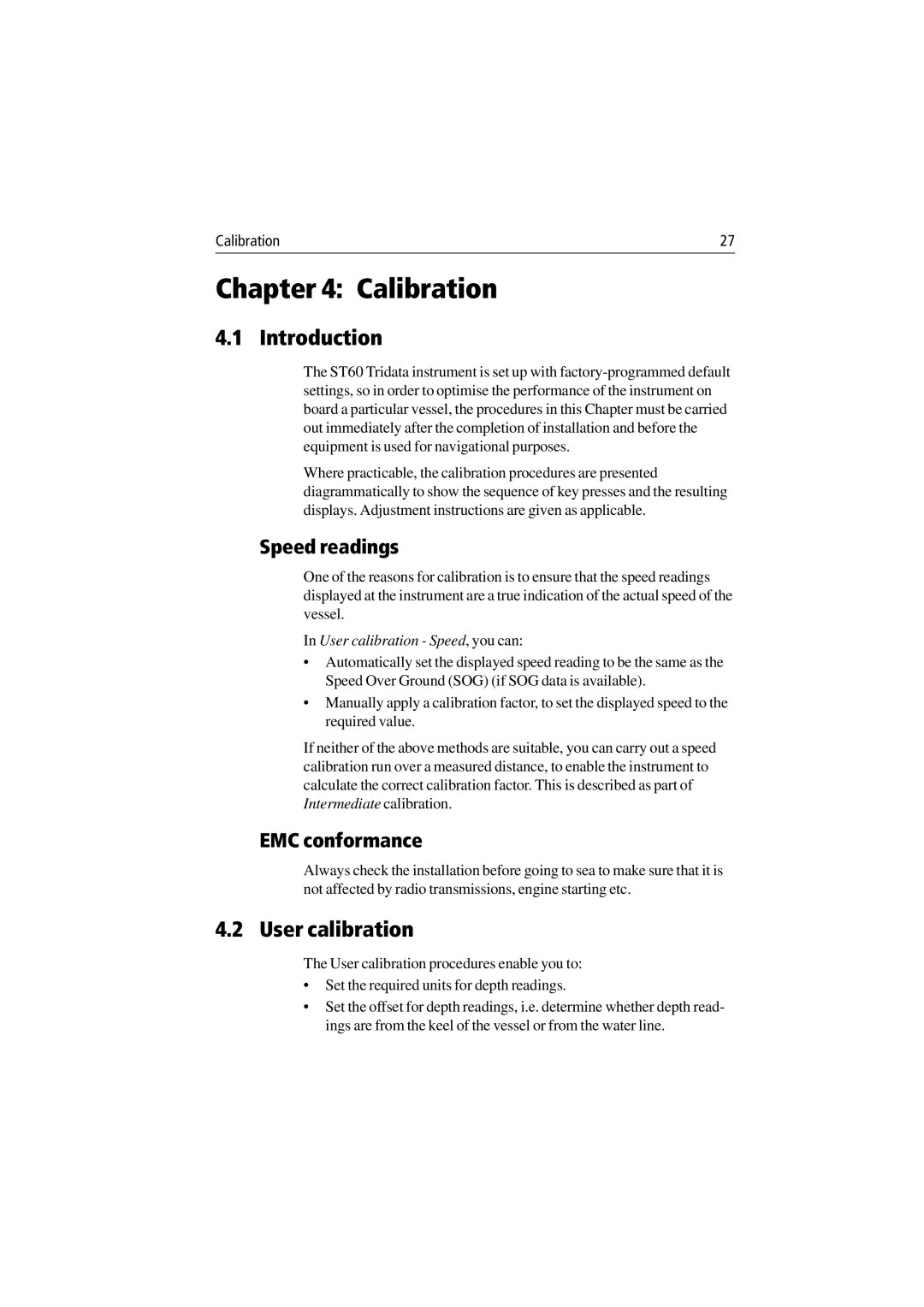Calibration | 27 |
Chapter 4: Calibration
4.1 Introduction
The ST60 Tridata instrument is set up with
Where practicable, the calibration procedures are presented diagrammatically to show the sequence of key presses and the resulting displays. Adjustment instructions are given as applicable.
Speed readings
One of the reasons for calibration is to ensure that the speed readings displayed at the instrument are a true indication of the actual speed of the vessel.
In User calibration - Speed, you can:
•Automatically set the displayed speed reading to be the same as the Speed Over Ground (SOG) (if SOG data is available).
•Manually apply a calibration factor, to set the displayed speed to the required value.
If neither of the above methods are suitable, you can carry out a speed calibration run over a measured distance, to enable the instrument to calculate the correct calibration factor. This is described as part of Intermediate calibration.
EMC conformance
Always check the installation before going to sea to make sure that it is not affected by radio transmissions, engine starting etc.
4.2 User calibration
The User calibration procedures enable you to:
•Set the required units for depth readings.
•Set the offset for depth readings, i.e. determine whether depth read- ings are from the keel of the vessel or from the water line.