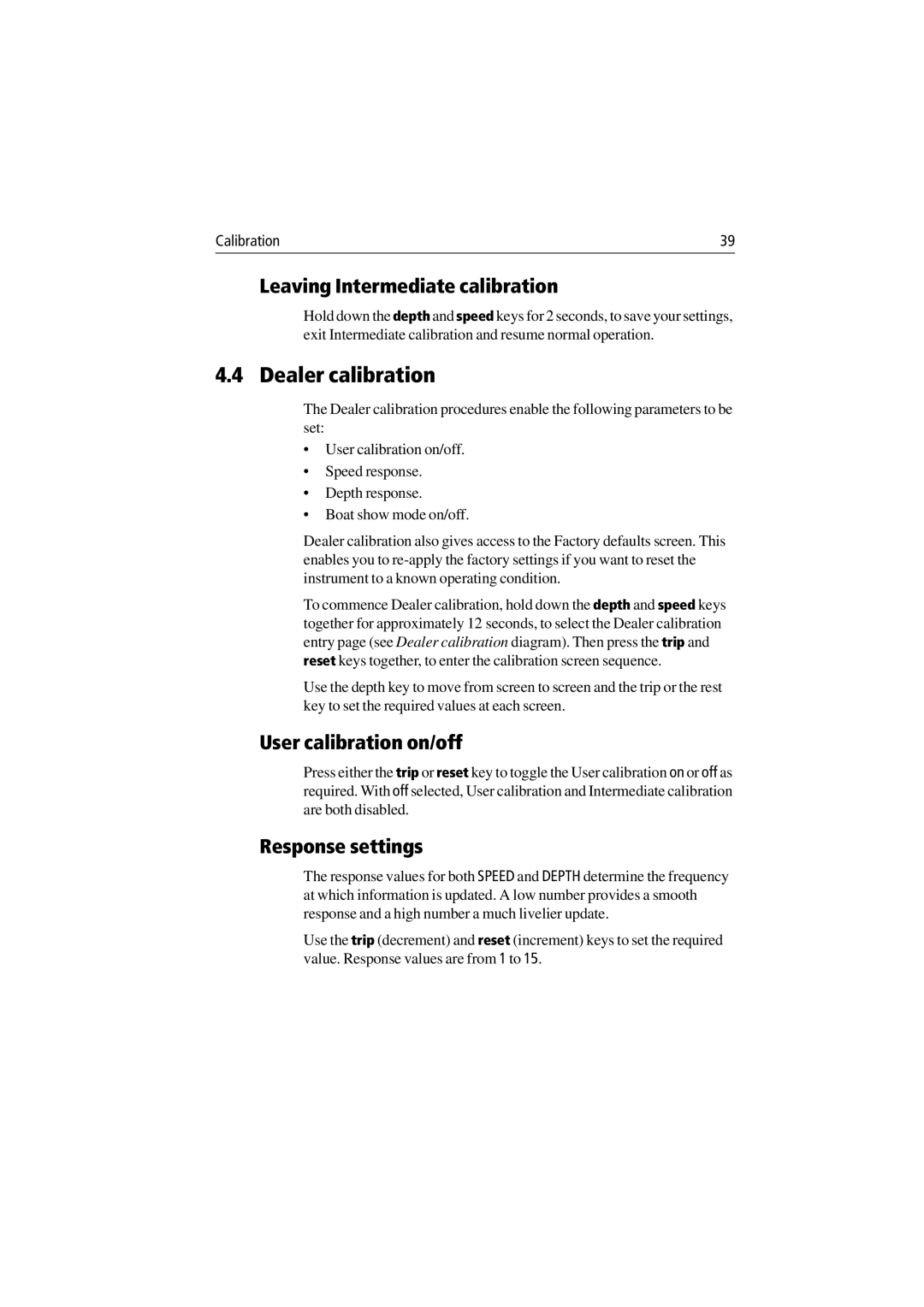Calibration | 39 |
Leaving Intermediate calibration
Hold down the depth and speed keys for 2 seconds, to save your settings, exit Intermediate calibration and resume normal operation.
4.4 Dealer calibration
The Dealer calibration procedures enable the following parameters to be set:
•User calibration on/off.
•Speed response.
•Depth response.
•Boat show mode on/off.
Dealer calibration also gives access to the Factory defaults screen. This enables you to
To commence Dealer calibration, hold down the depth and speed keys together for approximately 12 seconds, to select the Dealer calibration entry page (see Dealer calibration diagram). Then press the trip and reset keys together, to enter the calibration screen sequence.
Use the depth key to move from screen to screen and the trip or the rest key to set the required values at each screen.
User calibration on/off
Press either the trip or reset key to toggle the User calibration on or off as required. With off selected, User calibration and Intermediate calibration are both disabled.
Response settings
The response values for both SPEED and DEPTH determine the frequency at which information is updated. A low number provides a smooth response and a high number a much livelier update.
Use the trip (decrement) and reset (increment) keys to set the required value. Response values are from 1 to 15.