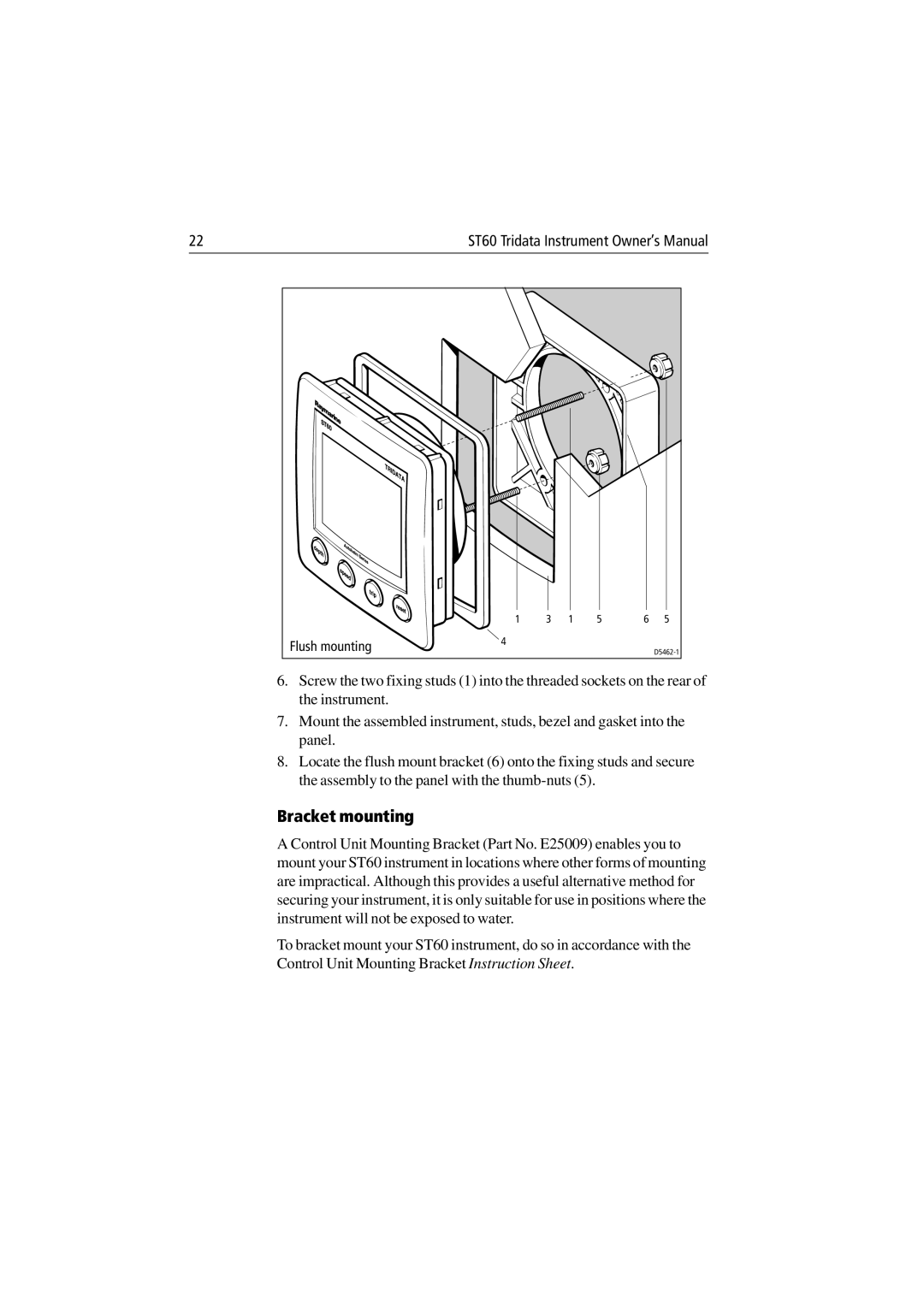22 | ST60 Tridata Instrument Owner’s Manual |
| 1 | 3 | 1 | 5 | 6 | 5 |
Flush mounting | 4 |
|
|
|
|
|
|
|
|
|
| ||
|
|
|
|
|
|
6.Screw the two fixing studs (1) into the threaded sockets on the rear of the instrument.
7.Mount the assembled instrument, studs, bezel and gasket into the panel.
8.Locate the flush mount bracket (6) onto the fixing studs and secure the assembly to the panel with the
Bracket mounting
A Control Unit Mounting Bracket (Part No. E25009) enables you to mount your ST60 instrument in locations where other forms of mounting are impractical. Although this provides a useful alternative method for securing your instrument, it is only suitable for use in positions where the instrument will not be exposed to water.
To bracket mount your ST60 instrument, do so in accordance with the Control Unit Mounting Bracket Instruction Sheet.