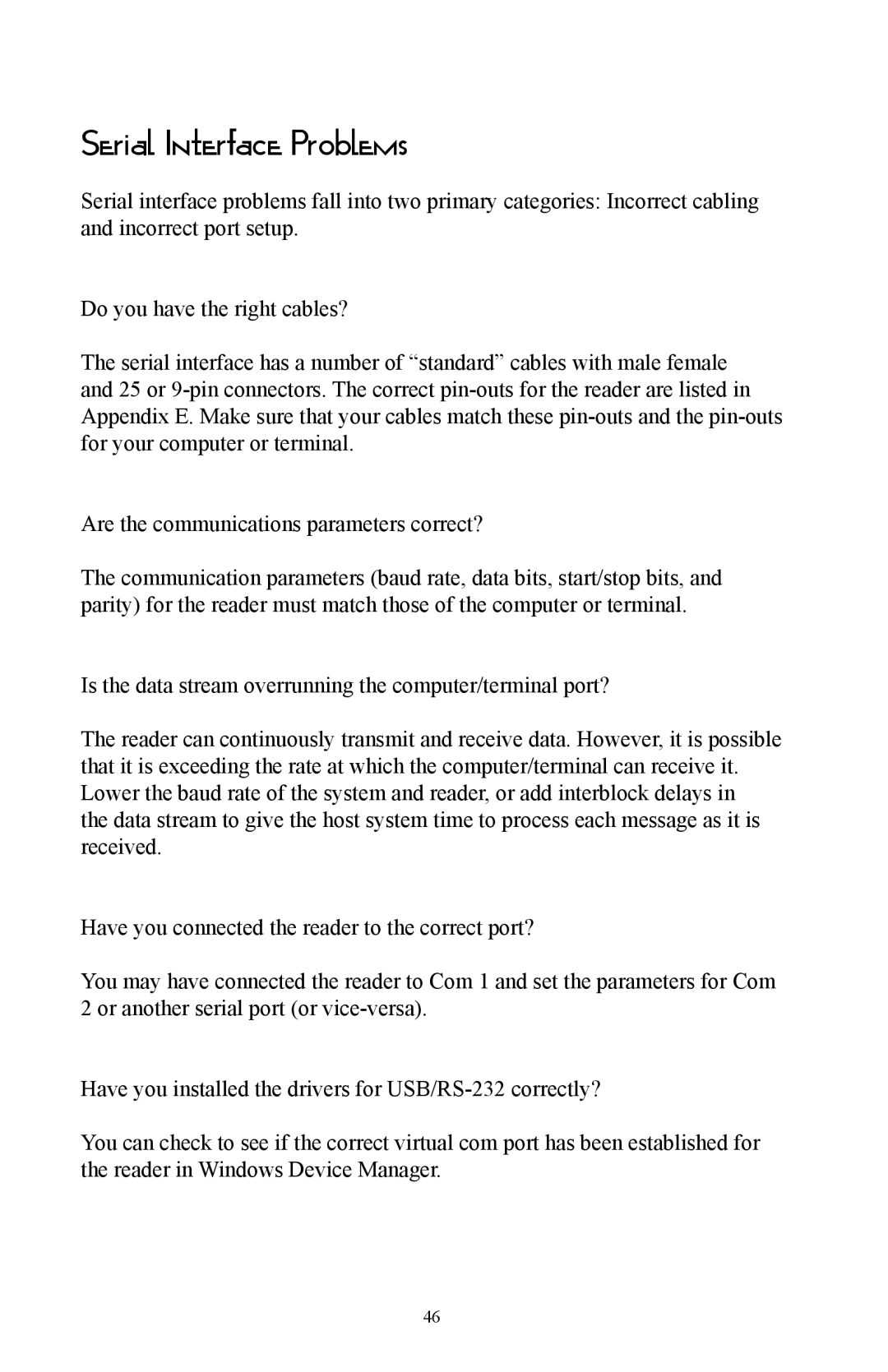Serial Interface Problems
Serial interface problems fall into two primary categories: Incorrect cabling and incorrect port setup.
Do you have the right cables?
The serial interface has a number of “standard” cables with male female and 25 or
Are the communications parameters correct?
The communication parameters (baud rate, data bits, start/stop bits, and parity) for the reader must match those of the computer or terminal.
Is the data stream overrunning the computer/terminal port?
The reader can continuously transmit and receive data. However, it is possible that it is exceeding the rate at which the computer/terminal can receive it. Lower the baud rate of the system and reader, or add interblock delays in the data stream to give the host system time to process each message as it is received.
Have you connected the reader to the correct port?
You may have connected the reader to Com 1 and set the parameters for Com 2 or another serial port (or
Have you installed the drivers for
You can check to see if the correct virtual com port has been established for the reader in Windows Device Manager.
46