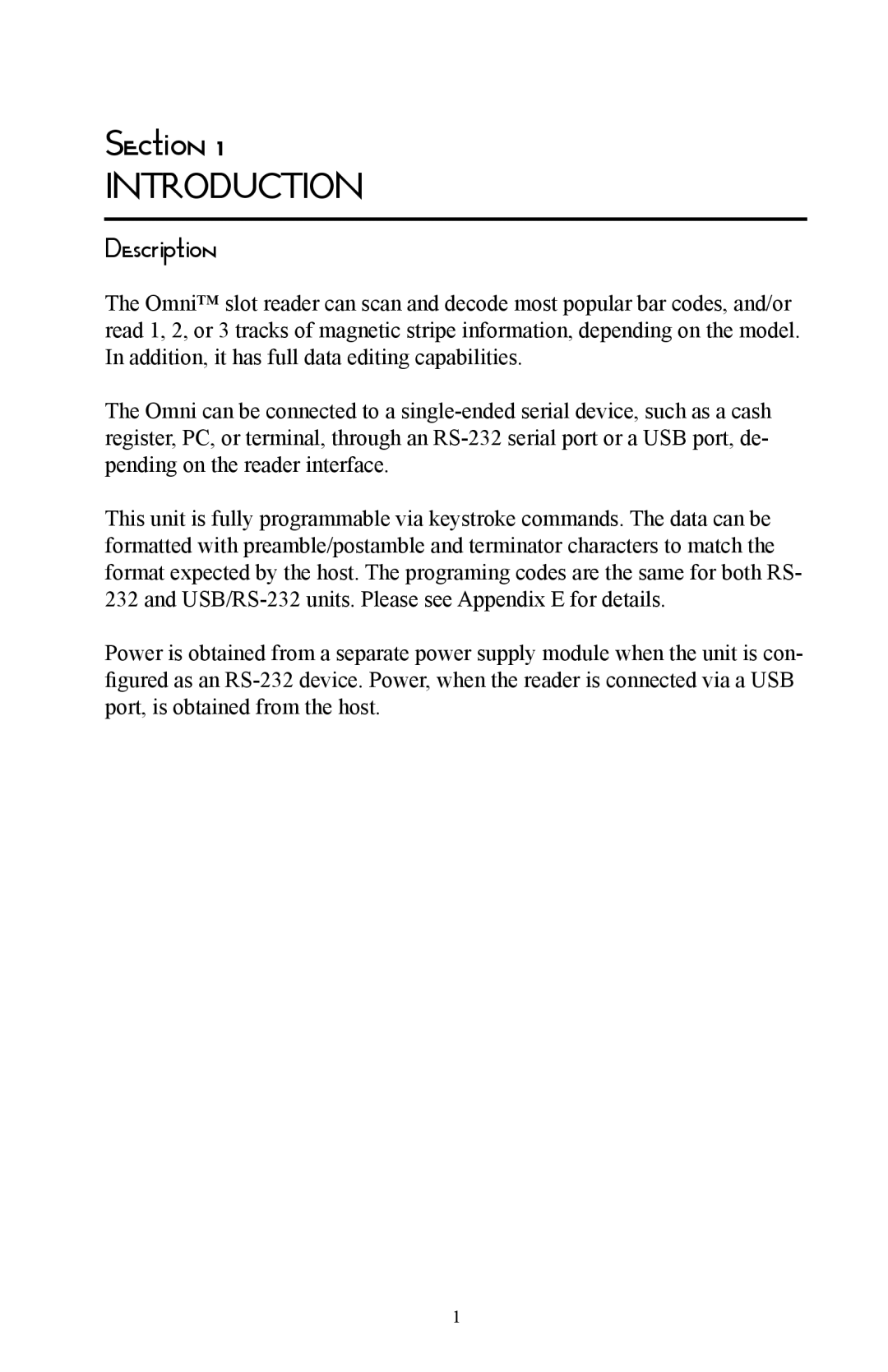Section 1
INTRODUCTION
Description
The Omni™ slot reader can scan and decode most popular bar codes, and/or read 1, 2, or 3 tracks of magnetic stripe information, depending on the model. In addition, it has full data editing capabilities.
The Omni can be connected to a
This unit is fully programmable via keystroke commands. The data can be formatted with preamble/postamble and terminator characters to match the format expected by the host. The programing codes are the same for both RS- 232 and
Power is obtained from a separate power supply module when the unit is con- figured as an
1